Add explicit path – HP Intelligent Management Center Licenses User Manual
Page 107
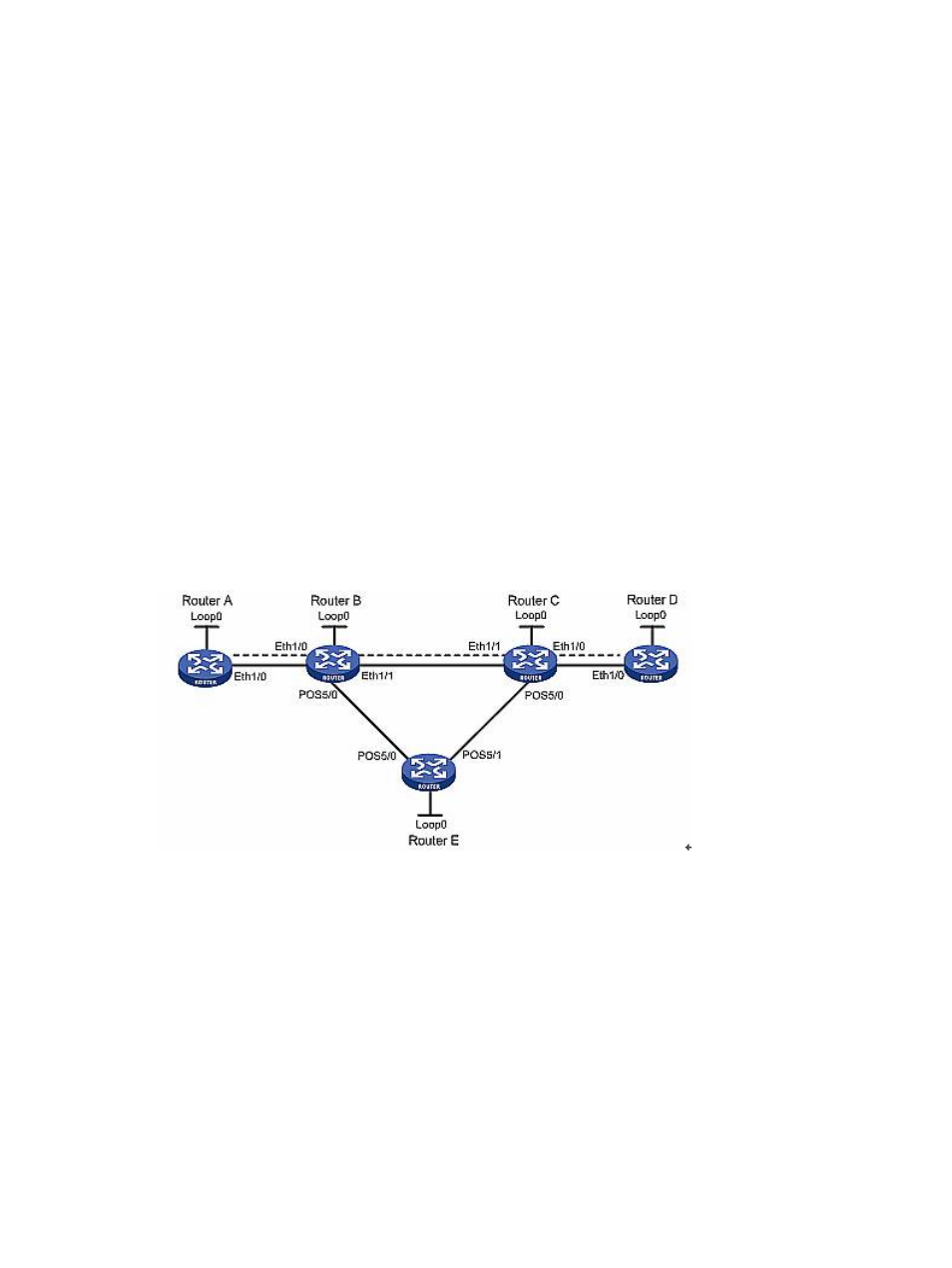
c.
Select Node Protection from the Protection Type drop-down list. Click Next to enter the
tunnel's node list page.
d.
Select the node you want to protect, and then click Next to enter the backup tunnel list
page.
e.
Select an unbound backup tunnel, and then click Bind.
Add explicit path
Application Scenario
A company has five offices, office A through office E, which are connected with one another
through networks. It is required that data from office A to office D must pass through the device
(Router E) in office E. Assume that the routers are reachable to each other after being configured
with IS-IS or OSPF and are properly configured with basic MPLS and MPLS TE capabilities, as
shown in the following figure:
•
Router A: LSR ID address is 1.1.1.1/32; address of Ethernet 1/0 is 2.1.1.1/24.
•
Router B: LSR ID address is 2.2.2.2/32; address of Ethernet 1/0 is 2.1.1.2/24; address of
Ethernet 1/1 is 3.2.1.1/24; address of POS 5/0 is 5.2.1.1/24.
•
Router C: LSR ID address is 3.3.3.3/32; address of Ethernet 1/0 is 4.2.1.1/24; address of
Ethernet 1/1 is 3.2.1.2/24; address of POS 5/0 is 6.2.1.1/24.
•
Router D: LSR ID address is 4.4.4.4/32; address of Ethernet 1/0 is 4.2.1.2/24.
•
Router E: LSR ID address is 5.5.5.5/32; address of POS 5/0 is 5.2.1.2/24; address of POS
5/1 is 6.2.1.2/24.
Scenario Analysis
Configuring an explicit path is to force a tunnel to go through the specified nodes. For example,
in the above networking, for tunnel A from Router A to Router D to pass through Router E, you
need to configure an explicit path that goes through Router E, and then apply the path to tunnel
A. In this way, the tunnel path is Router A -> Router B -> Router E -> Router C -> Router D.
Operation Procedure
1.
Import devices to the MPLS TE manager.
a.
Select the Service tab, and then select ResourceDevice from the navigation tree to enter
the MPLS TE device management page.
b.
Click Import Device to import devices. For configuration details, refer to Resource
Management.
2.
Configure an explicit path.
Typical applications 107
