HP Intelligent Management Center Licenses User Manual
Page 57
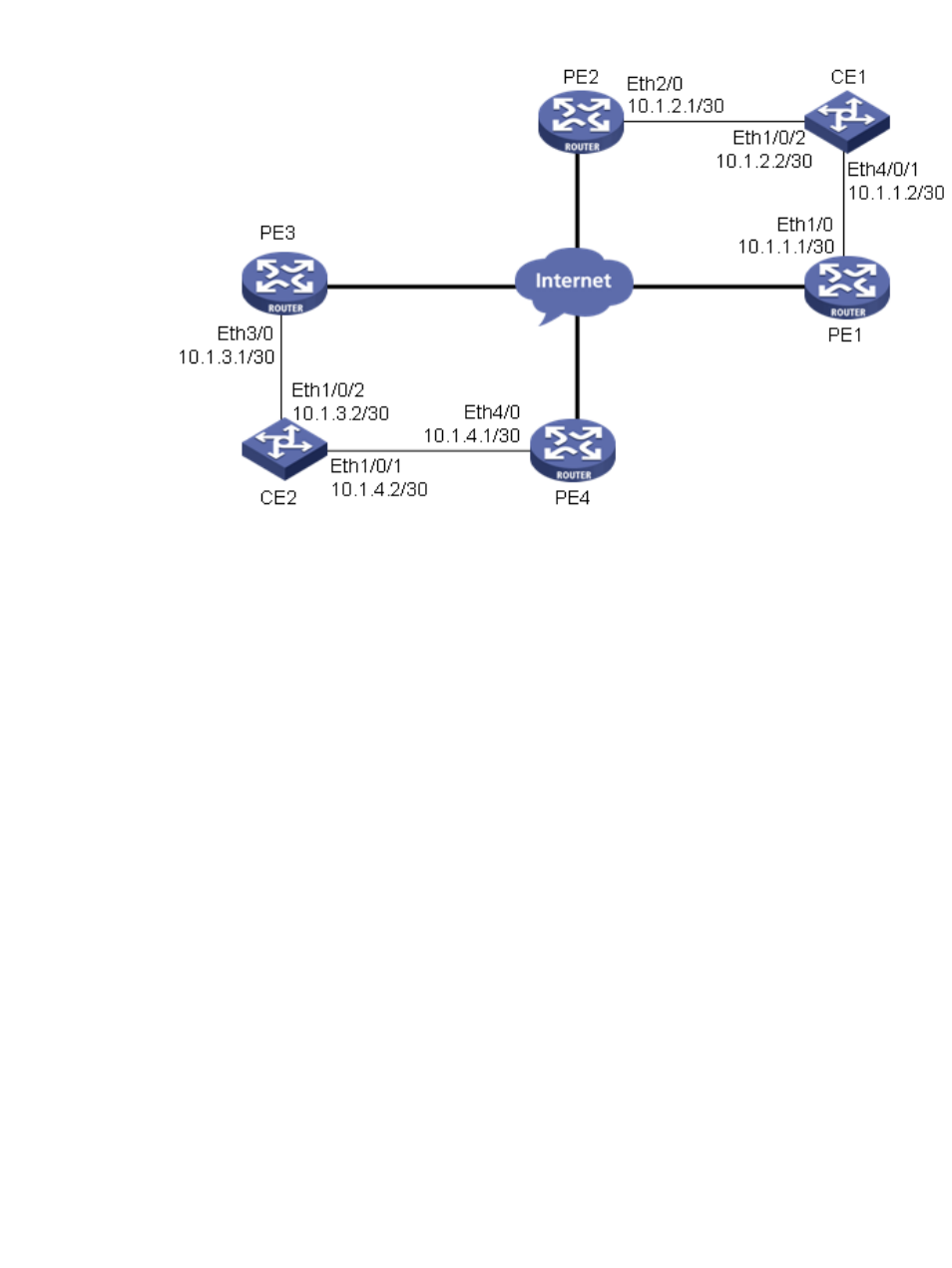
Scenario analysis
Scenario Analysis
As all the devices have been configured, you can manage the VPN network through MVM, and
thus manage and control the data centers. You can also use MVM to perform Connectivity Audit
on the network.
Operation procedure
1.
Add device to the platform.
a.
Select Resource on the platform, click Resource Management > Add Device in the
navigation tree, type the IP addresses of PE 1 through PE 4 and CE 1 through CE 5 and
the corresponding Telnet and SNMP parameters. Then click OK.
2.
Import PEs to the MPLS VPN Manager system.
a.
Select the Service tab on the platform page to enter MPLS VPN Manager system.
b.
Click VPN Resources > Region Management in the navigation tree, and click Import Device
on the page of the selected area or subarea to enter the Import Device page.
c.
On the Import Device page, click Select Device, and then select PE 1, PE 2, PE 3 and PE
4, which can be queried by device name, IP address, device status and device category.
Click OK.
d.
Click OK.
3.
Import CEs to the MPLS VPN Manager system.
a.
Click VPN Devices > CE Device List in the navigation tree and click Import.
b.
Click Select to select the device to be imported, and then click OK.
c.
Click Please select CE type to be imported drop-down list to select the device type.
d.
On the Import Device page, click Select Device, and then select CE 1, CE 2, which can
be queried by device name, IP address, contact, location, device status and device
category. Click OK.
e.
On the Import Device page, Click OK.
4.
Create VPN.
Typical applications
57
