Operations for imported devices, Interface management, Query interfaces – HP Intelligent Management Center Licenses User Manual
Page 111
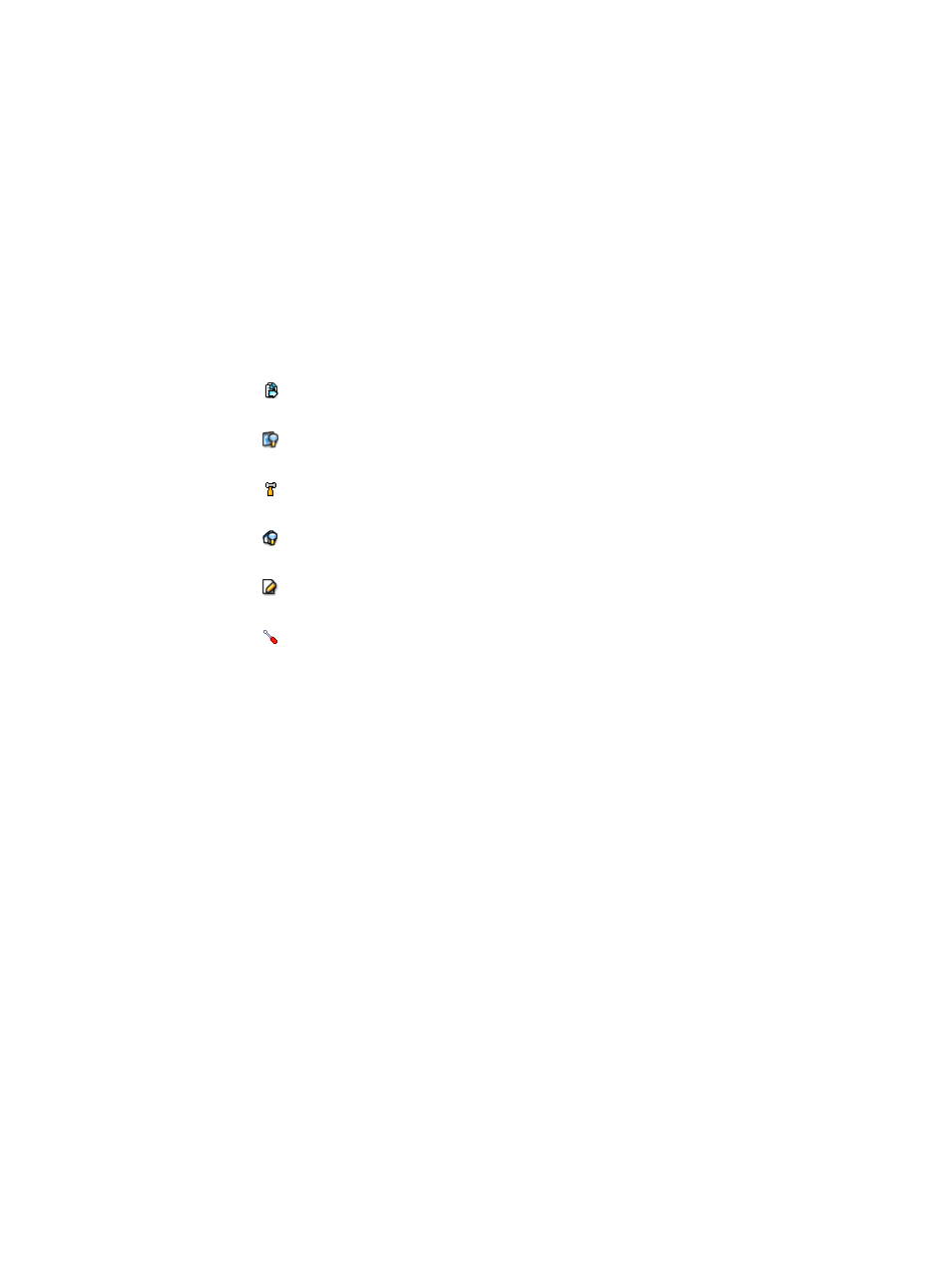
Precautions
•
Deleting a device from the system will delete the interfaces related to the device as well.
•
Devices referenced by MPLS TE tunnels cannot be deleted.
Operations for imported devices
This function helps you configure the CR-LSP tie breaking policy, configure traffic forwarding
parameters, set the FRR scanning interval, configure auto bandwidth adjustment, reset auto
bandwidth adjustment, and enable MPLS TE for all interfaces for the devices that are already
imported to the MPLS TE manager.
Operation Procedure
1.
Select the Service tab, and then select Resource ManagementDevice Management from the
navigation tree to enter the device management page.
2.
In the device list, you can:
•
Click the
icon of a device to configure the CR-LSR tie breaking policy for the device on the
displayed page.
•
Click the
icon of a device to enter the traffic forwarding parameters configuration page,
where you can configure the CSPF failed link timer and link metric type for the device.
•
Click the
icon of a device to configure the FRR scanning interval for the device on the
displayed page.
•
Click the
icon of a device to enter the auto bandwidth adjustment configuration page,
where you can set the output rate sampling interval for the device.
•
Click the
icon of a device to reset the auto bandwidth adjustment configuration of the
device.
•
Click the
icon of a device to enable MPLS TE for all interfaces of the device.
Precautions
•
You can reset the auto bandwidth configuration only after you have configured the auto
bandwidth adjustment function.
Parameters
•
CR-LSP Arbitrage Policy: The tie breaking policy used to select one path among paths with
the same metric value during the path calculation process. Available tie-breaking methods
include Random (randomly select a path), Least-fill (select the path with the least available
bandwidth), and Most-fill (select the path with the most available bandwidth).
Interface management
This function is used to manage all MPLS TE enabled interfaces of the devices imported to the MPLS
TE system.
Query interfaces
Operation procedure
1.
Select the Service tab, and then select Resource ManagementInterface Management from the
navigation tree to enter the interface management page.
2.
Type the query values.
3.
Click Query.
Using the MPLS TE manager
111
