NORD Drivesystems BU0700 User Manual
Page 43
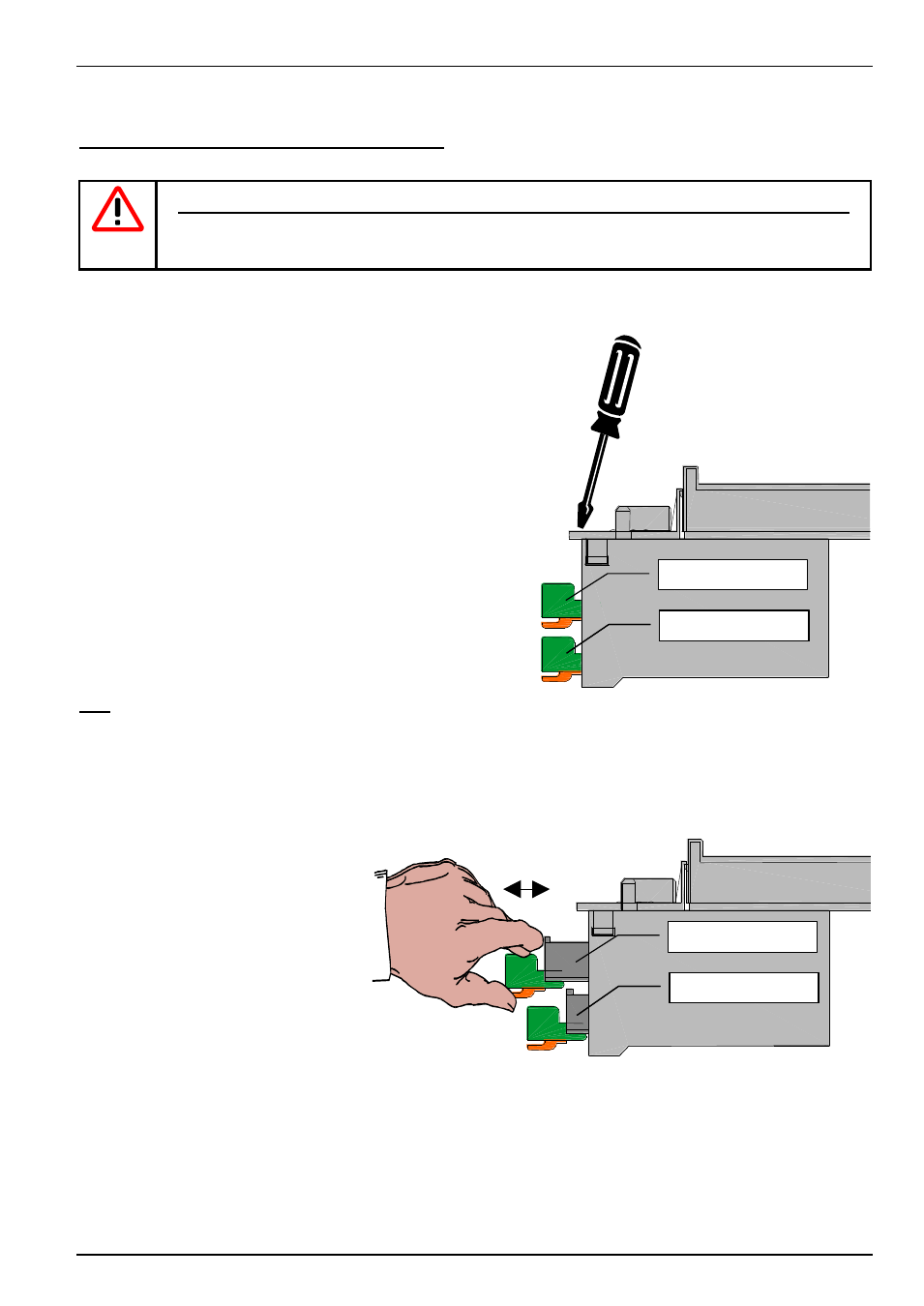
3.2 Customer unit
BU 0700 GB-1411
Subject to technical alterations
43
Removal of customer interfaces, up to 22kW:
WARNING / NOTE
Installation must be carried out by qualified personnel only, paying particular attention to safety and
warning instructions.
Customer units must not be inserted/removed when live.
1. Switch off the mains voltage, observe the waiting period.
2. Remove the cover grid from the connection area by loosening the 2
screws and levering out the device cover (slot) or simply pull it out.
3. Locking lever in the "open" position.
4. Using a screwdriver (as shown), lever the customer unit out of its
engaged position and then remove it by hand.
5. Move the locking lever to the "closed" position.
6. Replace all covers.
Note:
Following the insertion, replacement or removal of modules, and once the equipment has been switched on again, this
procedure is indicated with the message E017 Customer unit changed.
Customer unit
Special extension unit
Customer unit
Special extension unit
