2 controlbox – NORD Drivesystems BU0700 User Manual
Page 33
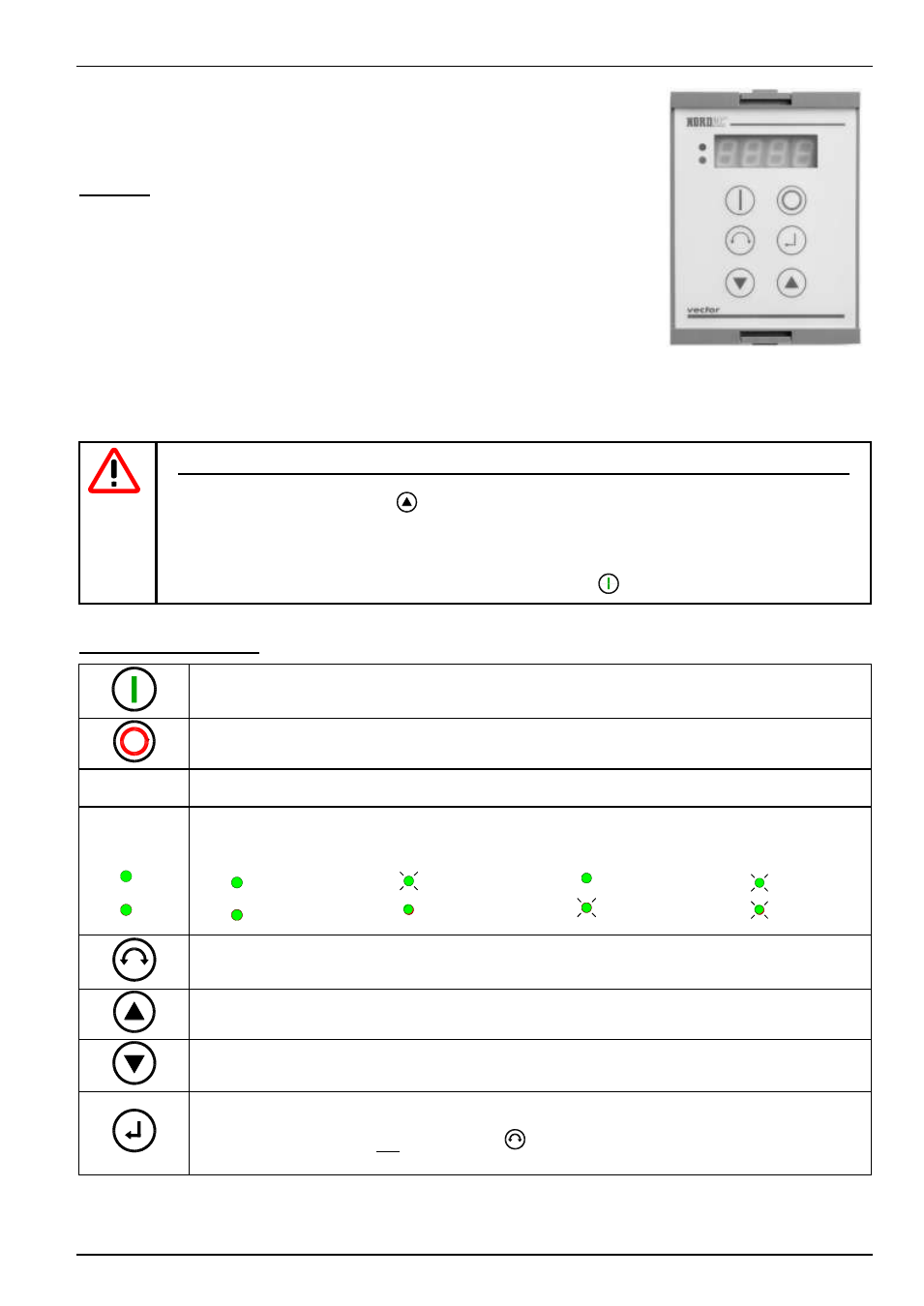
3.1 Technology unit
BU 0700 GB-1411
Subject to technical alterations
33
3.1.2 ControlBox
(SK TU1-CTR, Option)
This option is used for the parameterisation and control of the frequency inverter.
Features
4-figure, 7 segment LED display
Direct control of a frequency inverter
Display of the active parameter set.
Storage of a complete frequency inverter parameter set (P550)
After mounting of the ControlBox and the switching on of the mains supply, horizontal
dashes are displayed in the 4 figures of the 7 segment display. This display shows the
operational readiness of the frequency inverter.
If the inverter is switched to enable, the display changes automatically to the operating value selected in parameter >Selection
Display value< P001(default setting = actual frequency).
The actual parameter set is shown by the 2 LEDs next to the display on the left in binary code.
NOTE
The digital frequency setpoint is factory set to 0Hz. To check whether the motor is working, a frequency
setpoint must be entered with the
key or a jog frequency via the respective parameter >Jog
frequency< (P113).
Settings should only be implemented by qualified personnel, strictly in accordance with the warning and
safety information.
ATTENTION : The motor may start immediately after pressing the
START key!
ControlBox functions:
Press to switch on the frequency inverter. The frequency inverter is now enabled with the set jog frequency
(P113). A preset minimum frequency (P104) may at least be provided. Parameter >Interface< P509 must =
0.
Press to switch off the frequency inverter. The output frequency is reduced to the absolute minimum
frequency (P505) and the frequency inverter shuts down at the output side.
7-segment
LED display
Shows the current operating value set during operation (selection in P001) or an error code. During
parameterisation, the parameter numbers or the parameter values are shown.
LEDs
1
2
The LEDs indicate the actual operating parameter set in the operating display (P000) and the actual
parameter set being parameterised during parameterisation. Tin this case the display is coded in binary
form.
1
2
= P1
2
1
= P2
1
2
= P3
2
1
= P4
The motor rotation direction changes when this key is pressed. "Rotation to the left" is indicated by a minus
sign. Attention! Take care when operating pumps. screw conveyors, ventilators, etc. Block the key with
parameter P540.
Press the key to INCREASE the frequency. During parameterisation, the parameter number or parameter
value is increased
Press the key to REDUCE the frequency. During parameterisation, the parameter number or parameter
value is reduced.
Press "ENTER" to store an altered parameter value, or to switch between parameter number or parameter
value.
NOTE: If a changed value is not to be stored, the
key can be used to exit the parameter without storing
the change.
