Caution – Dwyer PSX2 User Manual
Page 98
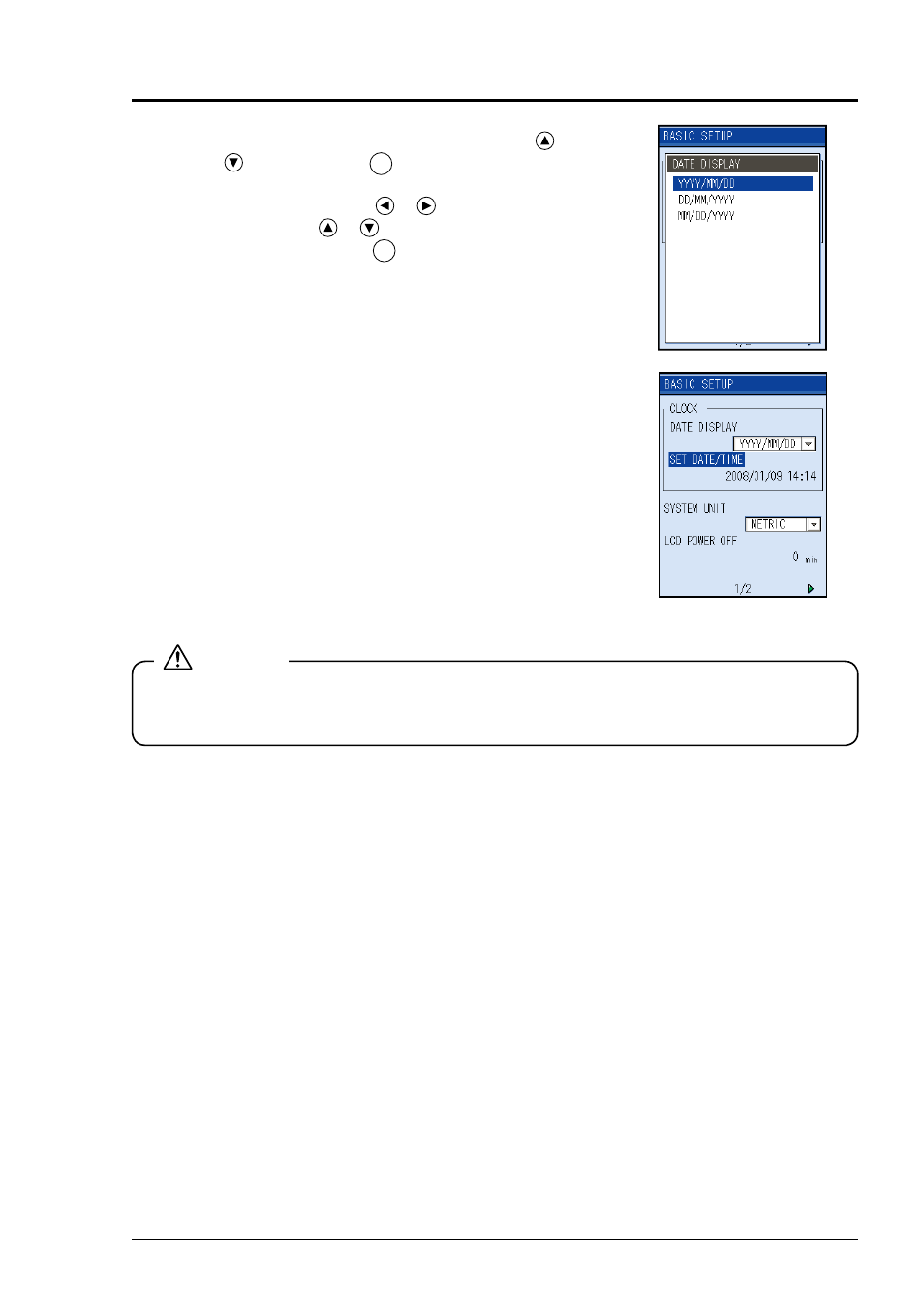
89
(2) Move the cursor to SET DATE/TIME by the
or
key and press the
ENT
key so that time and date
can be set.
Move the digit by the
or
key and enter numeric
values by the
or
key.
After entry, press the
ENT
key.
The setup time is set at this point.
Setup contents
2008/02/01 10:03
(year, month, day, hour, minute)
When using the total data logger or the timer function of the printer, time setting can not be oper-
ated. Stop the timer function, and then set it again.
CAUTION
Bulletin F-9-PUX2
This manual is related to the following products:
See also other documents in the category Dwyer Accessories for air:
- 166T (1 page)
- 160S (2 pages)
- PAFS-1000 (1 page)
- 160F (2 pages)
- Mark II WSI (4 pages)
- MW-1 (2 pages)
- 89088 (12 pages)
- 660 (2 pages)
- 670 (16 pages)
- FLST (4 pages)
- AFG (6 pages)
- FAFM (2 pages)
- DAFM (2 pages)
- STRA (4 pages)
- 530 (2 pages)
- AVFS (2 pages)
- 641RM (4 pages)
- 641B (4 pages)
- 641 (4 pages)
- VTT (2 pages)
- SFI-700 (2 pages)
- GFM (32 pages)
- GFC (40 pages)
- DMF (44 pages)
- GFM2 (20 pages)
- GFM3 (22 pages)
- TFP-LI (30 pages)
- TFP-GI (27 pages)
- TBS (7 pages)
- HFT (4 pages)
- CAM (6 pages)
- PWD (3 pages)
- BAT (3 pages)
- FPCA (4 pages)
- FPCA (2 pages)
- SPK (4 pages)
- MFS (8 pages)
- LOFM (3 pages)
- FLMG (12 pages)
- MFS2 (16 pages)
- PFT (4 pages)
- IPFS (7 pages)
- UFB (48 pages)
- UFC (56 pages)
- Series PUB (44 pages)
