5 use of printer function (printer screen), 1 selection of printing mode – Dwyer PSX2 User Manual
Page 121
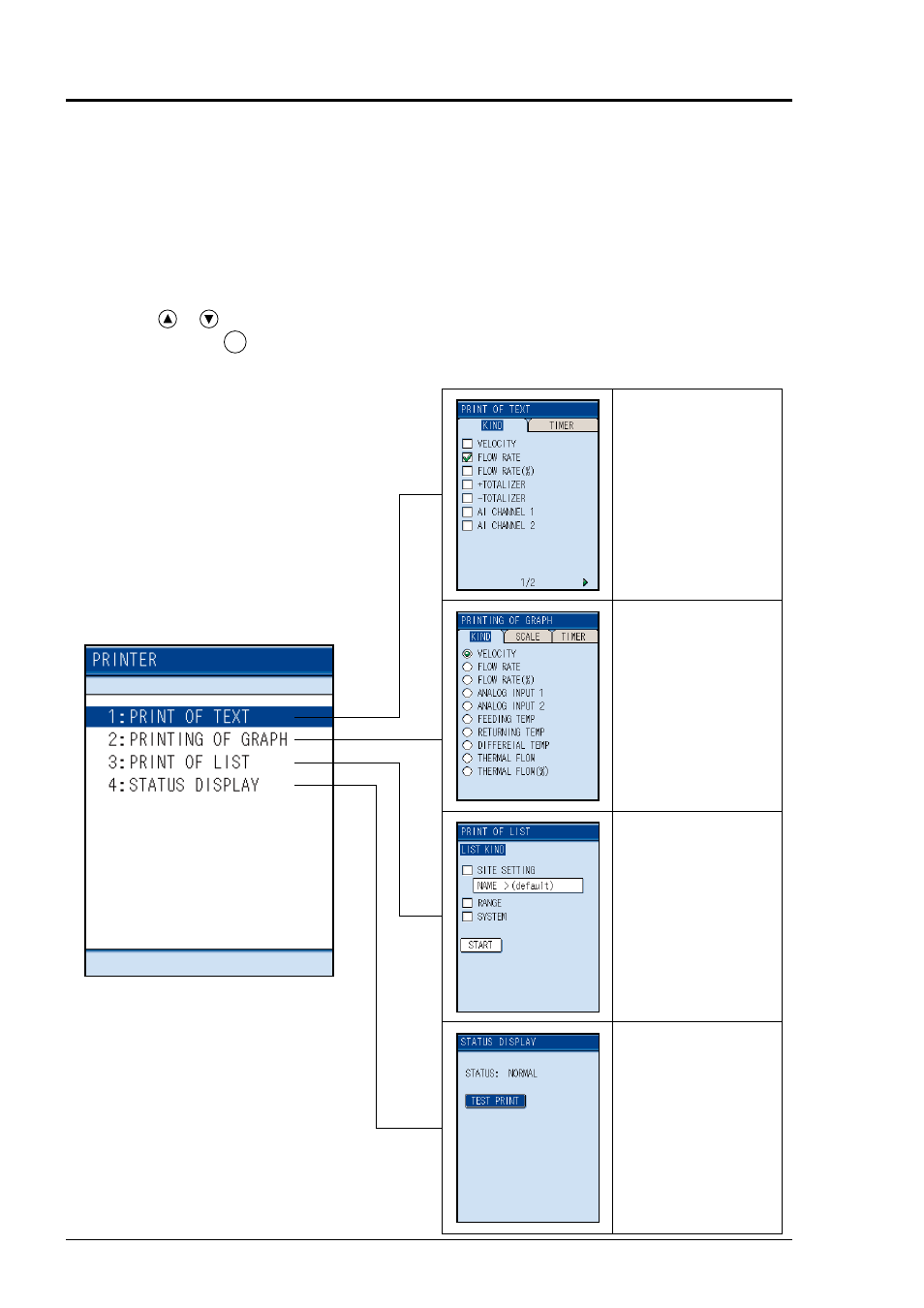
112
10.5 Use of printer function (PRINTER screen)
It allows you to print measured value as well as hard copy on an optional printer. On this page,
setting for printing measured values and screen hard copy can be performed.
For connecting the printer, refer to section “14 HOW TO USE PRINTER”.
10.5.1 Selection of printing mode
(1) Select any of the modes of “TEXT”, “GRAPH”, and “LIST” on the PRINTER screen by the
or
key.
Press the
ENT
key to switch the printing mode setting screen. For the meaning of each mode,
refer to the example below.
Prints text data for selected
unit in industrial value.
Example on next page
Prints data for selected unit
in graph.
Example on next page
Prints selected list.
Example on next page
Displays the status of
printer and performs test
printing.
Example on next page
Bulletin F-9-PUX2
