Bulletin f-9-pux2 – Dwyer PSX2 User Manual
Page 87
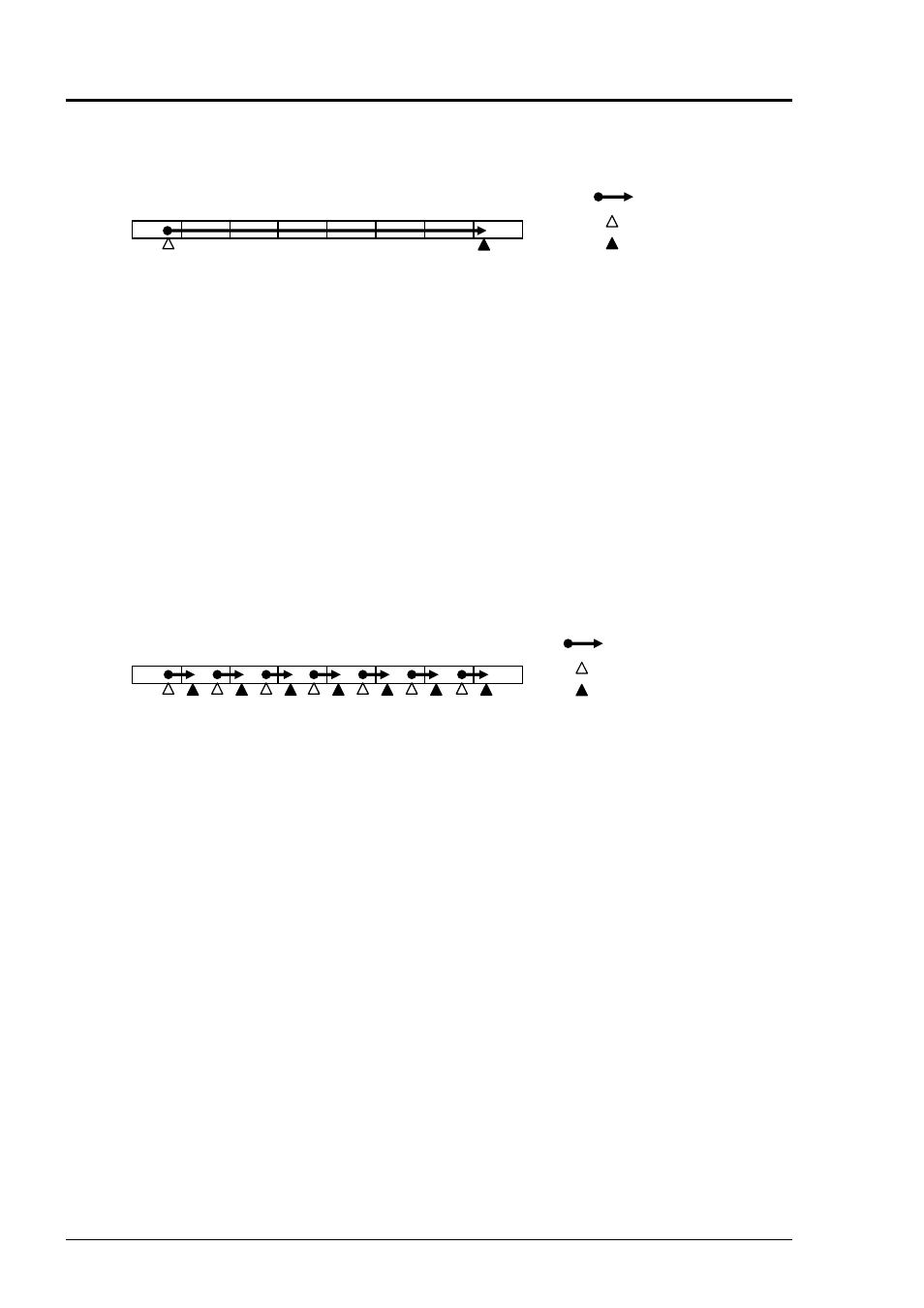
78
Example) Case of setup of logging from 9/1 9:00PM to 9/8 4:00AM
• Start date and hour: 2008/09/01 21:00
• Exit date and hour: 2008/09/08 04:00
9/1
9/2
9/3
9/4
9/5
9/6
9/7
9/8
: PM9:00
: AM4:00
: Logging
(2) Appointed time mode
Appointed time mode is the mode to perform logging in a fi xed period only during a certain
time zone of a day between the start date and exit date.
Exit occurs upon elapse of exit time of exit period or when the stop button is pressed. As the
exit time varies by the start time and period, there are cases where it is different from the set exit
time.
The difference between start time and exit time is one hour at minimum. If the start time is
earlier than the exit time, logging is performed over 0 o’clock.
• Logging period: Start date to exit date
• Logging time: Start time to end time
• Period: 10 seconds to 23 hours
• Measured data type: 14 measured data types and status display
Example) Case of setup of logging for one week from 9/1, from 9:00PM to 4:00AM
• Period: 9/1 to 9/8
• Start date and hour: 21:00
• Exit date and hour: 04:00
9/1
9/2
9/3
9/4
9/5
9/6
9/7
9/8
: 21:00
: 04:00
: Logging
(3) Measured data type
The measurement data is following 14kind.
VELOCITY
FLOW RATE
FLOW RATE (%)
+TOTALIZER
–TOTALIZER
AI CHANNEL 1
AI CHANNEL 2
FEDDING TEMP.
RETURNING TEMP.
DIFFEREN. TEMP.
THERMAL FLOW
THERMAL FLOW (%)
+TOTAL (THERMAL)
–TOTAL (THERMAL)
Bulletin F-9-PUX2
