3 power off, Caution – Dwyer PSX2 User Manual
Page 27
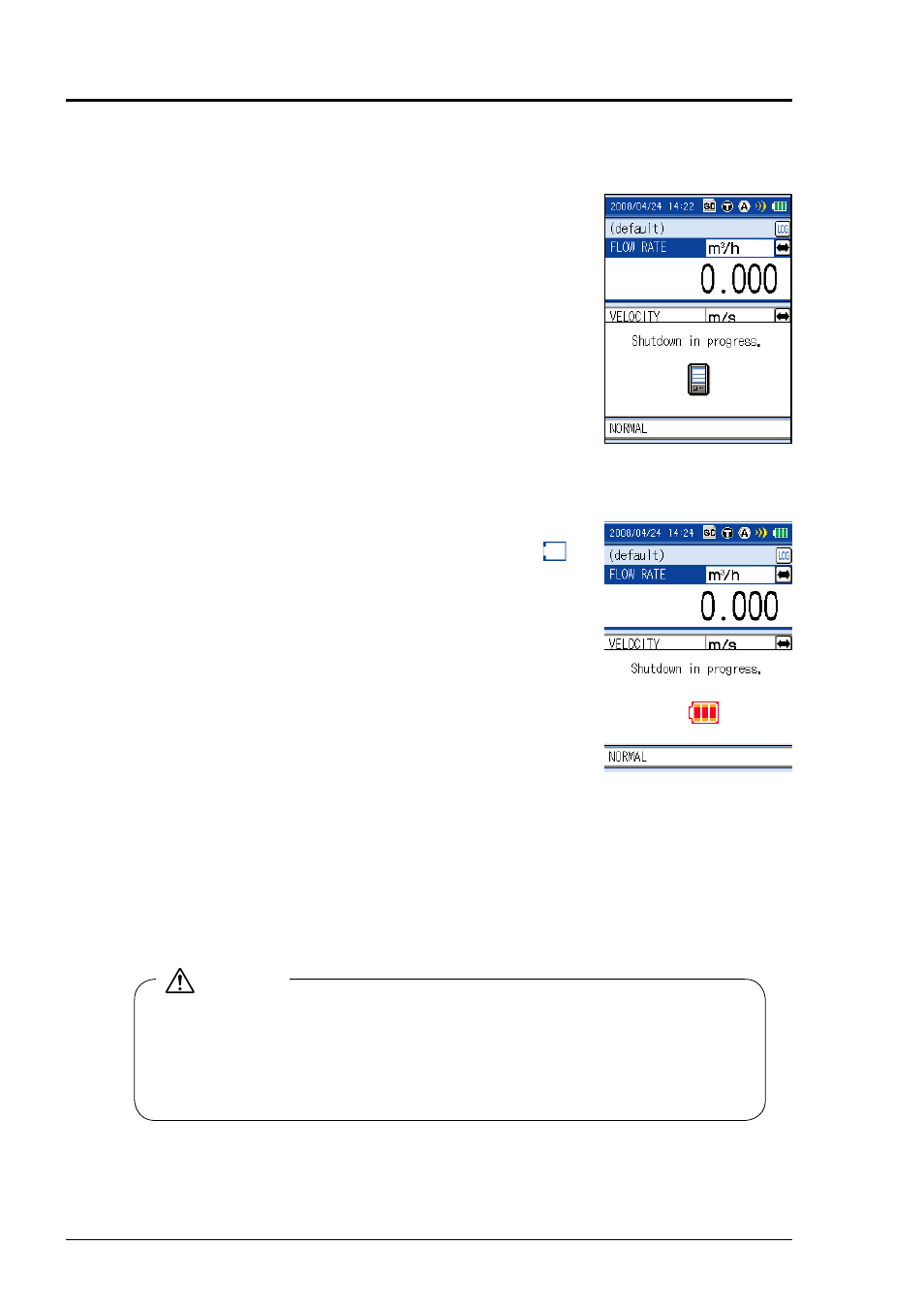
18
5.3 Power
OFF
(1) Power OFF by [OFF] switch
Keep pressing the [OFF] switch on the main unit for 3 seconds or
longer, to turn OFF the power.
In case where measured data is being logged to an SD memory
card, execute logging interrupt processing before turning OFF the
power.
(2) Power OFF caused by drop in capacity of built-in battery
In case of operation with built-in battery, the power is turned OFF
about 40 minutes (see Note) after remaining capacity short (
) is
indicated.
In case where measured data is being logged to an SD memory
card, execute logging interrupt processing before turning OFF the
power.
Note) This length of time varies by ambient temperature and bat-
tery conditions. The time depends on use conditions.
(3) Precautions for parameter setup change
When parameter setup is changed, parameters are stored in the internal non-volatile memory
upon return to the measurement screen.
The stored parameters are held even when the power is turned OFF.
Caution: If the power is turned OFF without returning to the measurement screen after param-
eter setup changes, the parameters are not stored, and setup is required again.
Do not operate the main unit using an AC power adaptor in the state where the built-
in battery is removed from the main unit.
• If the power cable is disconnected from the power outlet or if power failure arises
while measured data is being logged to the SD memory card, the data written to
the SD memory card may be lost.
CAUTION
Bulletin F-9-PUX2
