Dwyer PSX2 User Manual
Page 79
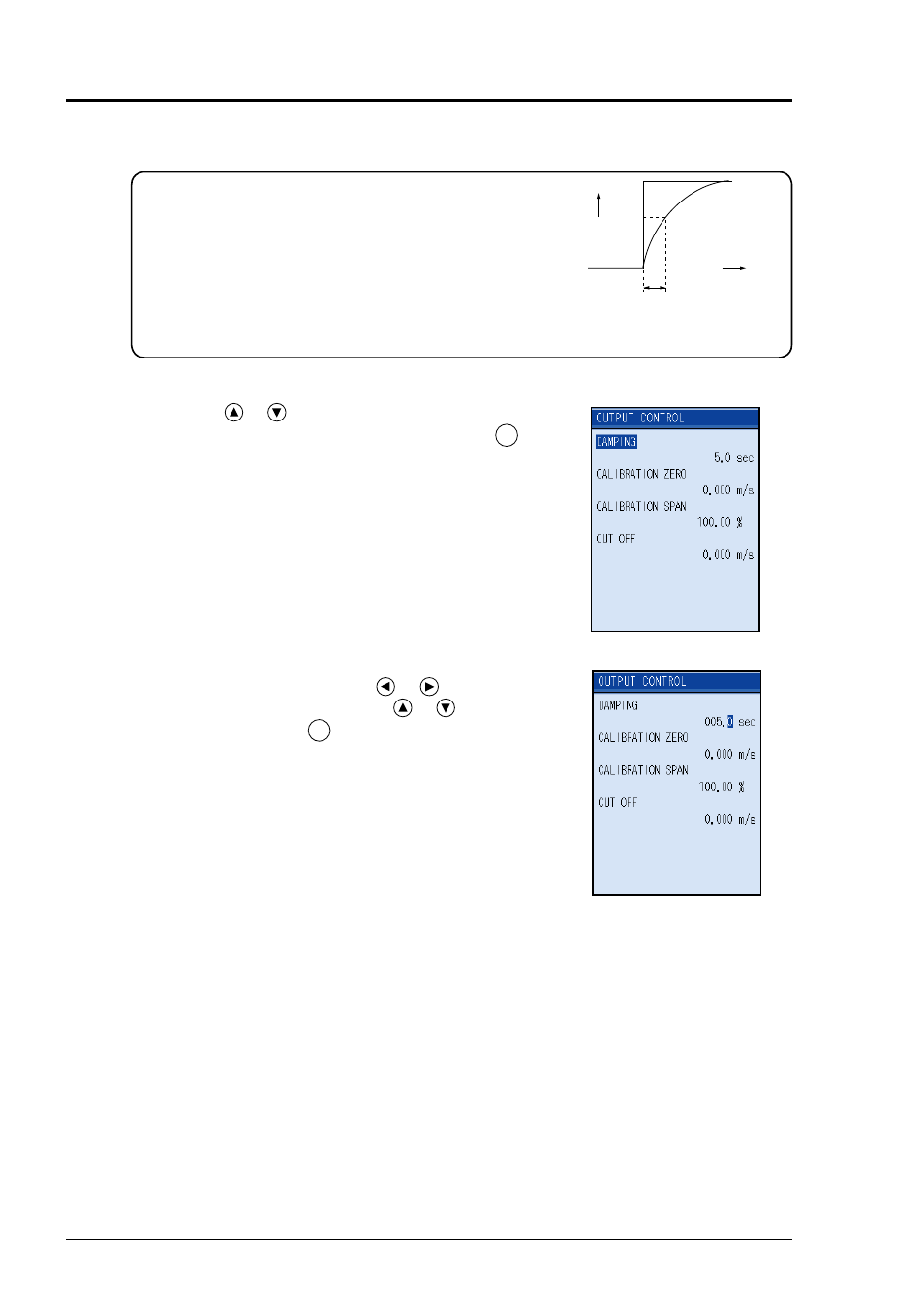
70
(1) “DAMPING” : when changing output response
Used for attenuating the variation of measured value.
A time constant is set. (Response time of about 63%)
Settable range: 0.0 to 100.0 sec in 0.1 sec steps
63%
Time
Response time
Flow rate
[Operation]
(1) Press the
or
key on the OUTPUT CONTROL
screen and select “DAMPING”. Then, press the
ENT
key, and the cursor moves to the set item, enabling
you to set the response time.
(2) Move the digit by pressing the
or
key and
enter numeric values by using the
or
key.
After entry, press the
ENT
key for setting.
Bulletin F-9-PUX2
This manual is related to the following products:
See also other documents in the category Dwyer Accessories for air:
- 166T (1 page)
- 160S (2 pages)
- PAFS-1000 (1 page)
- 160F (2 pages)
- Mark II WSI (4 pages)
- MW-1 (2 pages)
- 89088 (12 pages)
- 660 (2 pages)
- 670 (16 pages)
- FLST (4 pages)
- AFG (6 pages)
- FAFM (2 pages)
- DAFM (2 pages)
- STRA (4 pages)
- 530 (2 pages)
- AVFS (2 pages)
- 641RM (4 pages)
- 641B (4 pages)
- 641 (4 pages)
- VTT (2 pages)
- SFI-700 (2 pages)
- GFM (32 pages)
- GFC (40 pages)
- DMF (44 pages)
- GFM2 (20 pages)
- GFM3 (22 pages)
- TFP-LI (30 pages)
- TFP-GI (27 pages)
- TBS (7 pages)
- HFT (4 pages)
- CAM (6 pages)
- PWD (3 pages)
- BAT (3 pages)
- FPCA (4 pages)
- FPCA (2 pages)
- SPK (4 pages)
- MFS (8 pages)
- LOFM (3 pages)
- FLMG (12 pages)
- MFS2 (16 pages)
- PFT (4 pages)
- IPFS (7 pages)
- UFB (48 pages)
- UFC (56 pages)
- Series PUB (44 pages)
