5 list print-out, 6 status display – Dwyer PSX2 User Manual
Page 125
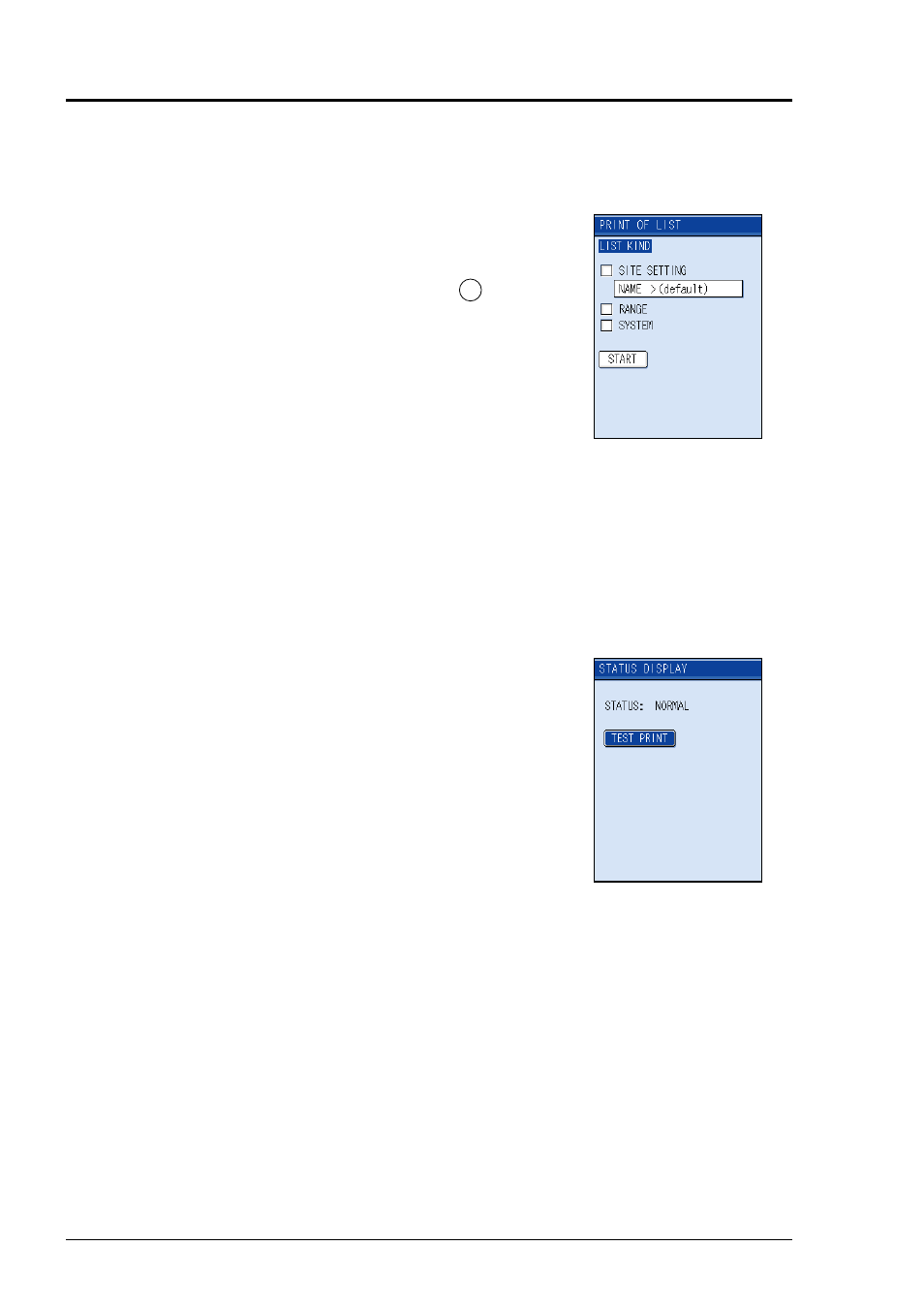
116
10.5.5 PRINT OF LIST
It allows you to print lists of site setting, range and system:
(1) Selects the kind of list.
As for site setting, the currently selected setting will
be printed.
(2) Move the cursor to “START” and press the
ENT
key
to start printing.
10.5.6 STATUS DISPLAY
It allows you to display the printer status and perform the printing test.
Content of “STATUS DISPLAY“
1)
NORMAL
2) DURING PRINTING
3)
ERROR
Show the contents of error display below
• Printer is not connected
• Printer is broken
Bulletin F-9-PUX2
This manual is related to the following products:
See also other documents in the category Dwyer Accessories for air:
- 166T (1 page)
- 160S (2 pages)
- PAFS-1000 (1 page)
- 160F (2 pages)
- Mark II WSI (4 pages)
- MW-1 (2 pages)
- 89088 (12 pages)
- 660 (2 pages)
- 670 (16 pages)
- FLST (4 pages)
- AFG (6 pages)
- FAFM (2 pages)
- DAFM (2 pages)
- STRA (4 pages)
- 530 (2 pages)
- AVFS (2 pages)
- 641RM (4 pages)
- 641B (4 pages)
- 641 (4 pages)
- VTT (2 pages)
- SFI-700 (2 pages)
- GFM (32 pages)
- GFC (40 pages)
- DMF (44 pages)
- GFM2 (20 pages)
- GFM3 (22 pages)
- TFP-LI (30 pages)
- TFP-GI (27 pages)
- TBS (7 pages)
- HFT (4 pages)
- CAM (6 pages)
- PWD (3 pages)
- BAT (3 pages)
- FPCA (4 pages)
- FPCA (2 pages)
- SPK (4 pages)
- MFS (8 pages)
- LOFM (3 pages)
- FLMG (12 pages)
- MFS2 (16 pages)
- PFT (4 pages)
- IPFS (7 pages)
- UFB (48 pages)
- UFC (56 pages)
- Series PUB (44 pages)
