2 operation – Dwyer PSX2 User Manual
Page 144
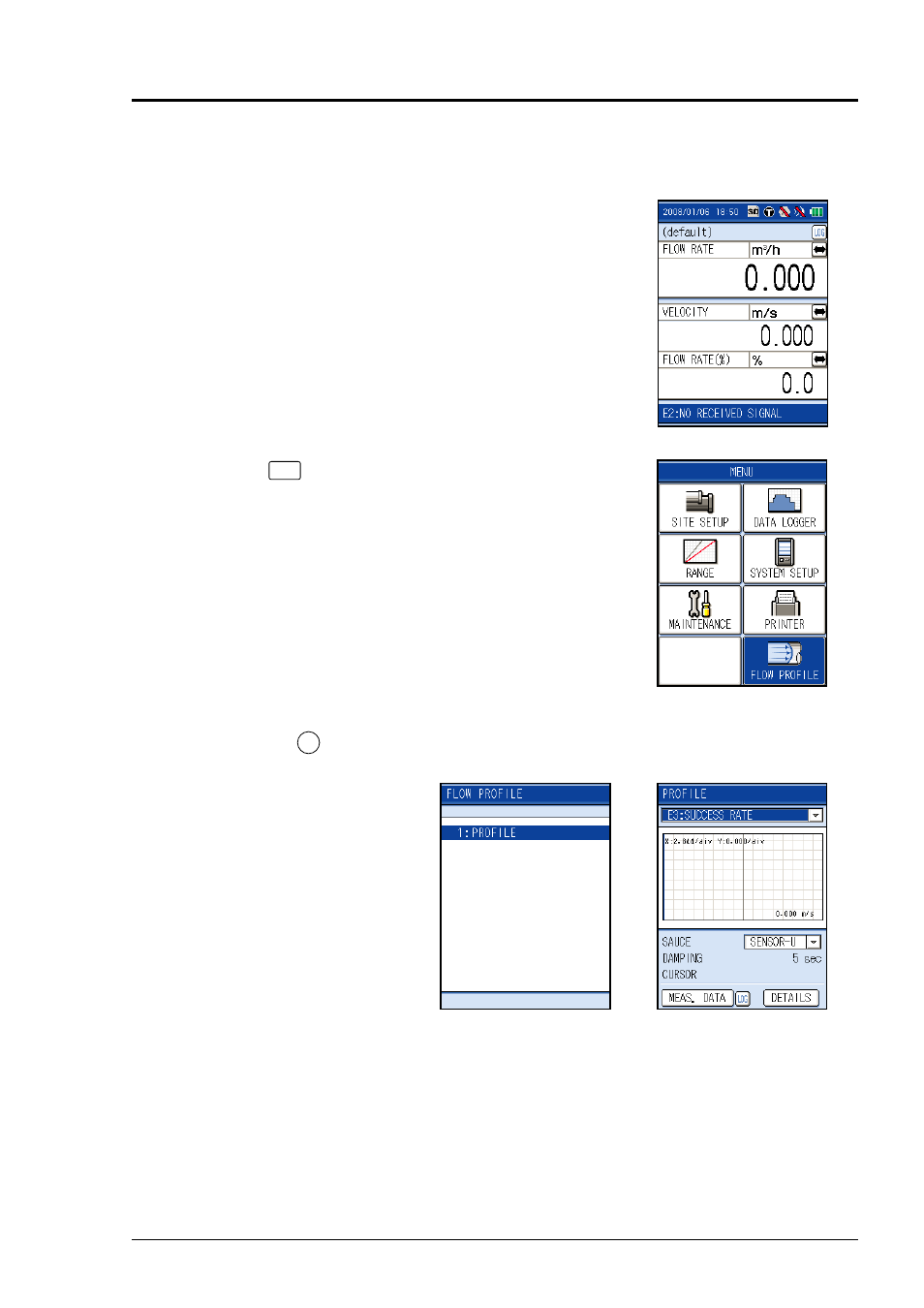
135
10.7.2 Operation
(1) Flow velocity profi le display
(1) Measurement screen
Preparation
Set the following items on the process setting screen
• Pipe outer diameter (Page 27), Material (Page 28),
Thickness (Page 29)
• Lining material (Page 30), Thickness (Page 31)
• Fluid kind (Page 32)
• Transmission voltage (Page 36)
Note) For metal pipes, raise the transmission voltage to 160Vp-p.
(2) Press
MENU
key to display “MENU” screen.
Select fl ow velocity profi le with the cursor key.
(3) Press
the
ENT
key twice, fl ow velocity profi le screen will display.
[fl ow velocity profi le screen]
Bulletin F-9-PUX2
This manual is related to the following products:
See also other documents in the category Dwyer Accessories for air:
- 166T (1 page)
- 160S (2 pages)
- PAFS-1000 (1 page)
- 160F (2 pages)
- Mark II WSI (4 pages)
- MW-1 (2 pages)
- 89088 (12 pages)
- 660 (2 pages)
- 670 (16 pages)
- FLST (4 pages)
- AFG (6 pages)
- FAFM (2 pages)
- DAFM (2 pages)
- STRA (4 pages)
- 530 (2 pages)
- AVFS (2 pages)
- 641RM (4 pages)
- 641B (4 pages)
- 641 (4 pages)
- VTT (2 pages)
- SFI-700 (2 pages)
- GFM (32 pages)
- GFC (40 pages)
- DMF (44 pages)
- GFM2 (20 pages)
- GFM3 (22 pages)
- TFP-LI (30 pages)
- TFP-GI (27 pages)
- TBS (7 pages)
- HFT (4 pages)
- CAM (6 pages)
- PWD (3 pages)
- BAT (3 pages)
- FPCA (4 pages)
- FPCA (2 pages)
- SPK (4 pages)
- MFS (8 pages)
- LOFM (3 pages)
- FLMG (12 pages)
- MFS2 (16 pages)
- PFT (4 pages)
- IPFS (7 pages)
- UFB (48 pages)
- UFC (56 pages)
- Series PUB (44 pages)
