Dwyer PSX2 User Manual
Page 78
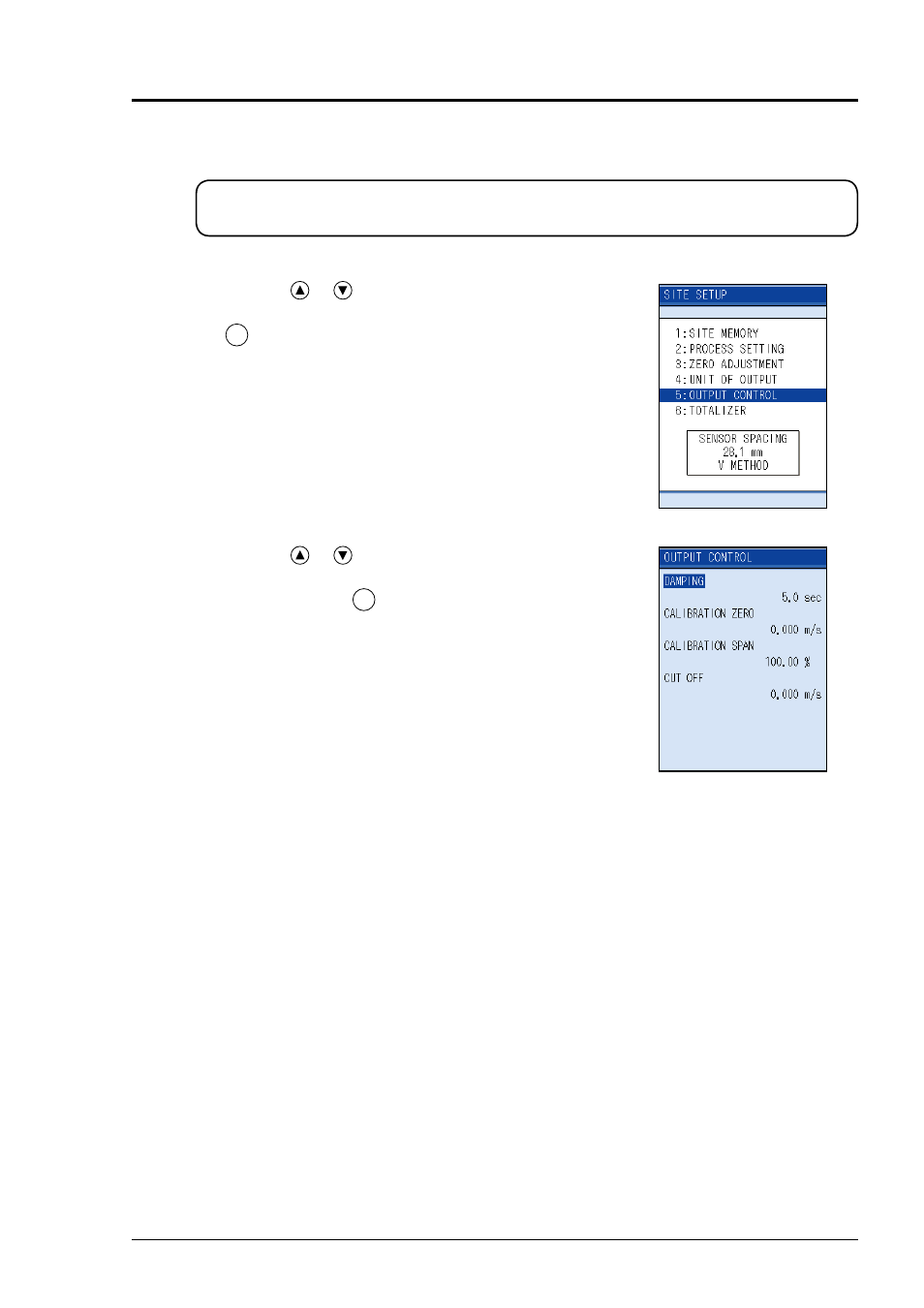
69
10.1.4 OUTPUT CONTROL: when controlling measured value
(output control function)
[Operation]
(1) Press the
or
key on the SITE SETTING page
and select “OUTPUT CONTROL”. Then, press the
ENT
key and the OUTPUT CONTROL screen is dis-
played.
This function enables you to set the value of damping, output calibration and low fl ow rate
cut off.
For details of output control, refer to the items described in the following pages.
• For damping, refer to (1) “DAMPING”: when attenuating the variation of measured value.
• For output calibration, refer to (2) “OUTPUT CALIBRATION”: when calibrating measured
value.
• For low fl ow rate cut, refer to (3) “CUT OFF”: output cut off at low fl ow rate.
(2) Press the
or
key and move the cursor to the
item of which output control setting to be changed,
and then press the
ENT
key.
Bulletin F-9-PUX2
