Dwyer PSX2 User Manual
Page 119
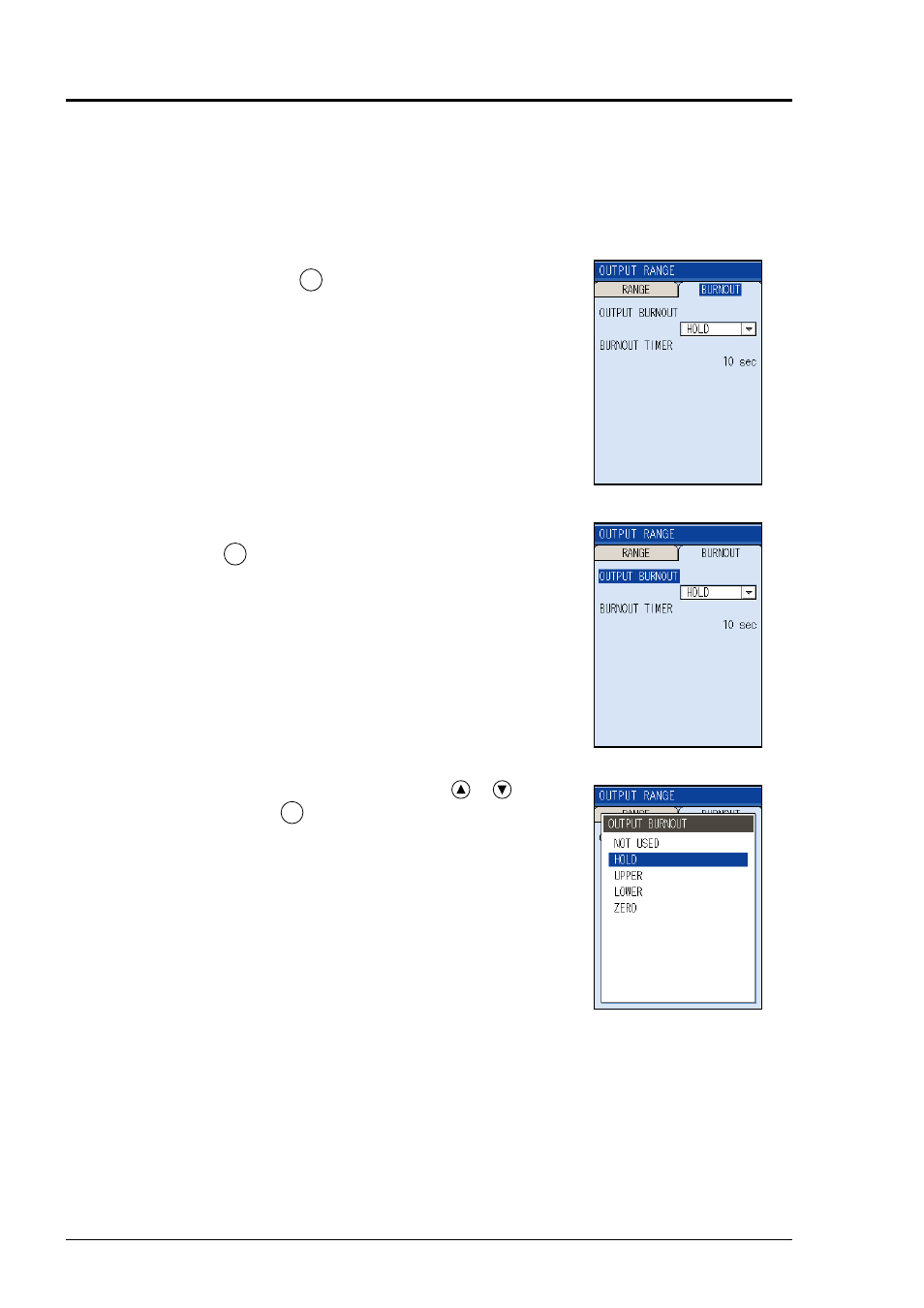
110
(2) Set the action to be taken at the time of burn-out.
Press the
ENT
key, and the BURNOUT screen ap-
pears.
(3) Select any of the BURNOUT items by the
or
key and press the
ENT
key.
(2) “BURNOUT”: setting of analog output at error (Burnout)
When an error occurs, set a current output to force a set value. When resolving the cause, the
current output is automatically restored.
“BURNOUT” means that the error code shows E2 or E3.
(1) Select “BURNOUT” on the OUTPUT RANGE
screen and press the
ENT
key, the cursor moves to
“OUTPUT BURNOUT”.
Bulletin F-9-PUX2
This manual is related to the following products:
See also other documents in the category Dwyer Accessories for air:
- 166T (1 page)
- 160S (2 pages)
- PAFS-1000 (1 page)
- 160F (2 pages)
- Mark II WSI (4 pages)
- MW-1 (2 pages)
- 89088 (12 pages)
- 660 (2 pages)
- 670 (16 pages)
- FLST (4 pages)
- AFG (6 pages)
- FAFM (2 pages)
- DAFM (2 pages)
- STRA (4 pages)
- 530 (2 pages)
- AVFS (2 pages)
- 641RM (4 pages)
- 641B (4 pages)
- 641 (4 pages)
- VTT (2 pages)
- SFI-700 (2 pages)
- GFM (32 pages)
- GFC (40 pages)
- DMF (44 pages)
- GFM2 (20 pages)
- GFM3 (22 pages)
- TFP-LI (30 pages)
- TFP-GI (27 pages)
- TBS (7 pages)
- HFT (4 pages)
- CAM (6 pages)
- PWD (3 pages)
- BAT (3 pages)
- FPCA (4 pages)
- FPCA (2 pages)
- SPK (4 pages)
- MFS (8 pages)
- LOFM (3 pages)
- FLMG (12 pages)
- MFS2 (16 pages)
- PFT (4 pages)
- IPFS (7 pages)
- UFB (48 pages)
- UFC (56 pages)
- Series PUB (44 pages)
