2 zero adjustment: when performing zero adjustment, Caution – Dwyer PSX2 User Manual
Page 75
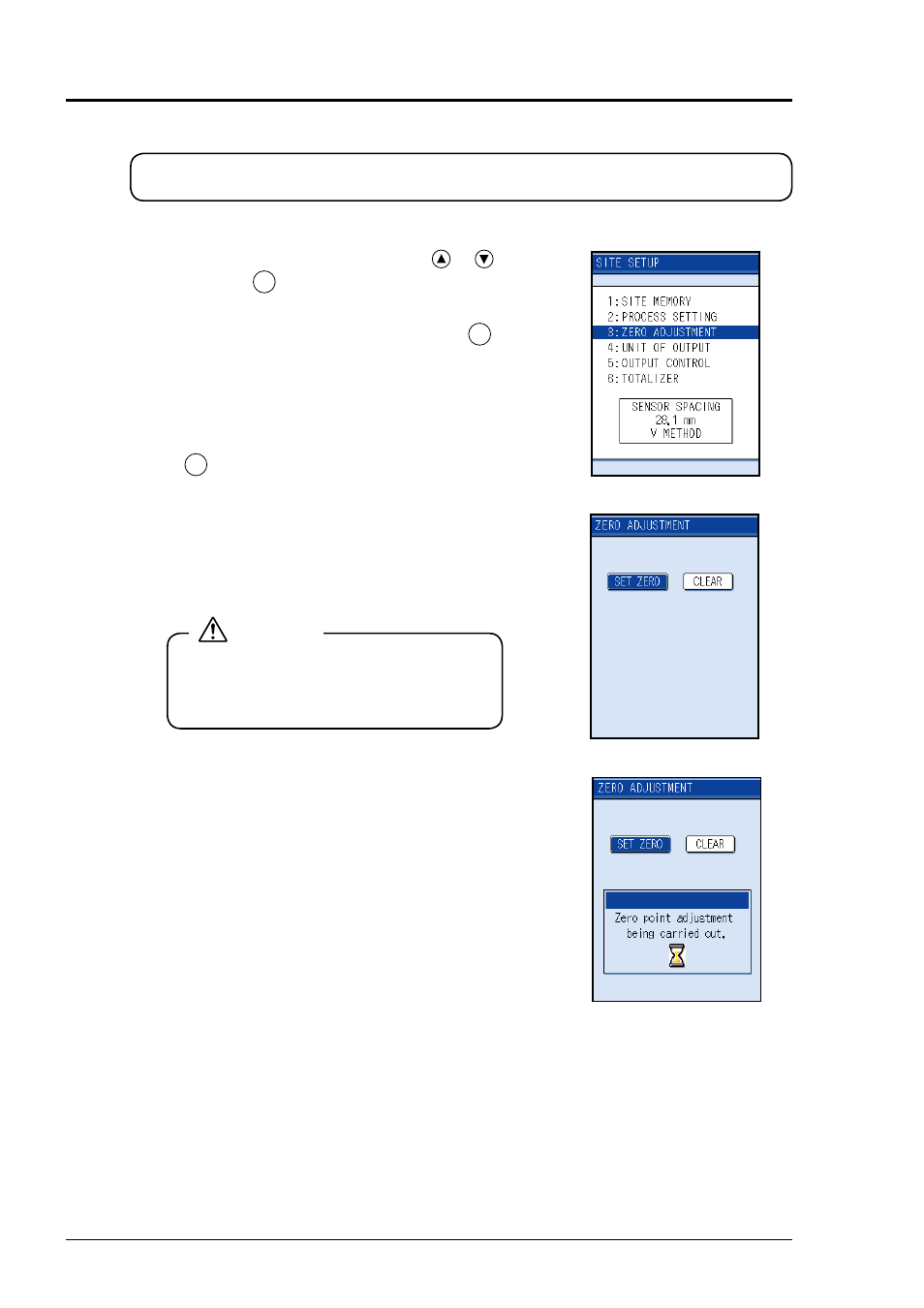
66
10.1.2 ZERO ADJUSTMENT: when performing zero adjustment
[Operation]
(1) Select “ZERO ADJUSTMENT” by the
or
key
and press the
ENT
key. The zero adjustment screen
will appear.
(2) Select ZERO ADJUSTMENT, and press the
ENT
key.
Zero adjustment to be specifi ed is carried out.
• [SET ZERO]
Perform zero adjustment in situation where the fl ow
is stopped.
The measurement indication should be at zero when
the
ENT
key is pressed.
This zero calibration operation should be performed
after stopping fl ow.
• [CLEAR]
Adjustment is cleared.
On this screen, zero point is set or cleared.
When PROCESS SETTING or measurement
method (page 93) is changed, perform zero
adjustment.
CAUTION
Bulletin F-9-PUX2
This manual is related to the following products:
