Dwyer PSX2 User Manual
Page 84
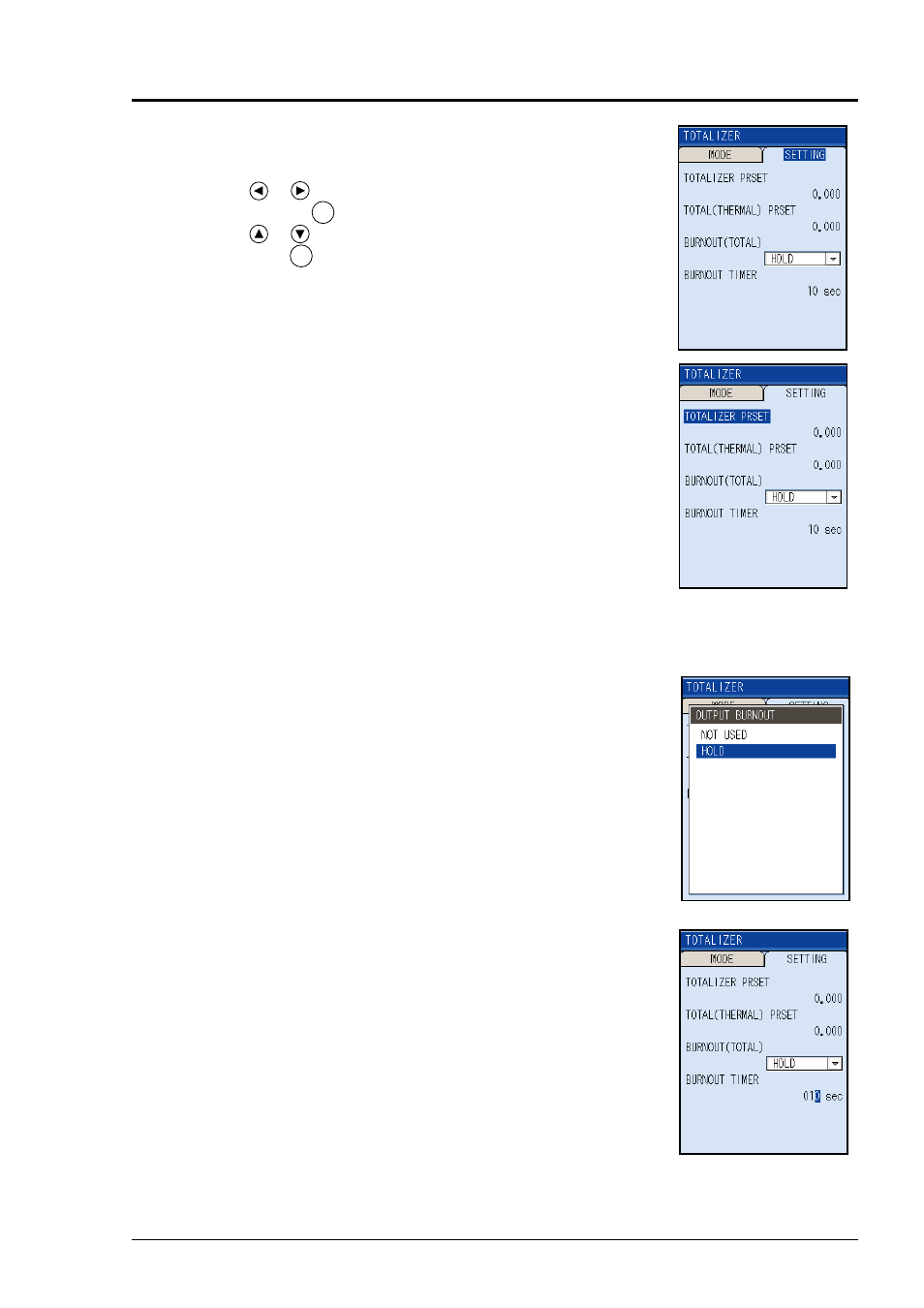
75
(2) To set total output
(1) Move the cursor to “SETTING” on the TOTAL screen by
the
or
key.
Pressing the
ENT
key enables you to select the set item by
the
or
key.
Press the
ENT
key to make setting. (See the following.)
“TOTALIZER PRESET”:
Preset the fl ow rate total to restart total.
[Settable range: 0.000 to 9999999999]
“TOTAL (THERMAL) PRESET”:
Preset the total heat quantity to restart
total.
[Settable range: 0.000 to 9999999999]
Resetting actual integral values should
be performed on the measurement
screen.
(See Page 58)
“BURNOUT (TOTAL)”: Determines how to dispose of the total
when the measurement status is ab-
normal on account of an empty pipe
interior or bubbles mixed in fl uid.
Settable range
HOLD: Stops total (as factory set)
NOT USED: Continues total accord-
ing to a fl ow rate marked immediately
before the error occurrence.
“BURNOUT TIMER”:
Sets the time from error occurrence to
error processing.
[Settable range: 0 to 900sec (factory
set: 10sec)]
The total continues until the burnout
timer is actuated.
Bulletin F-9-PUX2
