Bulletin f-9-pux2, Key. select “yes” on the screen and press the – Dwyer PSX2 User Manual
Page 74
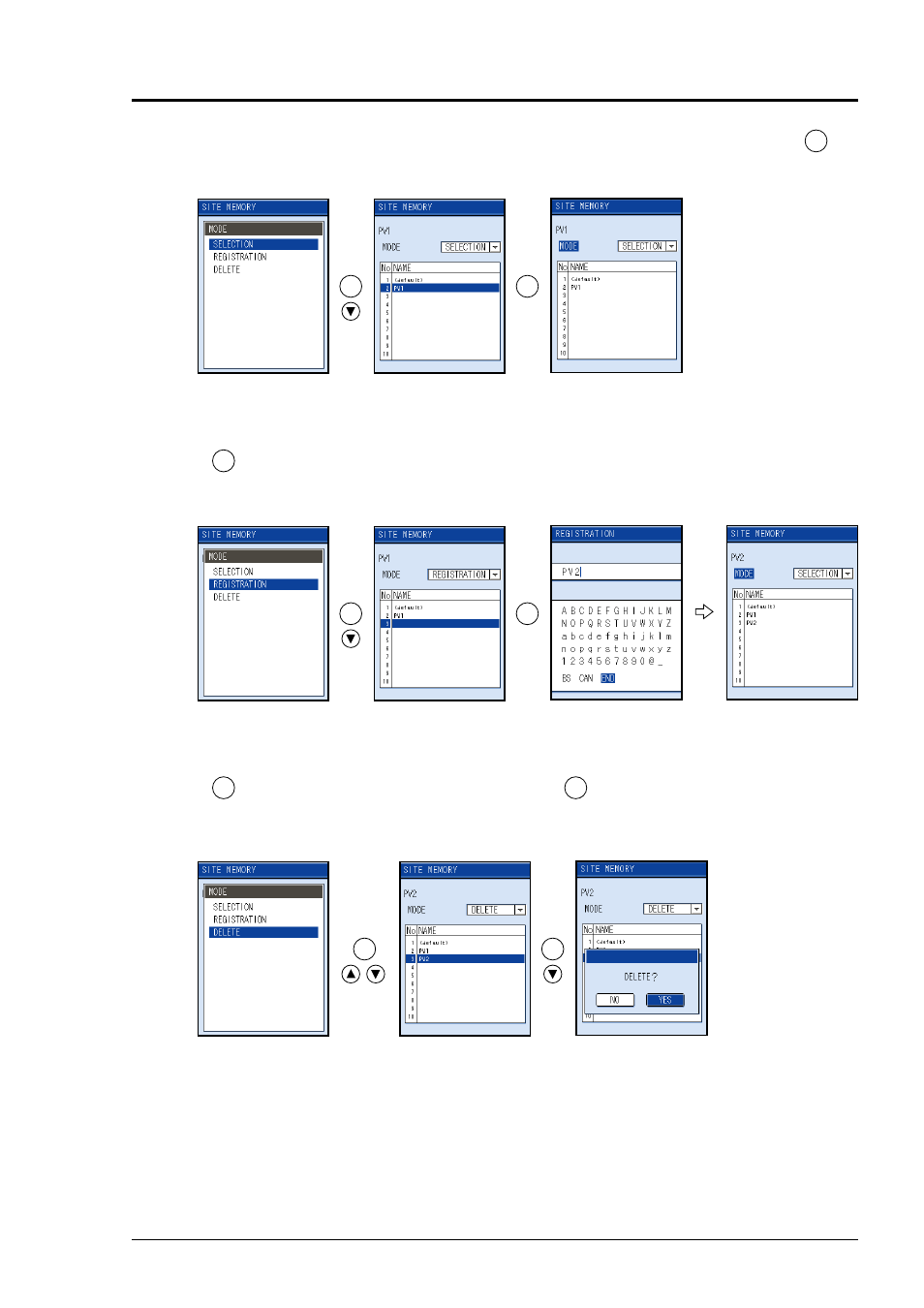
65
• For selecting “SELECTION”, select a name of a site by using the cursor and press the
ENT
key. So, this function enables you to load the data.
ENT
• For selecting “REGISTRATION”, move the cursor to an empty fi eld of NAME and press the
ENT
key. So, this function enables you to register the data you set. Enter the name of the site.
(Refer to “7.2 Entry of site name” for details.)
• For selecting “DELETE”, select the name of the site to delete by using the cursor and press the
ENT
key. Select “YES” on the screen and press the
ENT
key. So, this function enables you to
delete the data.
Note: Be careful since pressing “YES” deletes the PROCESS SETTING data you registered.
ENT
ENT
ENT
ENT
ENT
Bulletin F-9-PUX2
This manual is related to the following products:
