2 how to mount a sensor (z method), Bulletin f-9-pux2 – Dwyer PSX2 User Manual
Page 64
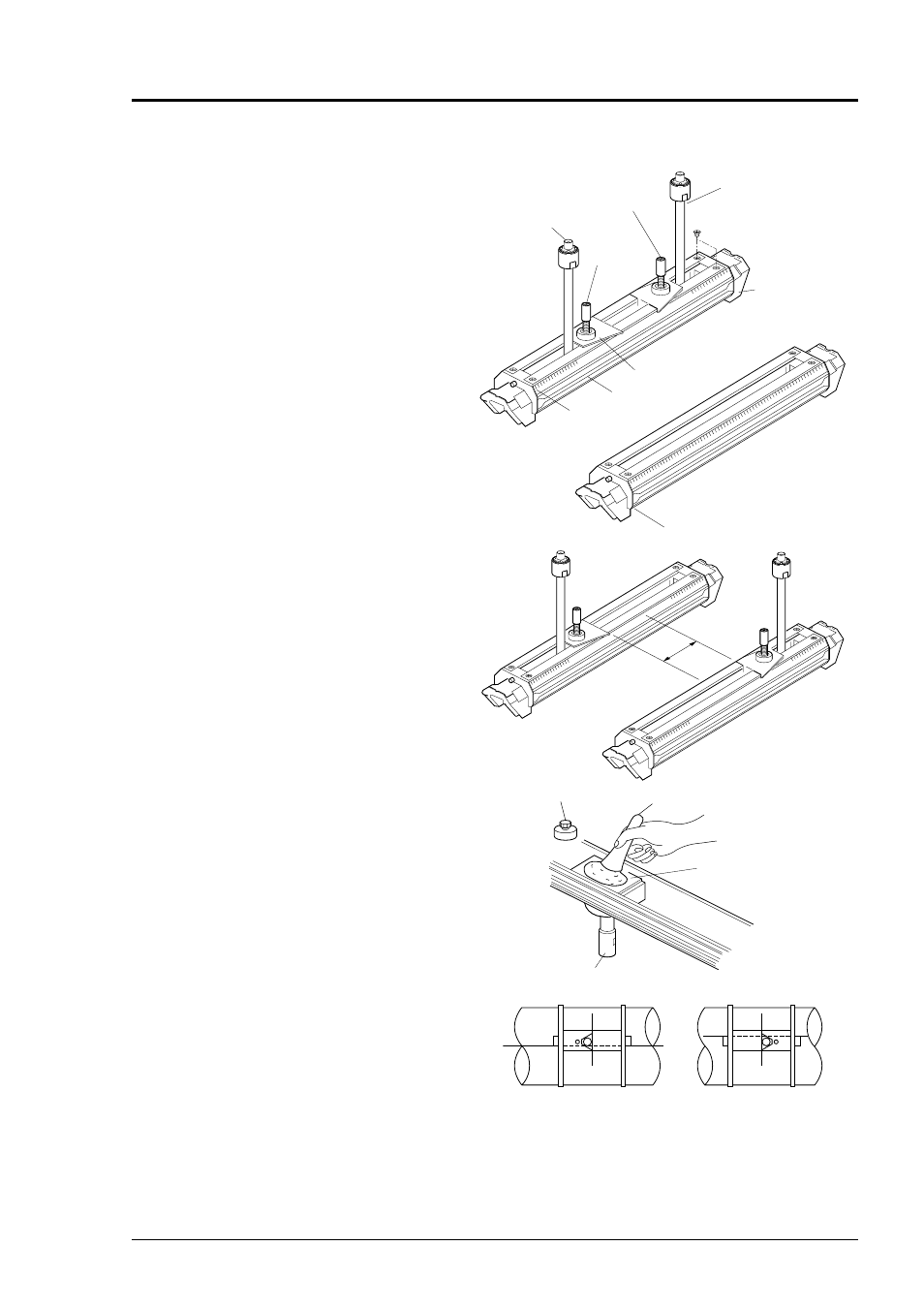
55
8.6.2 How to mount a sensor (Z method)
(1) Remove saddle set screws at 4 loca-
tions, and remove a saddle and a sen-
sor unit out of the frame.
Also, remove a saddle on the guide rail
for high temperature sensor (option).
BNC connector
Element
holder
Lock nut
Saddle
Cursor
Frame
Scale
Guide rail for high temperature sensor
Sensor unit
(2) Mount the removed sensor unit on the
guide rail for high temperature sensor.
Fasten the sensor unit with mounting
dimension (L).
Mounting
dimension (L)
(3) Spread high-temperature grease over
the whole transmitting surface of the
sensor.
Turn the element holder counterclock-
wise to return the sensor.
After cleaning the surface of the pipe,
the sensor should be mounted.
Element holder
Transmitting surface
High temperature
grease
Spatula
(4) Mount each sensor individually on the
marking line.
Front view
Back view
Upper side of
the marking line
Bottom side of
the marking line
Bulletin F-9-PUX2
