Global actions, Click the button, Fill out the fields as required – Avigilon Access Control Manager - Avigilon Workflow Guide User Manual
Page 98: When you're finished, click
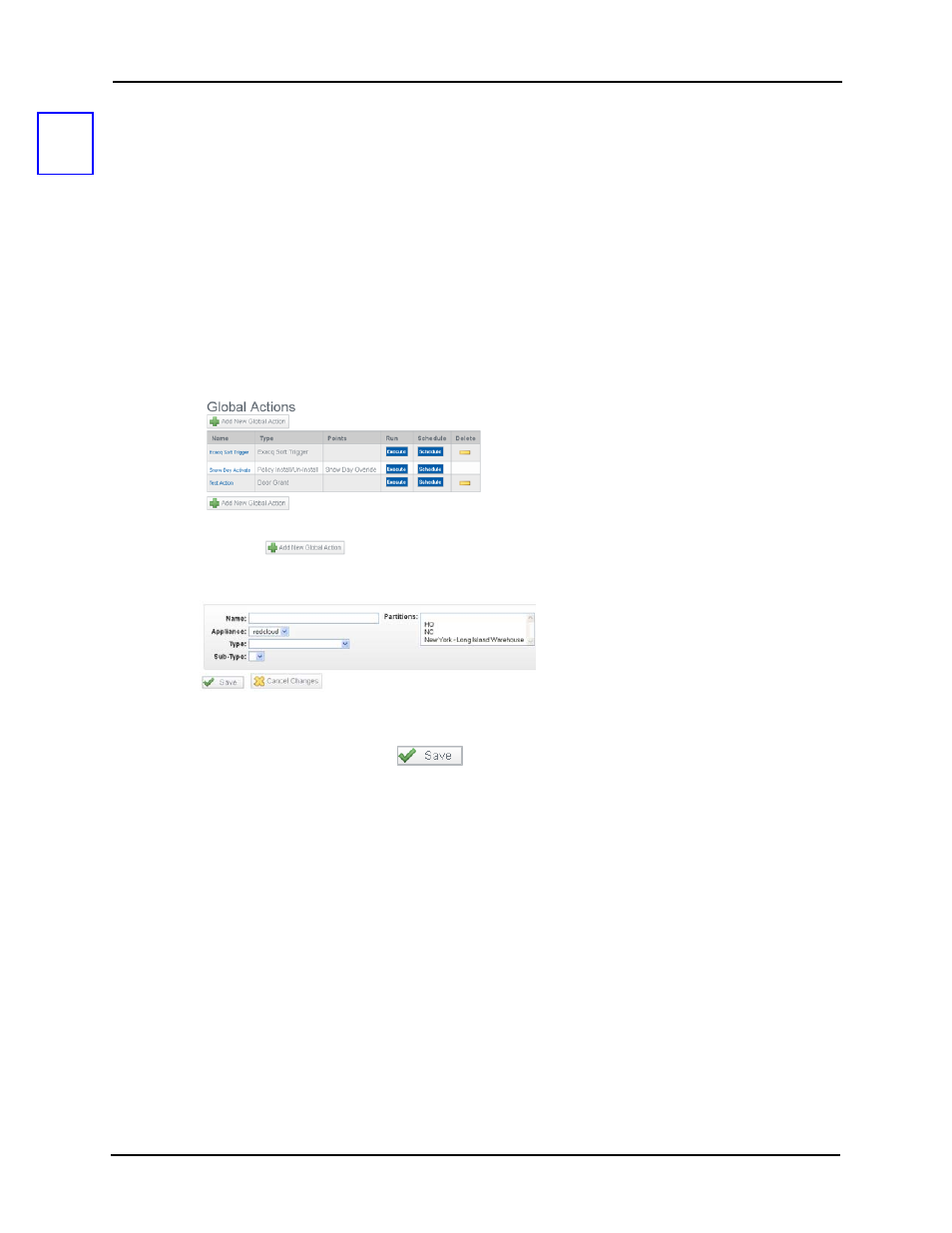
94
Global Actions
Global actions enable the qualified operator to associate an action -- defined by either a macro or
a Exacq soft trigger -- with a trigger on one or more panels. In this way, you can cause an action to
occur simultaneously at a large number of doors connected to more than one panel. One or more
global actions must be defined before you can create Global Linkages.
To define global actions:
1. At the icon task bar on the home page, select Physical Access.
The Physical Access screen appears with the Doors listing page uppermost.
2. From the available sub-options list, select Global Actions.
The Global Actions Listing page appears like this example:
3. Click the
button.
The Global Actions Add page appears like this example:
4. Fill out the fields as required.
5. When you're finished, click
.
The new global action is saved and appears on the Global Actions Listing page.
Once you have defined as many global actions as required, proceed to the Global Linkages
feature where these global actions are associated with various doors and input devices.
24
