Configure these door attributes as required, Click to save these values – Avigilon Access Control Manager - Avigilon Workflow Guide User Manual
Page 30
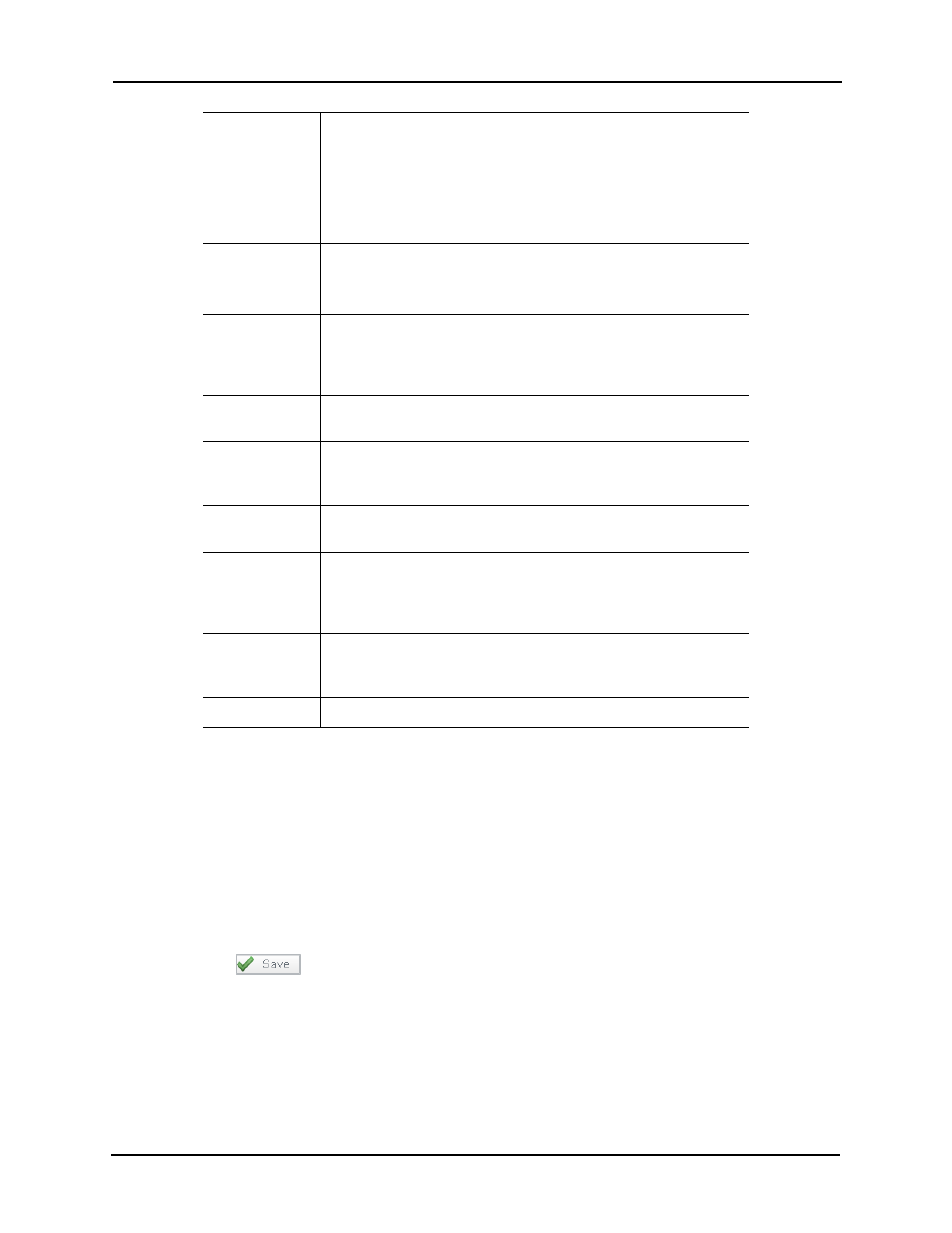
26
10. Configure these door attributes as required:
• Anti-passback settings
• PIN attributes
• Strike Mode
• Access times
• Card format settings
Other fields on this screen, such as the ‘Simple Macros’ section, represent advanced
functions and should be consulted in the Access Control Manager Online Help.
11. Click
to save these values.
Strike Mode
Defines when a door should unlock. Specifies if the strike is
deactivated when the door is opened, when the door is closed, or
when the strike timer expires. Select the strike mode from the
drop-down list.
Cut short when open
– the strike is deactivated on open
Turn off on close
– the strike is deactivated on close.
LED Mode
Specifies how the reader LEDs are to be displayed. Select the LED
mode from the drop-down list.
Your choice is 1, 2, or 3.
Held Pre-Alarm
Specifies the number of seconds before the held open alarm is
generated. Once the number of seconds is reached, a transaction
will be generated which can be used to activate a warning signal.
Enter the number of seconds.
Access time
when open
Specifies the minimum number of seconds the strike will be
activated. Enter the number of seconds.
Standard
Access time
Specifies the standard number of seconds the strike will be
activated. Enter the number of seconds. If the door is not opened
within this interval, the door is automatically locked.
Held Open
Specifies the number of seconds before the held open door event
is generated. Enter the number of seconds.
Extended
Access
Specifies the strike time for a door configured for persons that
require more time to enter. For example, persons covered under
the Americans with Disabilities Act may require extended access.
Enter the number of seconds.
Extended Held
Specifies the number of seconds before the held open door event
is generated for tokens marked with extended access. Enter the
number of seconds.
Card Formats
Specifies card formats compatible with the reader at the door.
