Select the roles to which this person is a member, Click the tokens tab – Avigilon Access Control Manager - Avigilon Workflow Guide User Manual
Page 84
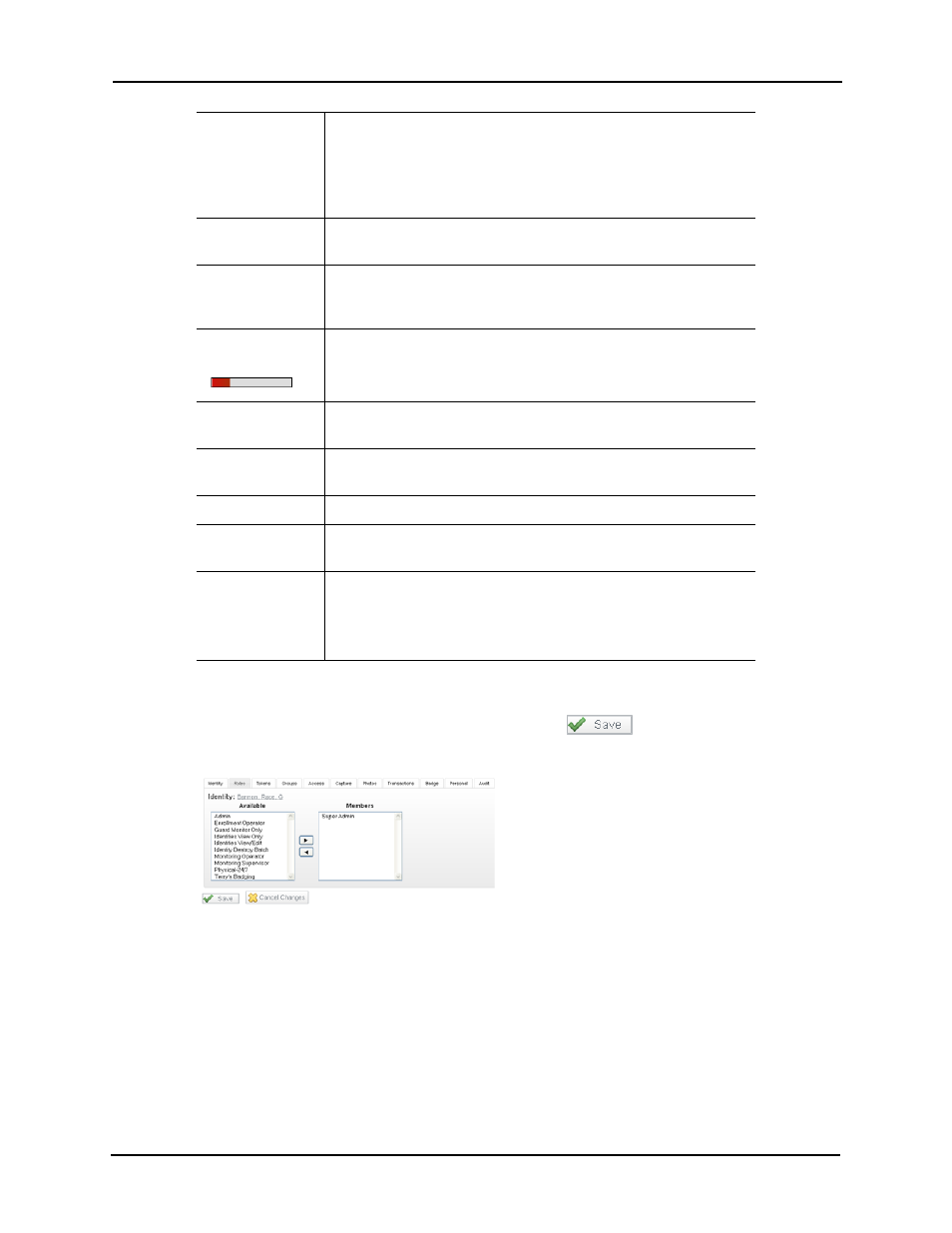
80
4. Fill out the fields on this page as required.
5. When you've filled out the required field, click the
button.
The extended Identities tabs appear with the Roles page displayed like this example:
6. Select the roles to which this person is a member.
7. Click the Tokens tab.
Remote Domain
From the drop-down list, select an external domain (a domain
outside this security system) from which this identity can seek
authentication.
Only those external domain previously defined by the system
appear in this list.
Record
Modification
This read-only field indicates the last time and date this user's
identity was modified.
Inactivity Timer
From the drop-down list, enter the number of minutes this user's
activities can remain unrecorded before the user is logged out of
the application.
Password
Strength
Below the password field a bar indicates how the system judges the
strength of the password you have entered above.
Login
Enter the name this user will use to log in to the Access Control
Manager.
Password
Enter the password this user will use to log into the Access Control
Manager. A minimum of four characters is required.
Confirm
Enter the same password to confirm the selection.
Allow Remote
Access?
Check this box to allow a specific identity remote access to the
Postgres (transaction) database.
Partitions
Select one or more partitions from the list. Only those selected
partitions can access this page.
Only those partitions previously defined for this system appear in
this window.
