Click the button to save changes – Avigilon Access Control Manager - Avigilon Workflow Guide User Manual
Page 12
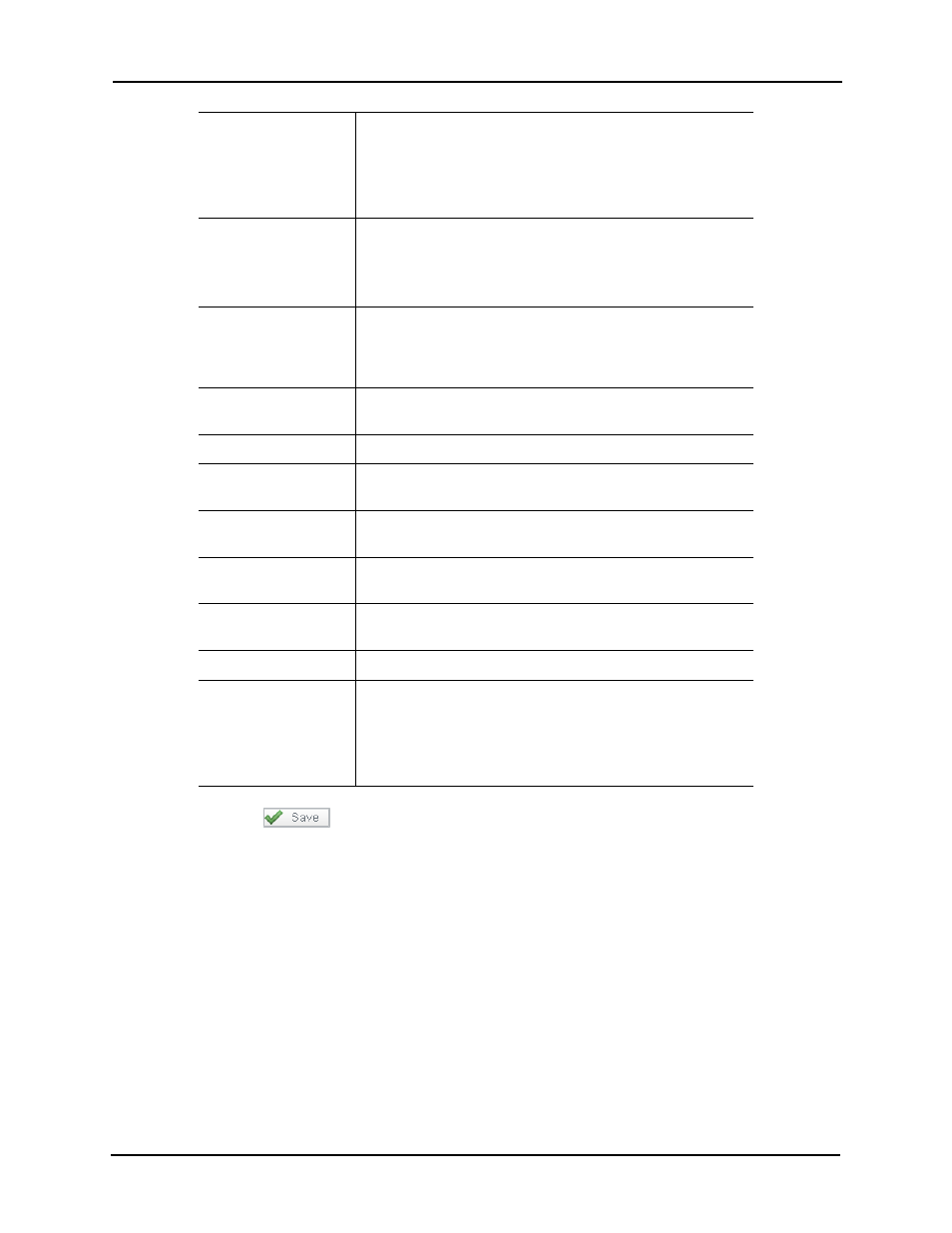
8
11. Click the
button to save changes.
Mercury Client Port
Specify the port number used to set the port you wish this
appliance to use in order to listen for IP client panel
connections.
Note:
This must be the same port configured on all of the IP
Client panels that will connect to this appliance.
Mercury-Require TLS
Check this box, if required, to encrypt connections between
the appliance and the Mercury Panel.
Note:
All IP client panels connecting to this appliance must be
configured for 'TLS Required' if this option is checked
SMTP Server
Enter the mailbox server for this system. This is the name of
the server that handles the transfer of email. This field and the
next four are required before email alerts can be sent
automatically in case of an alarm or event occurs.
SMTP Port
Enter the name of the port that the Host uses to connect to the
SMTP Server.
SMTP Host Name
Enter the name of the host used for SMTP traffic.
Use Start TLS
Check this box to indicate that this appliance uses Start TLS
cryptography to communicate with the SMTP server.
Use TLS
Check this box to indicate that this appliance uses generic
TLS cryptography to communicate with the SMTP server.
SMTP From
Enter the email address of the person or organization that
email will be from.
SMTP User
Enter the email addresses of persons or organizations to
which email alerts are sent in case of alarms.
SMTP Password
Enter the password required to use the email server.
Partitions
From the window, click to highlight one or more partitions that
are assigned to this appliance.
Only those partitions previously defined for this system
appear in this window. If no partitions are defined for this
system, this field does not appear.
