When you're finished, click, Searching for identities, Click – Avigilon Access Control Manager - Avigilon Workflow Guide User Manual
Page 90
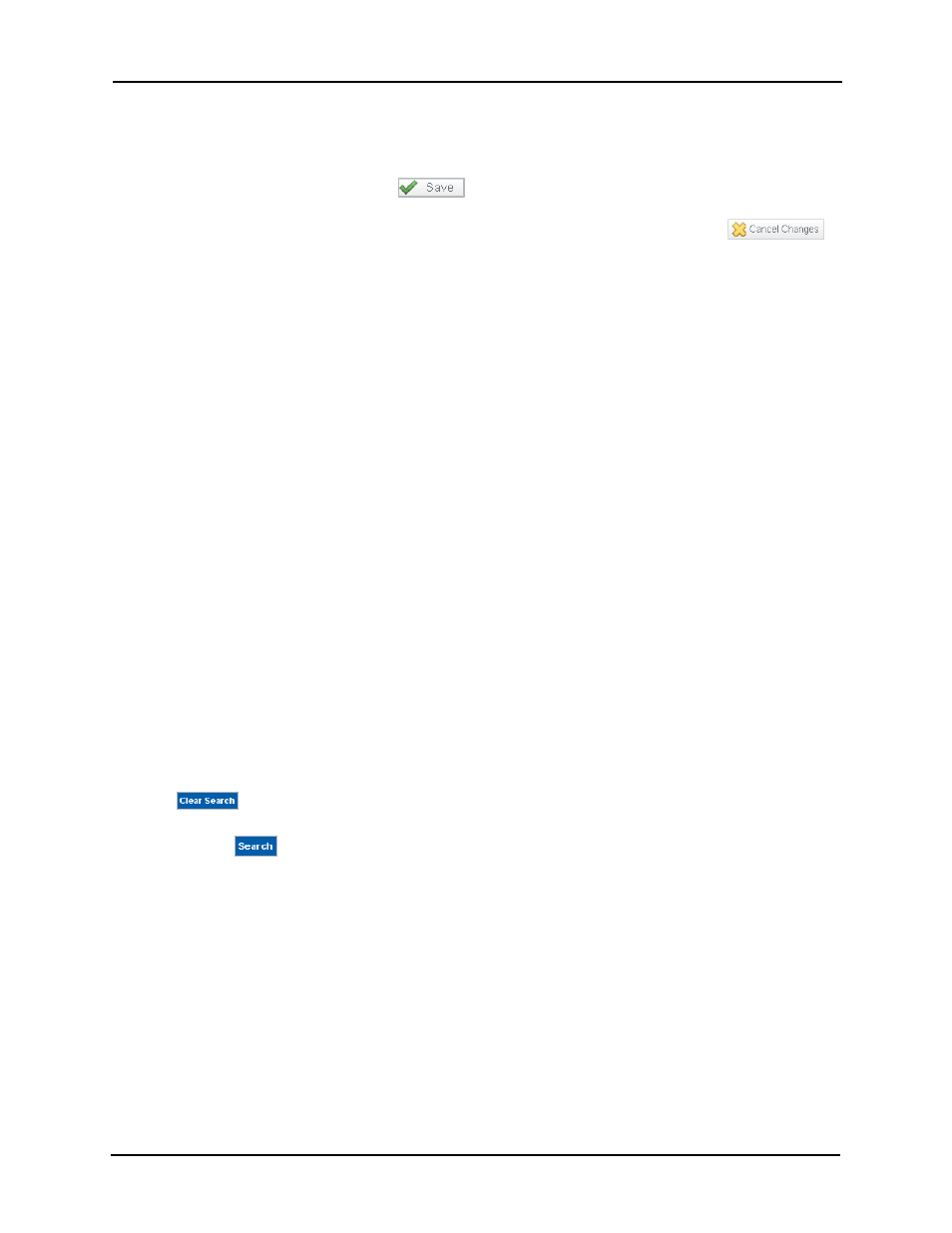
86
A badge for this person is printed to the designated badge printer.
28.If needed, click the Audit tab to display and review the Audit page.
29.When you're finished, click
.
30.Click either the Identities > linked bread crumb above the page or click
.
You are returned to the Identities Listing page.
Searching for Identities
To search for previously created identities, or all identities:
1. In the 'Last Name' text box, enter the last name of the person you are looking for.
If required, in the 'First Name' text box, enter the first name of the person you are
looking for.
If required, in the 'Token' text box, enter the internal number of the identity you are
seeking. In whichever field you type, the program will attempt to assist you by finishing
your search term with an existing name or token, such as if you are placed a wildcard
after your entry.
2. In the pull-down box to the right of these three boxes, select whether the values
entered in the Last Name, First Name, and Token fields should be combined into a
single search criteria (And) or used as separate search criteria (Or).
If the And value is selected, only those identities to fit all entered conditions will appear.
If the Or condition is selected, each entered value is employed as a separate criteria.
For example, if you entered Smith in the 'Last Name' field and William in the 'First Name'
field, selecting And as your condition instructs the application search engine to find
only those identities in the database that are named William Smith. If you select the Or
condition instead, all identities that have the last name of Smith or the first name of
William are listed.
NOTE:
At any point, you can clear values you have already entered and start over by clicking the
.
3. Click .
The search engine processes the request and displays all people in the database who
fit the entered information.
NOTE:
For more on creating valid search terms, refer to the Access Control Manager online help
or the Identity Enrollment and Credentialing Guide.
