Current heading – Seed Hawk Raven 2010 User Manual
Page 75
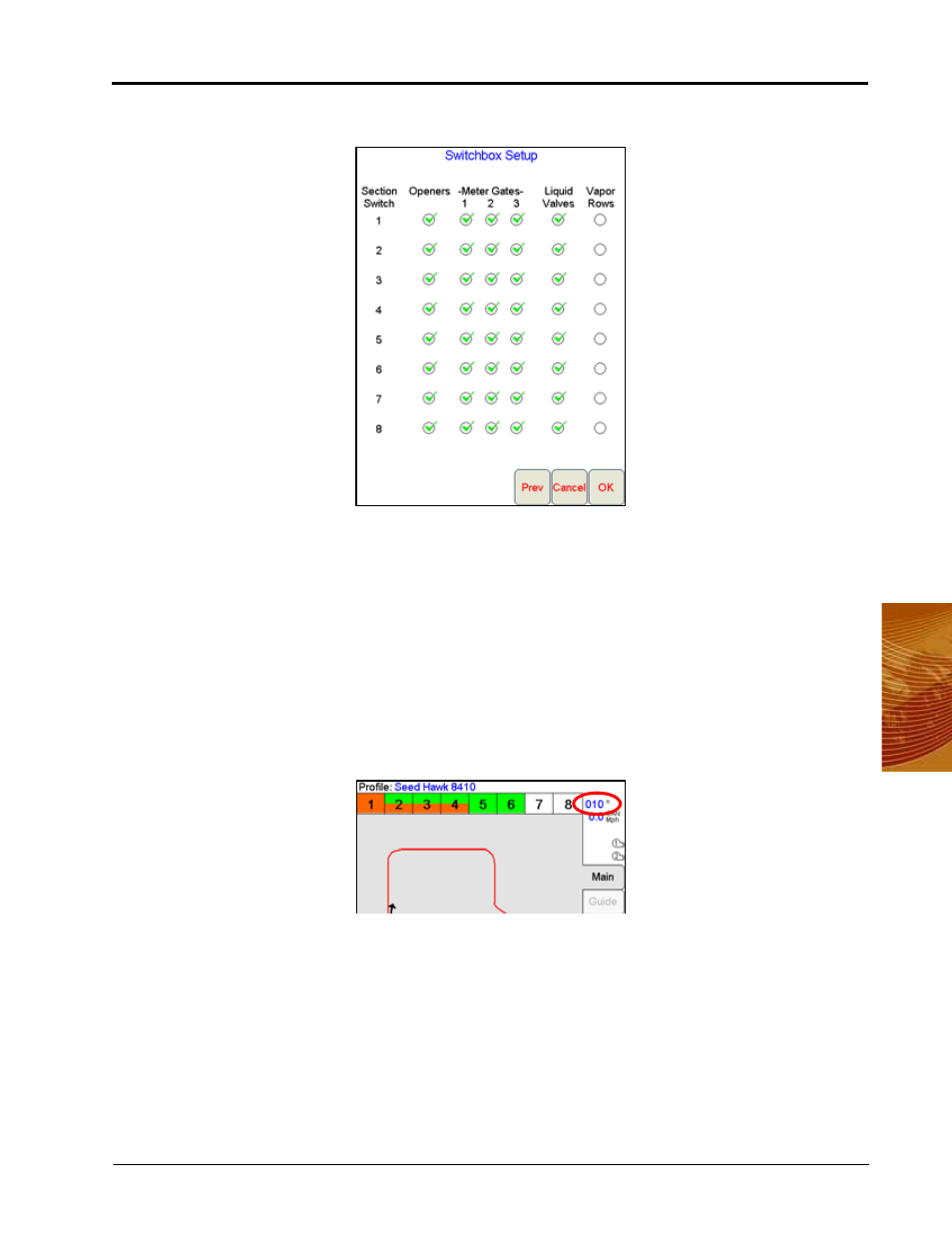
4
Manual No. 016-3001-003
65
Navigating the Viper Pro Interface
the Seed Hawk switch box controls the meter gates, openers, liquid valves and any anhydrous ammonia vapor
rows.
Note:
The selections on this screen may not be modified while a job is in progress. To modify these
settings while a job is in progress, close the active job before accessing the Switchbox Setup
screen.
Select the radio buttons for each function that should be controlled with the Seed Hawk switch box. Refer to
Chapter 7, Sectional Control Technology™ (SCT) for more information on the Switchbox Setup screen and
using the SCT feature on the Seed Hawk Viper Pro.
Current Heading
The current heading of the vehicle, in compass degrees, is displayed in the upper right-hand corner of the
screen. A heading of 000° indicates magnetic north.
The current heading is a display only.
