Reset history, To reset the edit history – Seed Hawk Raven 2010 User Manual
Page 196
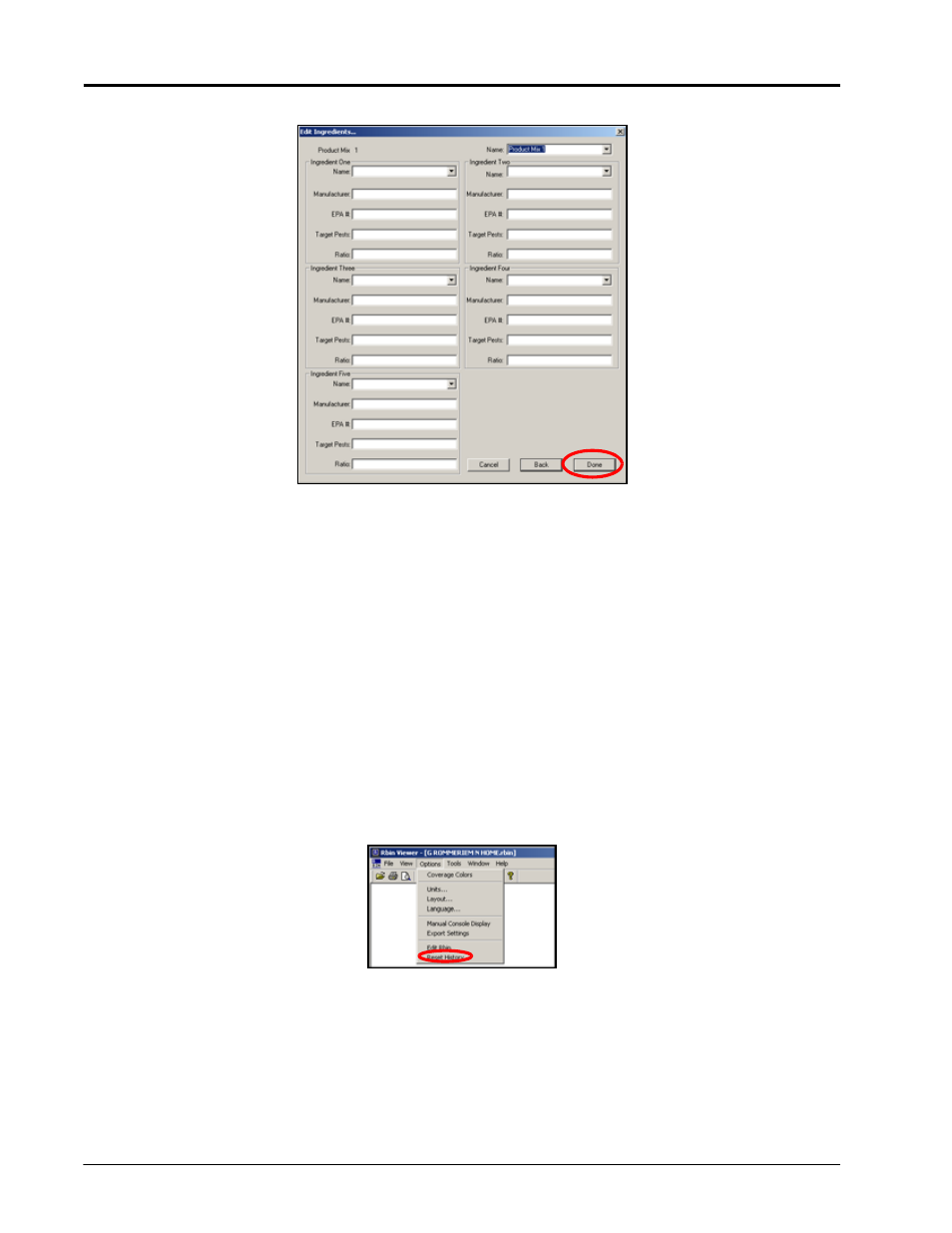
Chapter 10
186
Seed Hawk™ Viper Pro™ Installation & Operation Manual
9.
Press the Next button to go to the Edit Ingredients screen.
10.
Enter the product mix information in the appropriate boxes on the Edit Ingredients screen.
11.
When you have completed entering the product mix information, press the Done button to save the edits
and exit the editing function.
Reset History
The information typed in while editing an Rbin is stored on your computer in a ‘History’ file. This file will be
added to each time you enter a new Customer, Field, Operator, Miscellaneous item, or Product. Each category
is stored in alphabetical order in the history file. You can clean out the history file and start a new history file by
using the reset history option.
To Reset the Edit History
1.
Open Rbin viewer.
2.
Select a file to be edited.
3.
Select Options from the drop down menu.
