Setting the fixed contour pattern – Seed Hawk Raven 2010 User Manual
Page 160
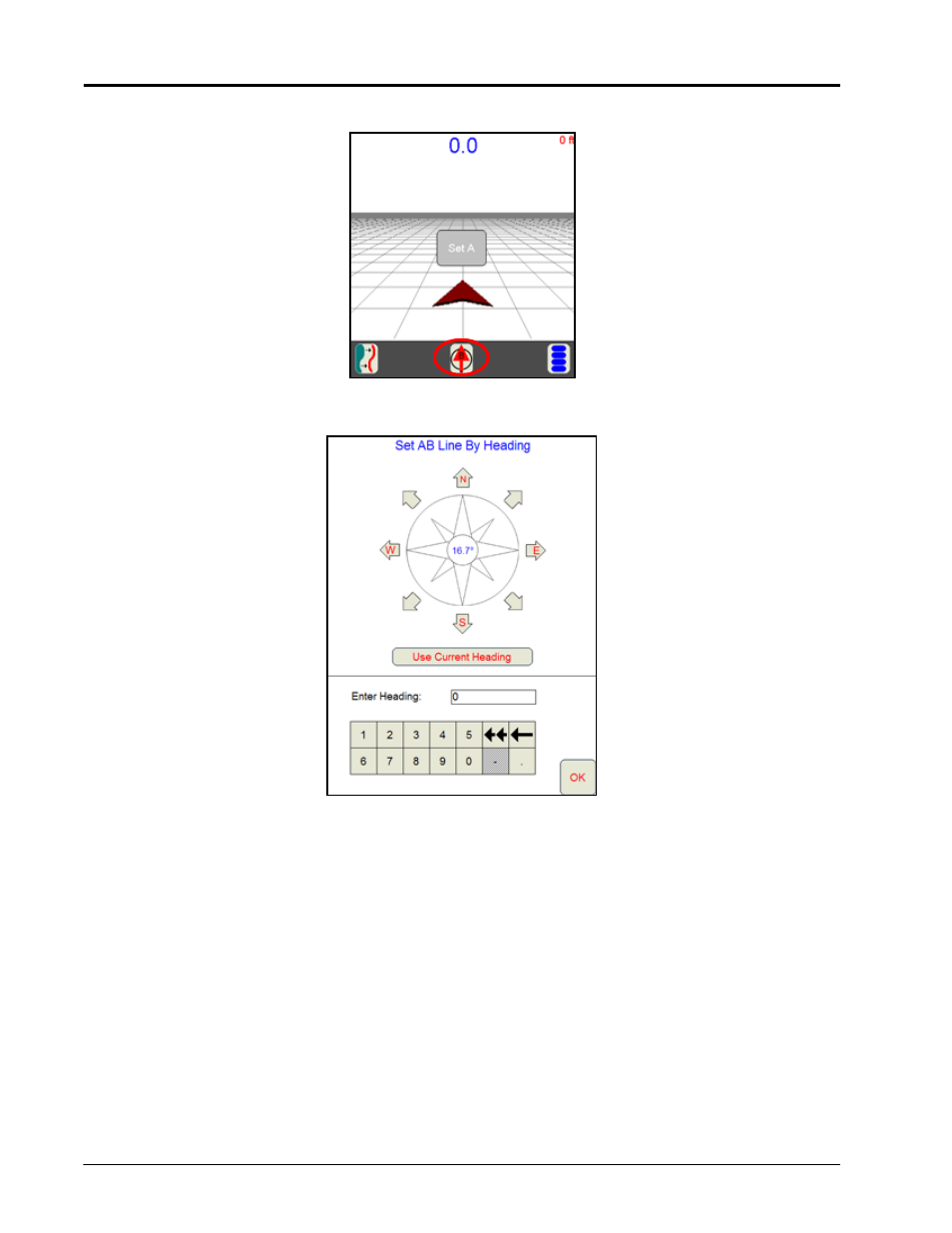
Chapter 8
150
Seed Hawk™ Viper Pro™ Installation & Operation Manual
1.
Touch the ‘Set B by Heading’ icon at the bottom of the Guidance display.
The A point is set when the ‘Set B by Heading’ icon is selected. The Set A-B Line By Heading screen will
display.
2.
Select one of the following to enter the heading for the A-B Line:
a.
Touch one of the compass heading arrows to set the heading along a compass heading.
b.
Touch the Use Current Heading button to use the current vehicle heading shown in the center of the
compass display.
c.
Use the on-screen keypad to enter any heading between 0 and 360°.
Setting the Fixed Contour Pattern
The Fixed Contour pattern allows the operator to set an irregular A-B Line for irregular swath patterns. To set
the Fixed Contour Pattern:
1.
Touch the ‘Set A’ button at the beginning of the swath. Viper Pro will begin plotting the vehicle’s position as
the machine moves along the desired path.
2.
Drive the desired path to the end of the swath.
