Seed Hawk Raven 2010 User Manual
Page 115
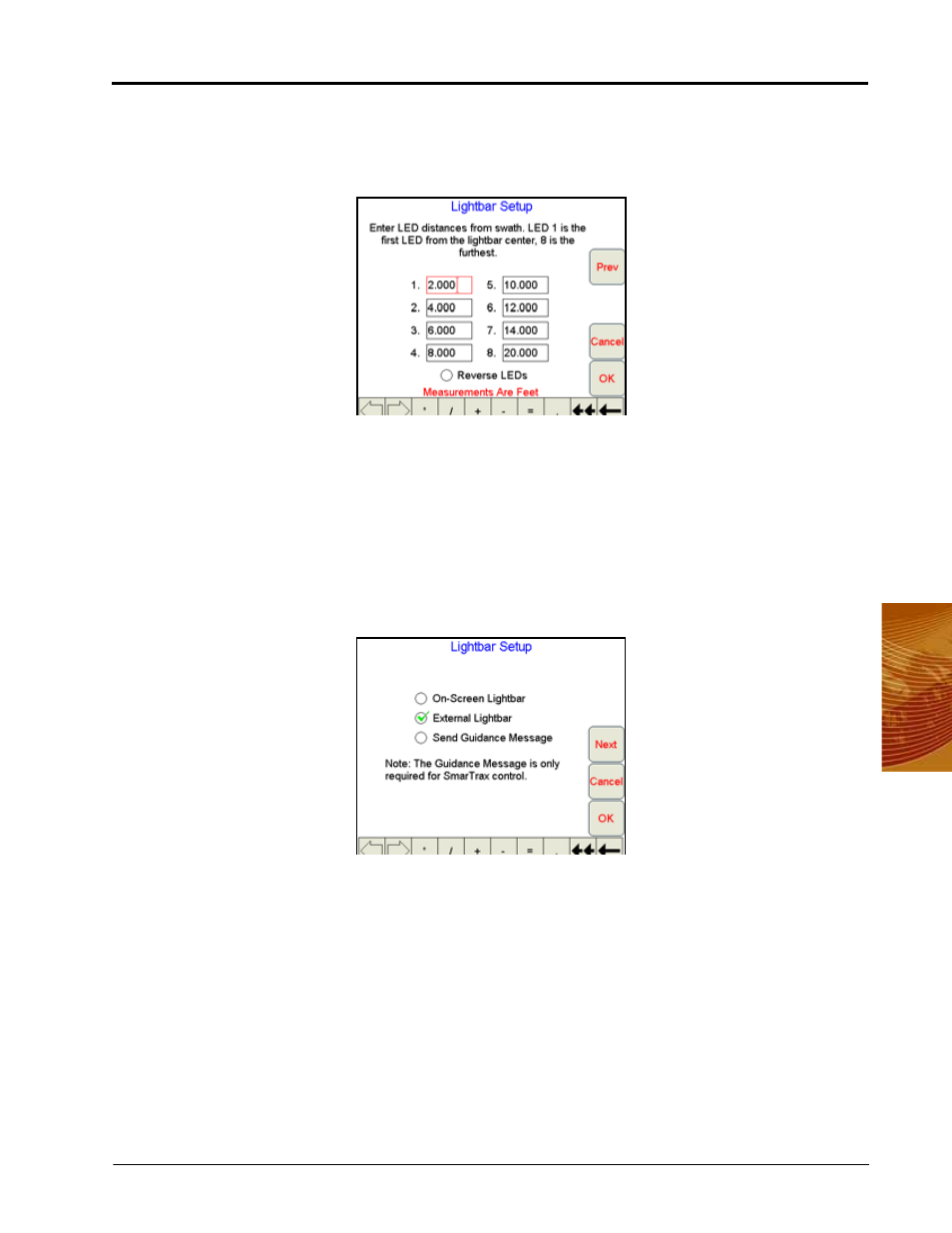
4
Manual No. 016-3001-003
105
Navigating the Viper Pro Interface
Configuring the On-Screen Lightbar
1.
Press Menu, then Setup, and Lightbar. The Lightbar Setup screen displays.
2.
Select the On-Screen Lightbar option and then press Next. The On-Screen Lightbar Setup screen
displays.
3.
Using the screen keyboard, enter the LED distances from the swath pattern. LED 1 is the first LED from the
lightbar center. LED 8 is the farthest LED from the lightbar center.
Note:
The default settings for the on-screen lightbar are typically used. Only perform step 3 to modify the
lightbar display.
External Lightbar
In order to use an external lightbar, a Raven GPS receiver must be installed and both the receiver and lightbar
must be properly configured. See the GPS Comm Port Setup section on page 101 for more information about
configuring an external lightbar.
Press the Next button. The External Lightbar Setup will appear. Select the desired comm port.
