Data box 1 for products 1-3 – Seed Hawk Raven 2010 User Manual
Page 42
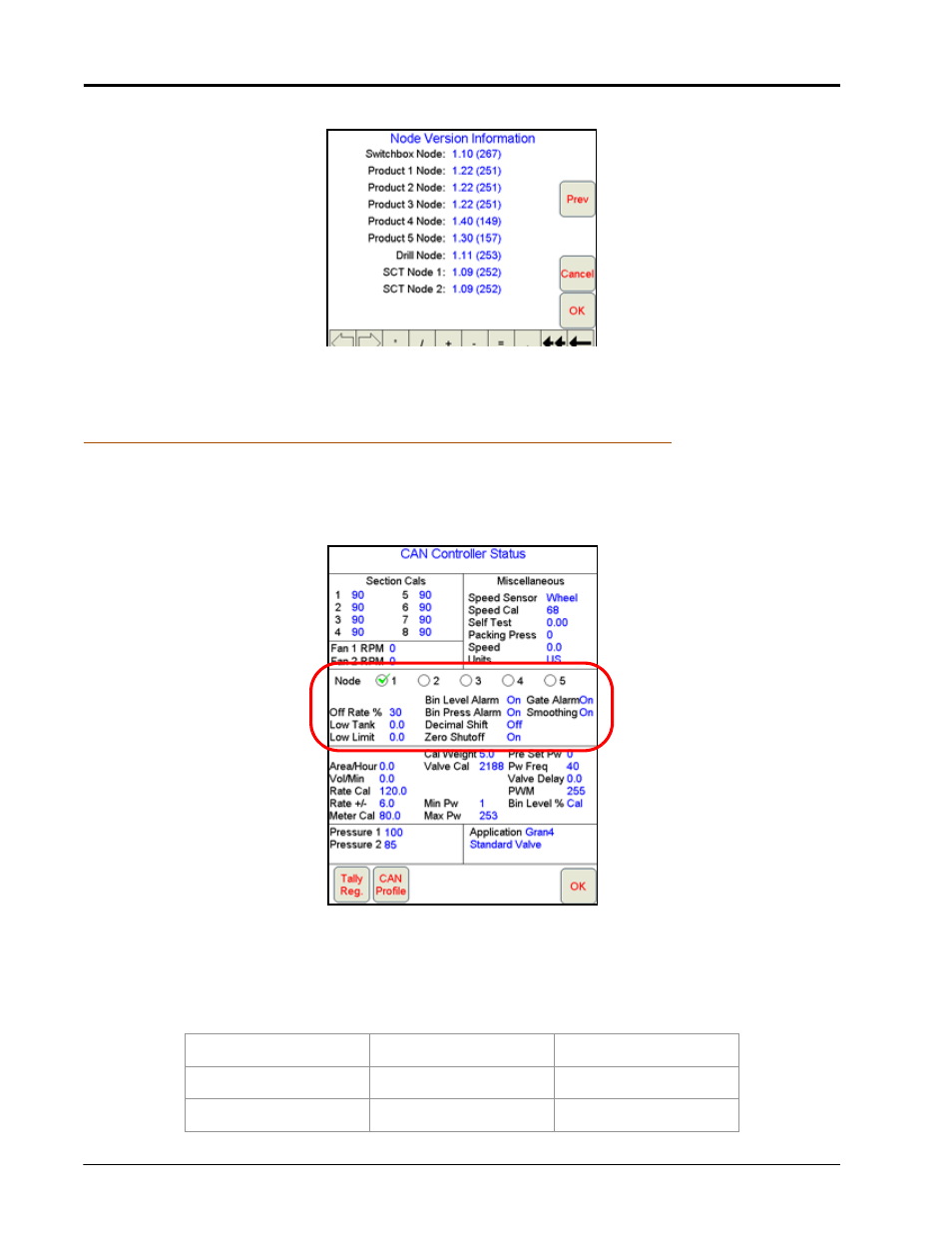
Chapter 3
32
Seed Hawk™ Viper Pro™ Installation & Operation Manual
3.
Touch the Next button. The Node Version Information screen displays.
4.
Press OK when finished viewing or Prev to go back to the Miscellaneous Settings screen.
Data Box 1 for Products 1-3
The information displayed in Data Box 1 is an overview of the settings for the selected product control node.
Note:
The selected product control node appears with a check mark in the corresponding radio button at
the top of Data Box 1. To switch the selected node, touch the radio button for the desired product
node.
For product nodes 1 through 3, the following settings will be displayed in Data Box 1:
•
Off Rate %
•
Bin Level Alarm
•
Zero Speed Shutoff
•
Low Tank
•
Bin Pressure Alarm
•
Gate Alarm
•
Low Limit
•
Decimal Shift
•
Display Smoothing
Status Screen Example
(Products 1-3)
