Seed Hawk Raven 2010 User Manual
Page 143
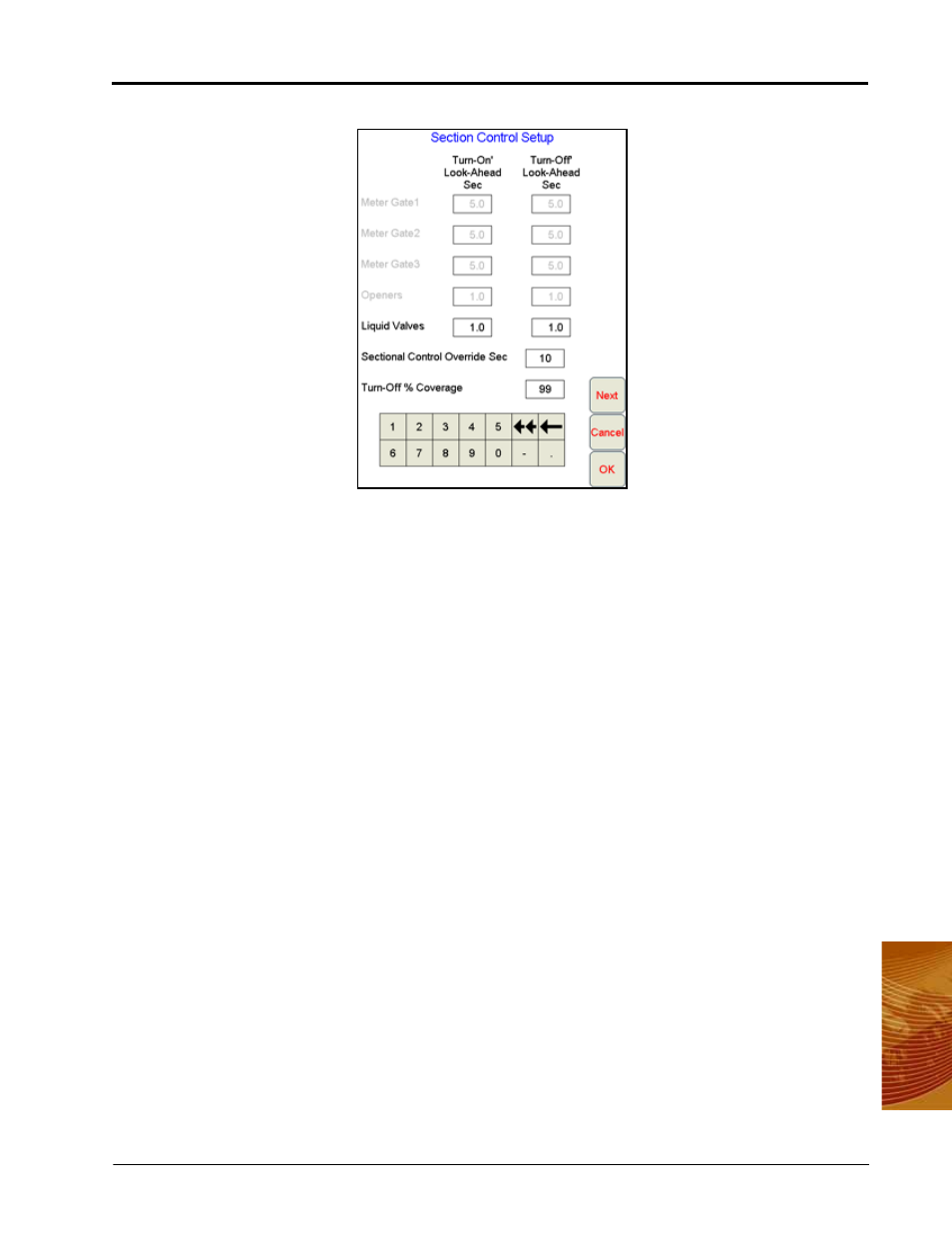
7
Manual No. 016-3001-003
133
Sectional Control Technology™ (SCT)
The Section Control Setup screen will be displayed.
Note:
For SCT Ready systems, the look-ahead settings for the soil openers and air cart meter gates are
disabled as these functions are manually controlled by the operator. In SCT Ready operation, the
Section Control Setup screen settings apply strictly to any optional liquid product control nodes.
Turn-On/Turn Off Look-Ahead
Depending upon the type of valve used to control products, control valves may take several seconds to adjust
when opening or closing. To help compensate for the valve response time and lag due to filling or emptying
product supply lines, the Look-Ahead values allow the Viper Pro to begin adjusting control valves for apply/no-
apply zones and previously applied areas.
Note:
The look-ahead times should always be entered as positive values.
Turn-On Look-Ahead.
Enter the number of seconds ahead of the vehicle (based on vehicle speed) which the
Viper Pro will scan for zone boundaries and changes when turning product application on.
Turn-Off Look-Ahead.
Enter the number of seconds ahead of the vehicle (based on vehicle speed) which the
Viper Pro will scan for zone boundaries and changes when turning product application off.
Note:
The Section Control Aggressiveness factor uses the turn-on and turn-off look-ahead values to
adapt the responsiveness of the liquid control valves for different driving styles and field conditions
or layout. To set the section control aggressiveness factor, touch the Next button on the Section
Control Setup screen until the Section Control Aggressiveness screen is displayed.
Sectional Control Override Sec
The Sectional Control Override feature allows the operator to momentarily apply product to a previously
applied area while in a job. The override feature is useful to ensure product application in small unapplied
areas near irregular headlands and previously applied areas. Enter the number of seconds to override
automatic sectional control and apply product after the master switch is toggled to the ‘OVERRIDE’ position.
