Seed Hawk Raven 2010 User Manual
Page 30
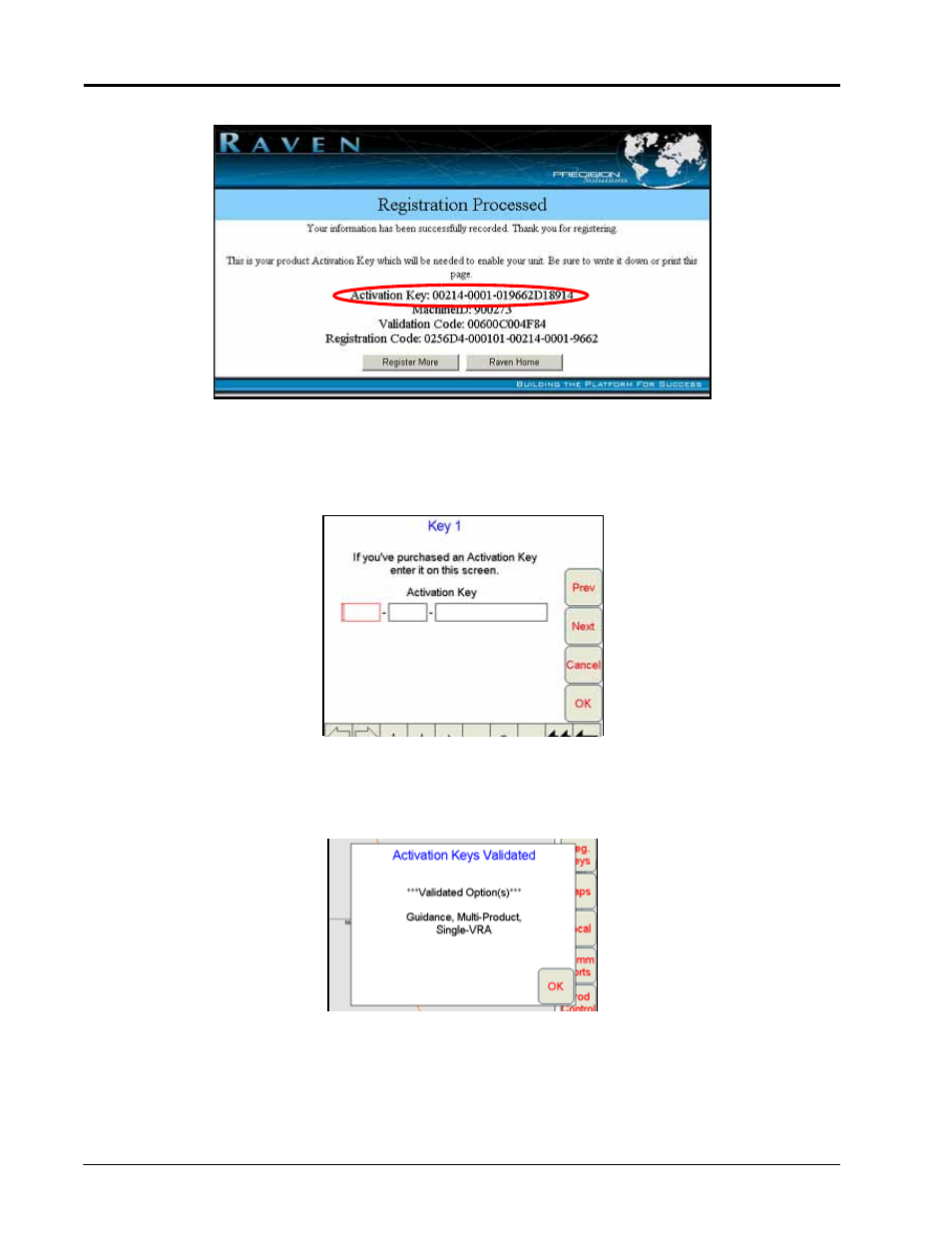
Chapter 2
20
Seed Hawk™ Viper Pro™ Installation & Operation Manual
8.
If the registration was processed successfully, the ‘Registration Processed’ screen will display.
9.
Locate the product Activation Key.
Note:
Print this page and save it for your records.
10.
Back on the ‘Key 1’ screen on the Viper Pro console, use the on-screen keyboard to enter the Activation
Key received from the Raven Precision web site (see step 8).
Note:
If the Viper Pro has been registered previously, touch the Menu button on the main screen and
select Setup, then Reg. Keys and Next to display the ‘Key 1’ screen to enter an Activation Key.
11.
Press OK. The Activation Key is saved to the Viper system and the appropriate activation keys are
validated.
