Node settings screen (page 1) – Seed Hawk Raven 2010 User Manual
Page 46
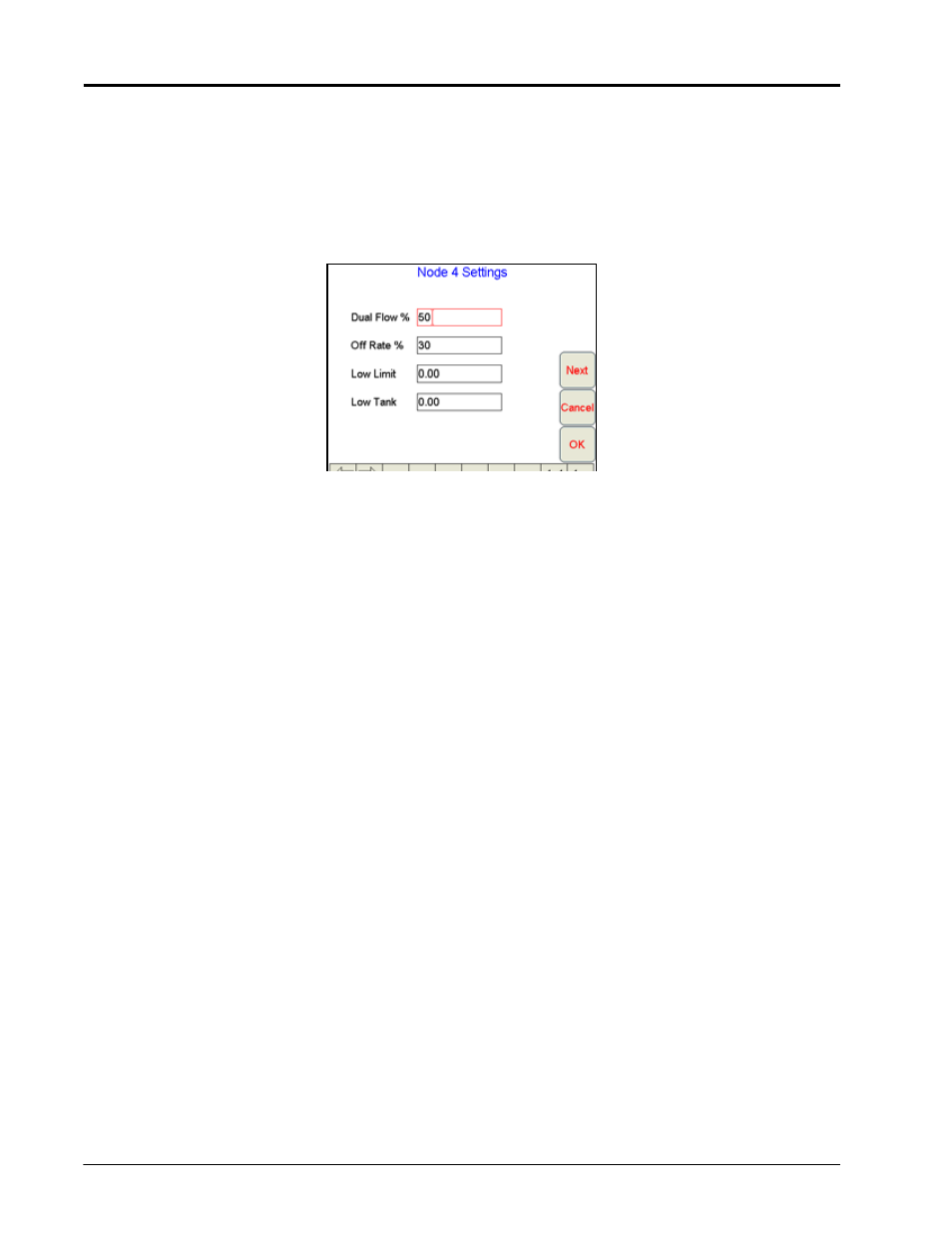
Chapter 3
36
Seed Hawk™ Viper Pro™ Installation & Operation Manual
Note:
The following sections offer descriptions of the various options and settings used with products 4
and 5. For descriptions of the settings used with products 1 through 3, see the Data Box 1 for
Products 1-3 section on page 32.
Node Settings Screen (Page 1)
Touch within Data Box 1 to view the first Settings screen for the selected node.
Note:
Press the Next button to access additional options and settings found on the selected Node
Settings screen.
Dual Flow %
The Dual Flow Percent setting will be used with injection or Granular 3 applications.
In injection applications, the Dual Flow % value sets the tolerance between the flow switch monitor and the flow
rate sensor. The flow switch alarm activates when out of tolerance conditions have been met for at least five
seconds.
In Granular 3 applications, the Dual Flow % sets the tolerance between the dual encoder readings before the
‘Dual Flow’ alarm is enabled. The flow switch alarm activates when out of tolerance conditions have been met
for at least five seconds.
Off Rate %
Use the Off Rate % to set the allowable difference between the actual and target application rates. If a non-
zero value is entered for this setting and the Off Rate % is exceeded for longer than five seconds, the Viper Pro
will display an off rate alarm. Enter a value of zero to disable the off rate % and off rate alarm.
Note:
If the Audible Alarms feature is enabled, the Viper Pro will sound an alert tone if the off rate alarm
is activated. See the Audible Alarms section on page 31 for more information on audible alarms.
Low Limit
Set the Low Limit alarm to activate when the actual volume per minute rate falls below the target rate. When
the volume falls below the low limit rate, the control valve stops closing and the alarm displays. The low limit
rate automatically adjusts to the width of active sections. For example, if a low limit value of 4 is entered but
only half of the total section width is on, Viper adjusts the low limit alarm to 2.
