Dgps receiver connection, Notice – Seed Hawk Raven 2010 User Manual
Page 20
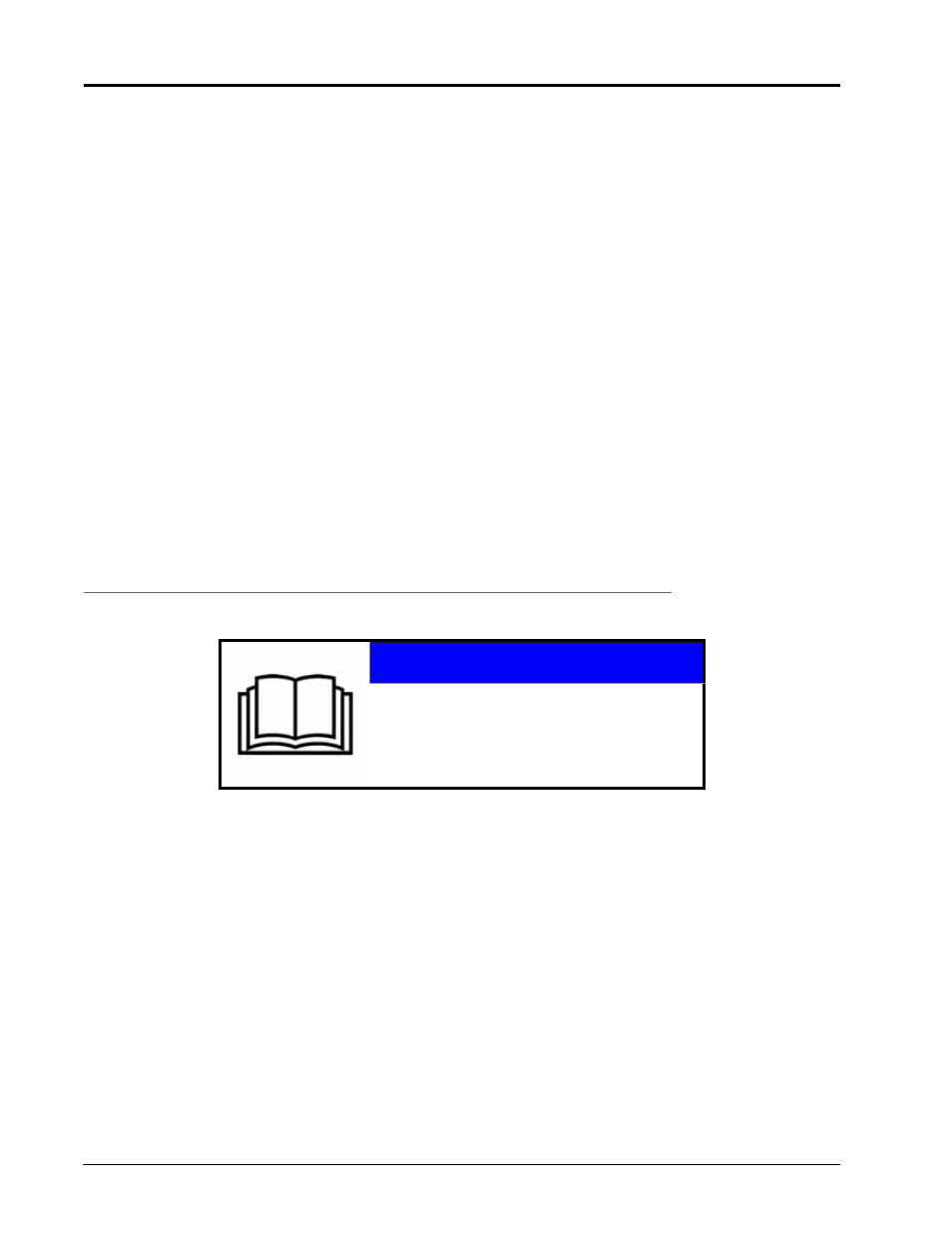
Chapter 2
10
Seed Hawk™ Viper Pro™ Installation & Operation Manual
Mounting the Viper Pro Console and Switch Box in the Cab
1.
Select a location to mount the Viper Pro console. Refer to the following requirements when selecting a
mounting location for the Viper Pro console:
•
The Viper Pro console is not weatherproof. Mount the console inside of the machine’s cab or
drivers compartment within easy reach of the driver or operator.
•
Securely fasten the Mounting Bracket (P/N 107-0171-415) to a suitable surface. Once mounted,
the bracket must provide a stable base for the console and should not impede normal machine
operation.
•
The Viper Pro should be mounted in a location where it will not be jarred during normal
equipment operation. Keep the console clear of moving elements within the machine’s cab.
•
Keep cable routing in mind when selecting a mounting location to avoid tripping hazards or
damage to the cable during normal operation.
2.
Use the remaining clamps and four hex bolts to secure the Viper Pro and switch box to the selected
mounting post within the vehicle cab.
3.
Connect the Main Interface Cable (P/N 115-3001-011) to the back of the console and switch box.
4.
Connect the 2-pin Deutsch connector to the logic power connector on the switch box.
5.
Connect the 4-pin Deutsch connector to the CANbus connector on the switch box.
6.
Begin routing Main Interface Cable to avoid tripping hazards as well as to protect the cable from kinking or
breaking during normal machine operation.Connect to Main Power Cable (P/N 115-3001-012).
DGPS Receiver Connection
Signal from an DGPS Receiver must be routed into the Viper Pro via the serial connector labeled ‘DGPS’ on
the Main Interface Cable (P/N 115-3001-011).For information on configuring the Viper Pro to receive signal
from the connected DGPS Receiver, refer to the Serial Communication Port Setup section on page 100.
NOTICE
Carefully read and follow all installation
instructions included with the DGPS Receiver
and Antenna and any optional DGPS
components before connecting the Viper Pro
console or related cabling.
