Screen icons – Seed Hawk Raven 2010 User Manual
Page 164
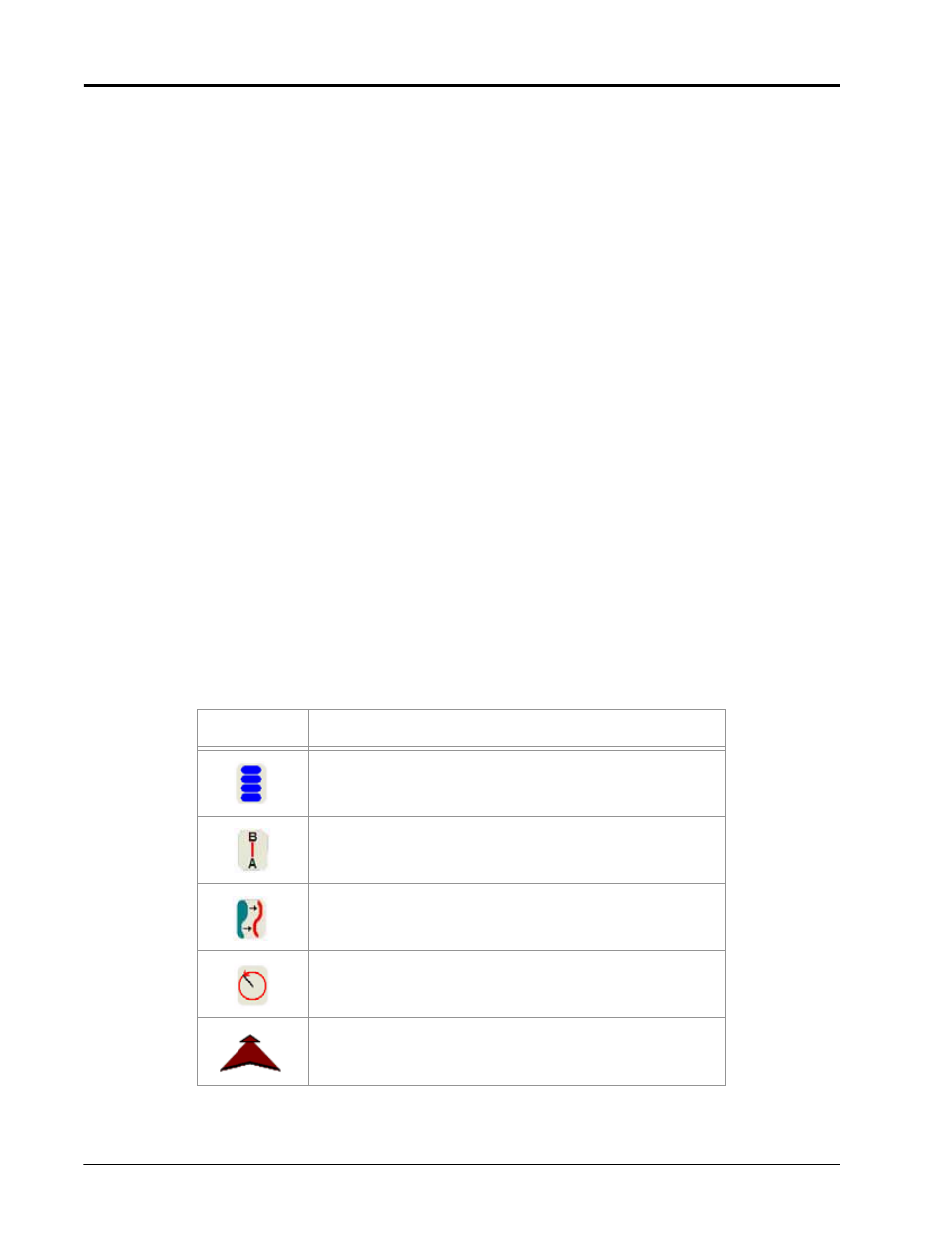
Chapter 8
154
Seed Hawk™ Viper Pro™ Installation & Operation Manual
Vehicle Indicator
The Vehicle Icon provides an indication of where the vehicle is positioned with respect to the overall field. The
tip of the arrow represents the antenna position of the vehicle and where it is in reference to the swath line,
field, etc.
Save A-B Button
The Save A-B button allows you to save an A-B line once the line has been set using the Set A and Set B
buttons or if the A-B line has been re-calibrated or reset.
ReCal A-B Button
The Recal A-B button displays if Straight A-B guidance is selected and the menu button is pressed. The Recal
A-B button allows you to adjust the A-B line reference for all successive swaths to the new adjusted reference
line.
To use this function, you must determine the precise position of where you are in the current swath path and
position the vehicle on that point. Once you have positioned the vehicle in the proper position, you can re-
calibrate the A-B line to that line reference.
Reset A-B Button
The Reset A-B button displays if Straight A-B guidance is selected and the menu button is pressed. The Reset
A-B button allows you to clear the current A-B guidance points and set new points without closing the current
job.
Screen Icons
The following screen icons appear on the Guidance screen.
Icon Name
Description
Guide Menu Icon:
Shows the current menu options for the job
when you touch the icon.
Straight A-B Pattern:
Allows you to switch to the Straight A-B
pattern from the pattern you are presently running by touching
the icon.
Last Pass Pattern:
Allows you to switch to the Last Pass
pattern from the pattern you are presently running by touching
the icon.
Pivot Pattern:
Allows you to switch to the Pivot pattern from the
pattern you are presently running by touching the icon.
Vehicle Icon:
The smaller arrow represents the position of the
GPS antenna. The large arrow indicates the position of the
section or implement.
