Section cals – Seed Hawk Raven 2010 User Manual
Page 35
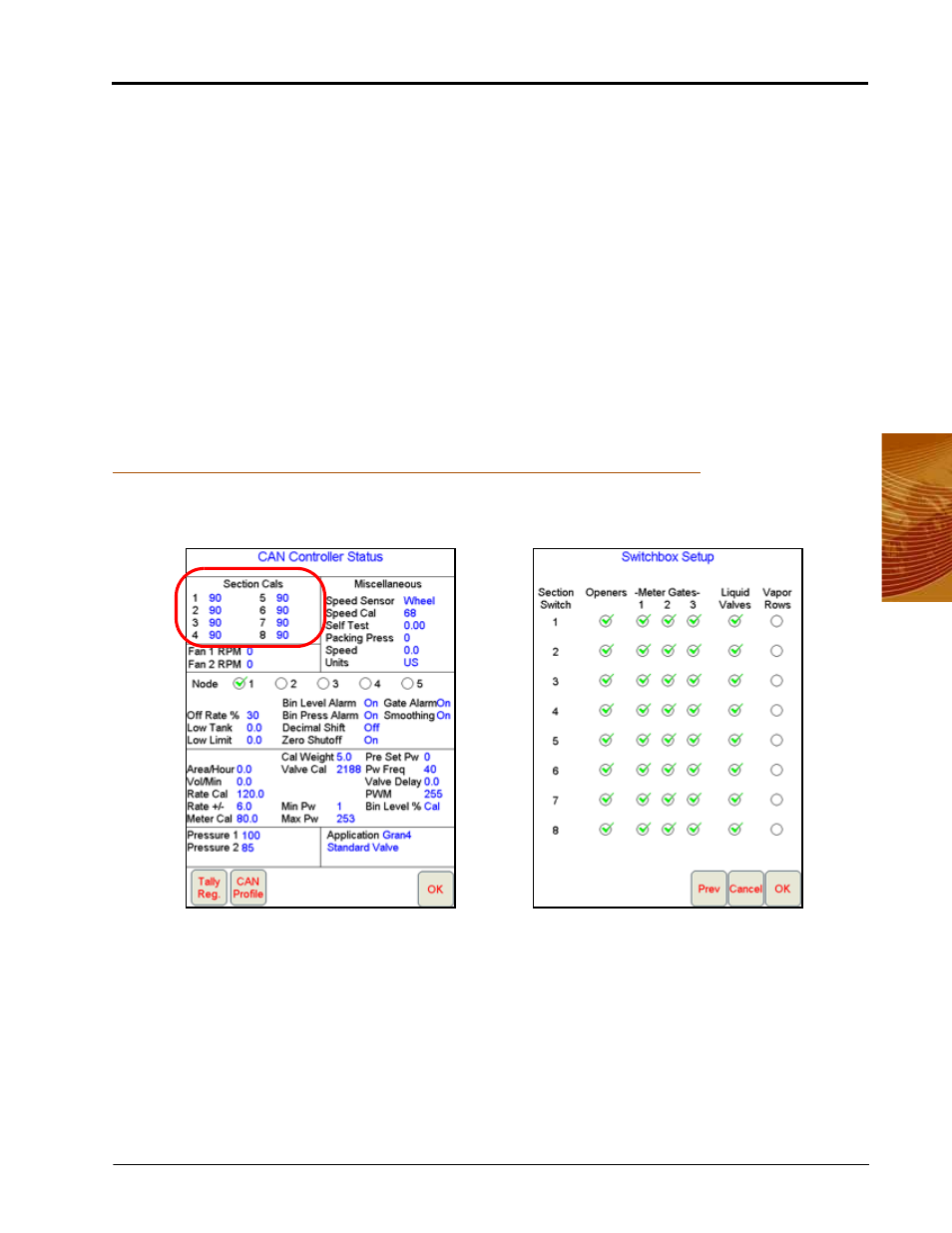
3
Manual No. 016-3001-003
25
CAN (Controller Area Network) Setup
The following information areas display on the CAN Controller Status screen:
•
Section Cals Area
•
Miscellaneous Settings Area
•
Data Box 1
•
Data Box 2
•
Pressure Area
•
Application Area
•
Tally Registers
•
Alarms
Note:
The CAN Controller Status information areas display different information based on the node
selected. To display the desired information on this screen, be sure to select the correct node at
the top of Data Box 1.
Section Cals
The Section Cals area displays an overview of the currently configured section widths (in inches [cm]).
Touch inside the Section Cals area on the CAN Controller Status Screen to display the Switchbox Setup
screen.
The Switchbox Setup screen is used to assign individual functions to the section switches on the Switch Box.
Place a check mark in the corresponding function column to assign that function to the section switch. This
screen may also be accessed from the main screen by touching the section indicators at the top of the map
area and then touching the Next button.
Note:
Changes may not be made to the Switchbox Setup options while a job application is in progress.
To make changes to the options on this screen, close the active job file before accessing the
Switchbox Setup screen.
