To edit an rbin report – Seed Hawk Raven 2010 User Manual
Page 194
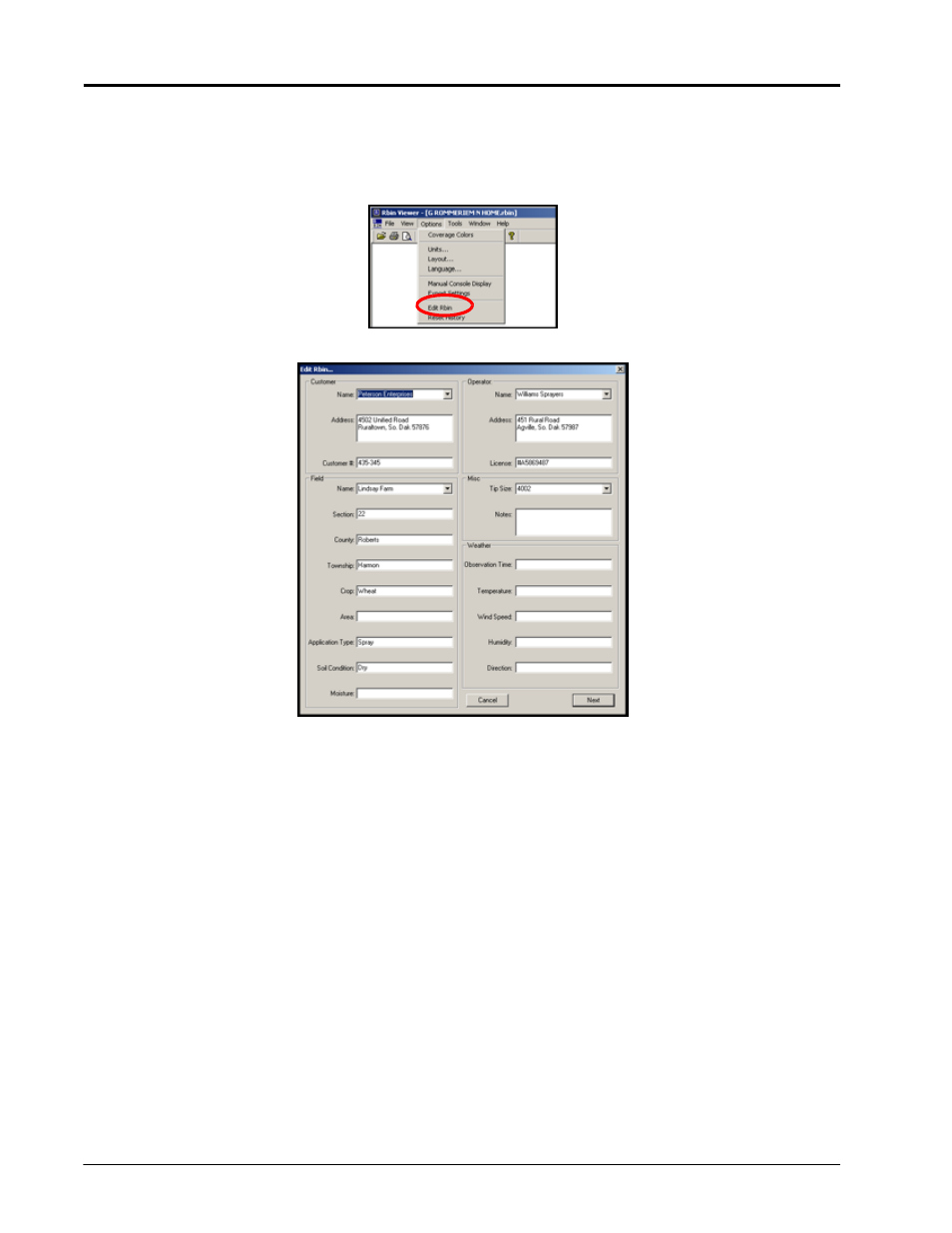
Chapter 10
184
Seed Hawk™ Viper Pro™ Installation & Operation Manual
To Edit an Rbin Report
1.
Open Rbin Viewer.
2.
Select a file to be edited.
3.
Select Options from the drop down menu.
4.
Select Edit Rbin. The following screen displays.
5.
Edit the data in the fields using the keyboard on your computer.
Note:
The data you enter into the editing boxes is saved in a history file on your computer. You can pull
up this data when you open a new Rbin. The data is automatically sorted in alphabetical order for
ease of use.
