Miscellaneous settings screen – Seed Hawk Raven 2010 User Manual
Page 38
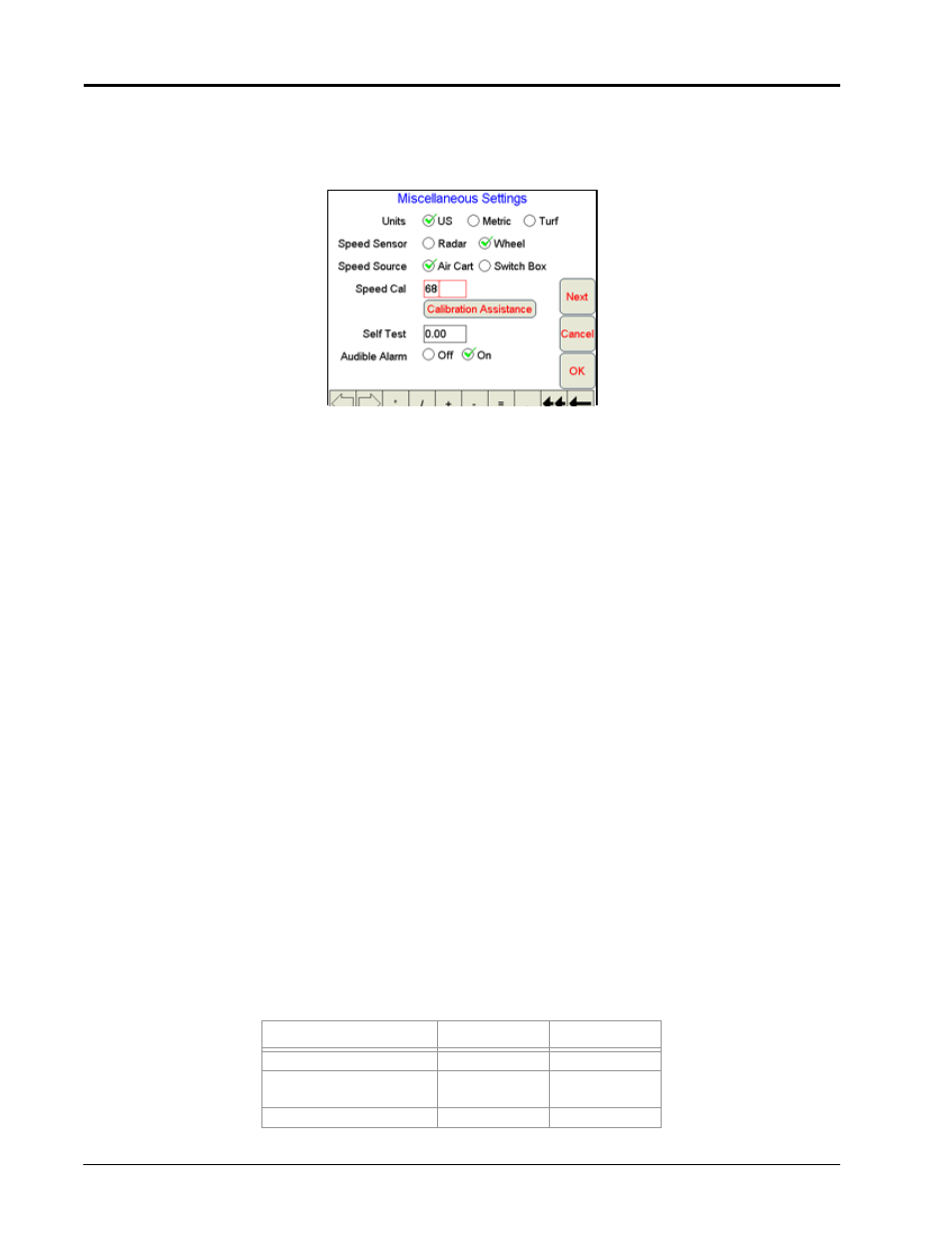
Chapter 3
28
Seed Hawk™ Viper Pro™ Installation & Operation Manual
Miscellaneous Settings Screen
The other values and settings displayed in the Miscellaneous area on the CAN Controller Status screen may
be modified by touching within the Miscellaneous area. The Miscellaneous Settings screen is displayed.
Units
The Units selection allows the operator to select the preferred units for display during product application.
Select:
•
US
to apply product in units per acre
•
Metric
to apply product in units per hectare
•
Turf
to apply product in units per 1000 ft.
2
Speed Sensor
Set the speed sensor selection for the type of speed sensor connected to the CANbus. Use the Wheel option if
a gear tooth sensor system is used with the CANbus. Set the speed sensor setting to the Radar option if a
radar or GPS unit is sending speed information to the CANbus.
Note:
Select the “Wheel” option when operating the Viper Pro with the Seed Hawk air cart system.
Speed Source
Set the speed source to ‘Switch Box’ if the speed source is connected to the switch box. Set the speed source
to ‘Air Cart’ if the speed sensor is connected to the air cart node.
Note:
Connecting the speed sensor to the air cart speed source will provide more accurate application
rates. Select the “Air Cart” option when operating the Viper Pro with the Seed Hawk air cart
system.
Speed Cal
The Viper Pro must be calibrated for the type of speed sensor connected to the system. The following speed
cals for initial system setup:
Sensor Type
US
Metric
Raven Radar
598
152
Raven Invicta or Phoenix
DGPS Receiver
785
199
Gear Tooth
68
17
