Watlow EZwarePlus Programming User Manual
Page 94
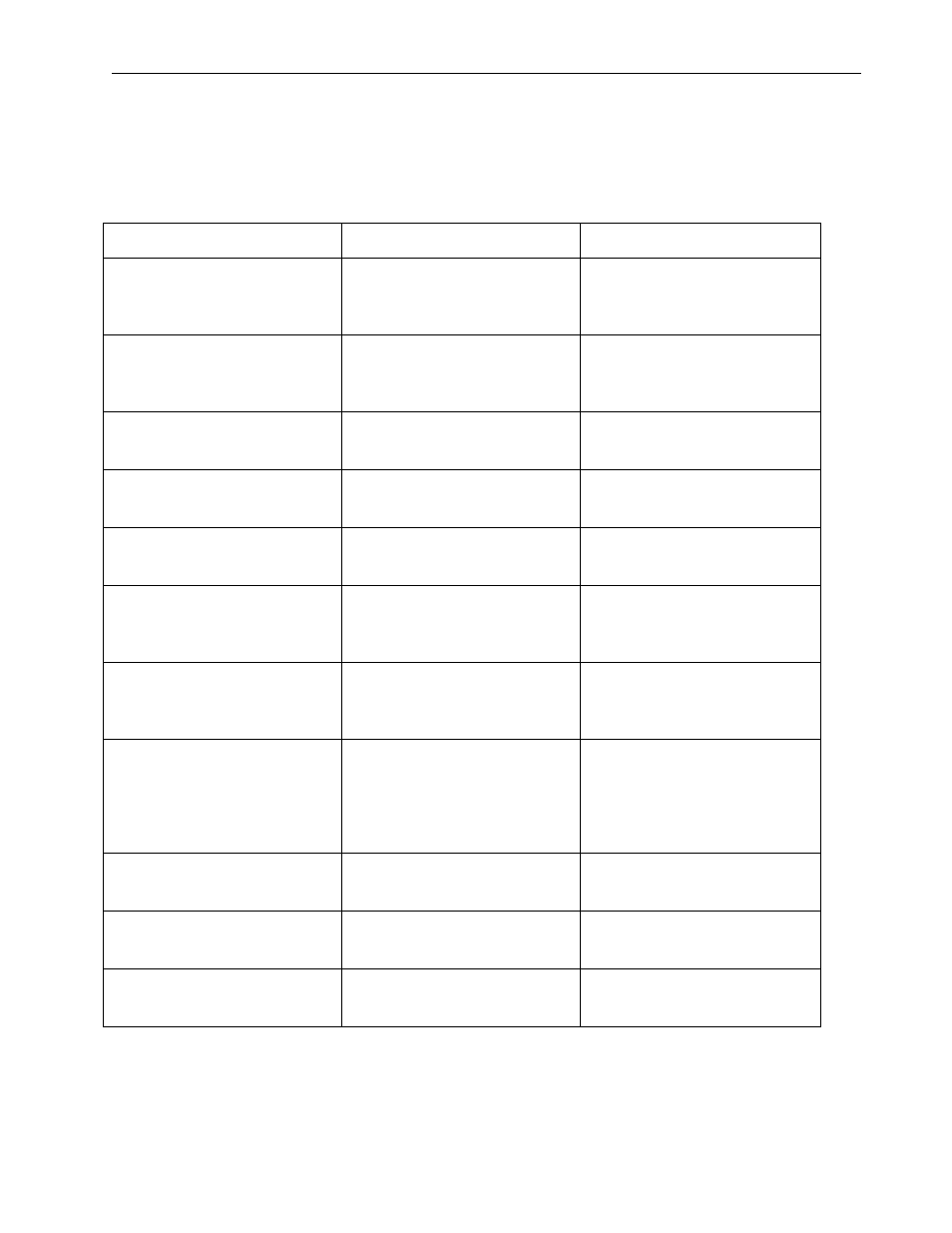
86
EZwarePlus Programming Manual
Click the Time Set tab to configure the start and end times for the scheduled action. When Constant is
selected, the action is configured to occur on the specified days at the specified times. Multiple days can be
selected. If the start and end times need to span several days, select the Setting on individual day checkbox.
When Address is selected, the start and end times are determined by values in 11 consecutive registers
beginning with the designated Time setting address as follows:
Address
Function
Details
Time setting address
Control
Set to 1 to load the Scheduler with
the current time data. Do this each
time the start and end times are
updated in the registers.
Time setting address + 1
Status
Bit 0 is set when the time data has
been properly loaded.
Bit 1 is set when there has been an
error in loading the time data.
Time setting address + 2
Action mode
Set Bit 0 to use end time.
Clear Bit 0 and the Scheduler will
not use end time.
Time setting address + 3
Start time (day)
Bits 0-6 determine day of the week
the Start Action is executed.
Bit 0=Sunday; Bit 6=Saturday.
Time setting address + 4
Start time (hour)
This register determines the hour
the Start Action is executed.
Range is 0-23.
Time setting address + 5
Start time (minute)
This register determines the
minute the Start Action is
executed.
Range is 0-59.
Time setting address + 6
Start time (second)
This register determines the
second the Start Action is
executed.
Range is 0-59.
Time setting address + 7
End time (day)
Bits 0-6 determine day of the week
the End Action is executed.
Bit 0=Sunday; Bit 6=Saturday.
Note: If bit 0 of the Action Mode
register is clear, the Scheduler will
not execute the End Time action.
Time setting address + 8
End time (hour)
This register determines the hour
the End Action is executed.
Range is 0-23.
Time setting address + 9
End time (minute)
This register determines the
minute the End Action is executed.
Range is 0-59.
Time setting address + 10
End time (seconds)
This register determines the
second the End Action is executed.
Range is 0-59.
1010-1015, Rev. 03
