Chapter 13 – security, System parameter settings security tab – Watlow EZwarePlus Programming User Manual
Page 195
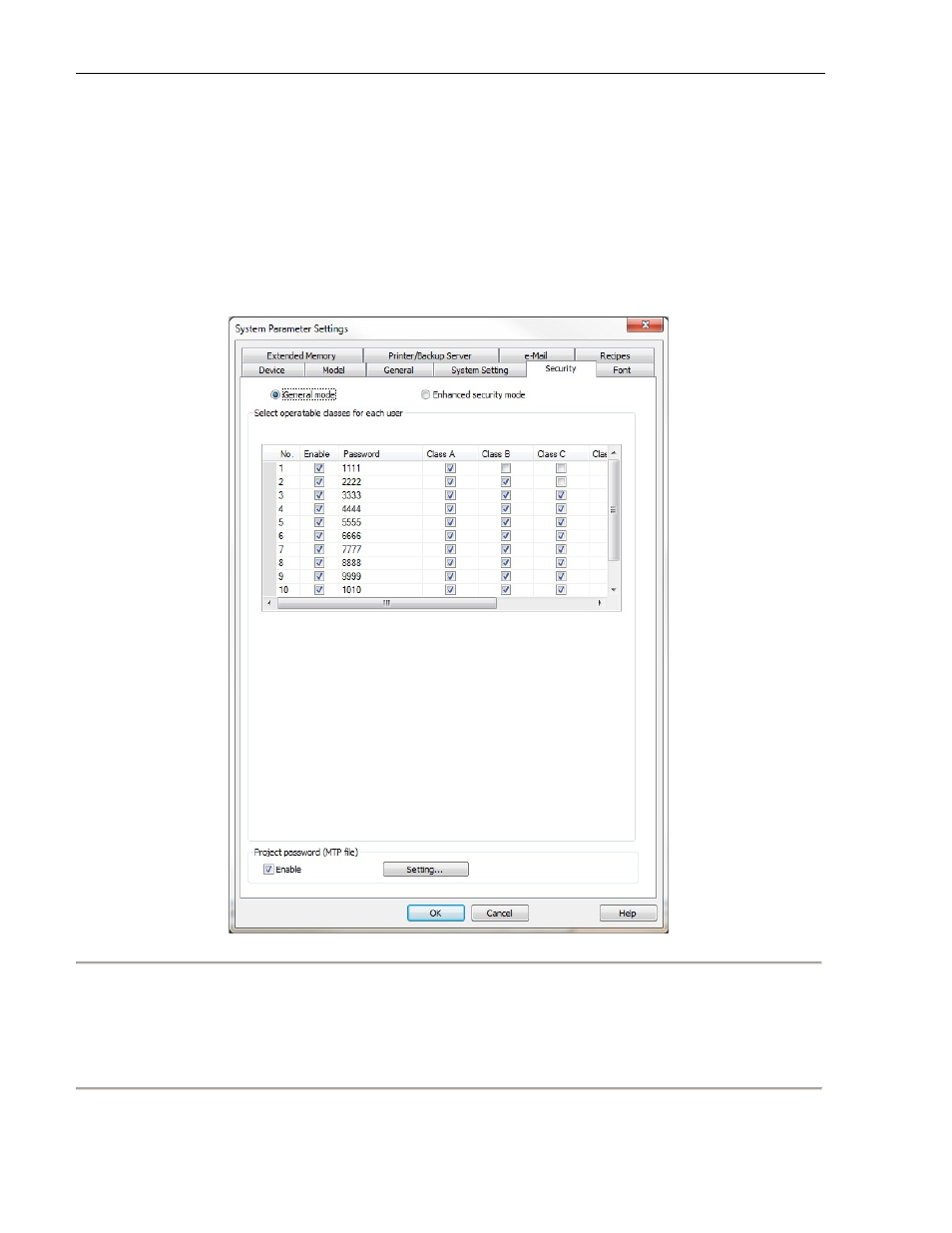
EZwarePlus Programming Manual
187
Chapter 13 – Security
The security feature in EZwarePlus allows you to create up to 12 users with individual passwords and assign different
access levels to each user. Access to windows and even individual objects can be secured so only individuals logged in
with the correct access levels can operate certain functions.
System Parameter Settings Security tab
The security feature is enabled in the System Parameters. Open the System Parameter Settings (Edit > System
Parameters) and click on the Security tab. Check the Enable box for each user you want to configure with security
access. Enter a password for each user and check the boxes for the access level assigned to each user.
Note: There is no priority in assigning access levels. For example, access level F doesn’t automatically provide access
to levels A-E. In many cases, you will want higher security levels to include access to lower security levels. In the
screen shot above, Users 1 – 6 are assigned increasingly higher security levels, with each security level including
access to the security levels below it.
1010-1015, Rev. 03
