Watlow EZwarePlus Programming User Manual
Page 87
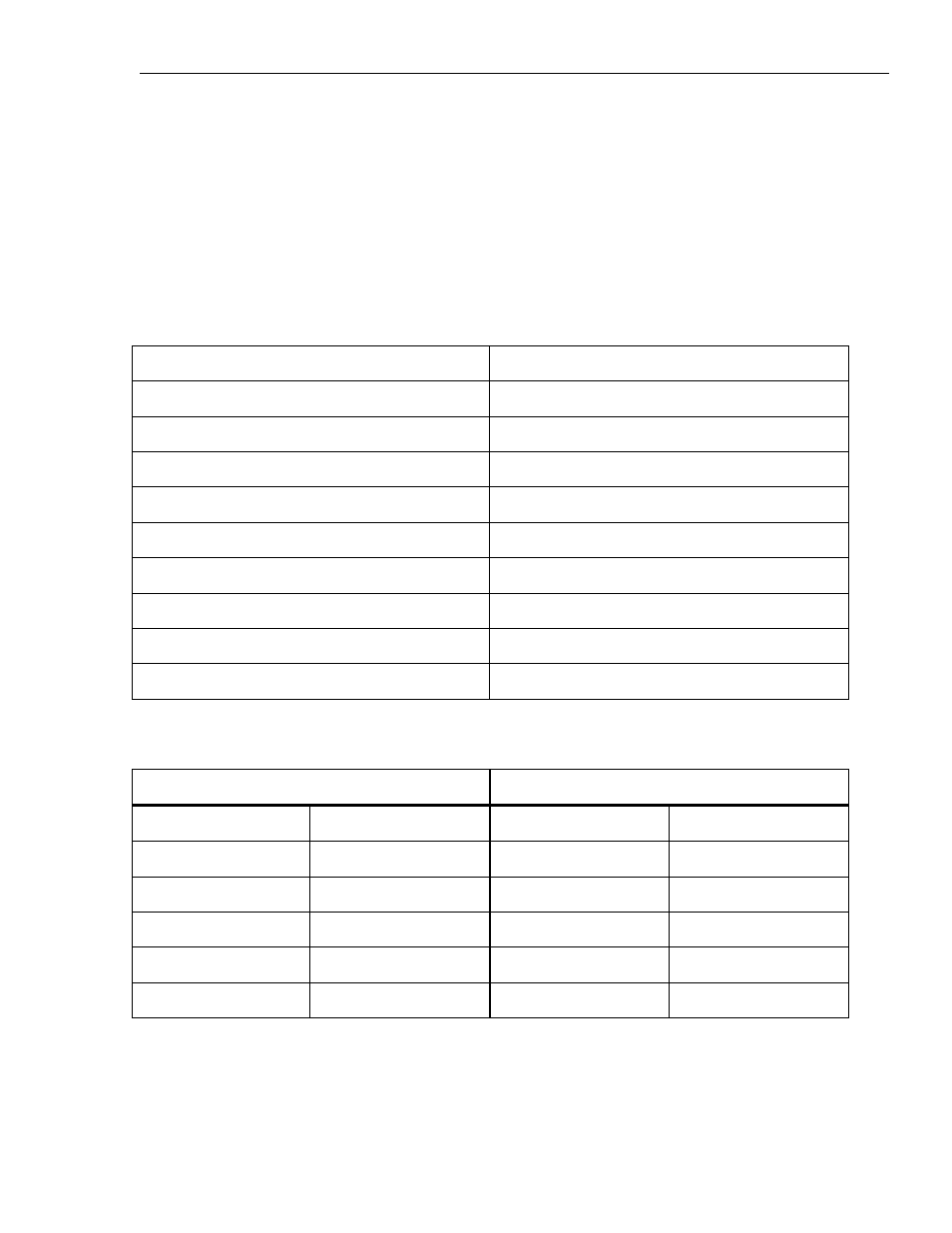
EZwarePlus Programming Manual
79
The Read address field is the starting address of the data to plot. Each channel has its own Read address.
Normally, the X and Y data are read from two consecutive addresses beginning with the Read address. To have
the XY Plot use separate addresses for X and Y data, check the Separated address for X and Y data checkbox.
Separating the X and Y data addresses also allows the X and Y data to have different formats. The first Read
address field defines the X-axis data and the second Read address field defines the Y-axis data.
The X-axis and Y-axis scaling is configured in the Limits section on the General tab. The Low and High limits
define the left-to-right range and the bottom-to-top range for the X-axis and Y-axis respectively.
If Dynamic limits is checked, the limits are read from registers determined by the Read address as follows:
With Separated address for X and Y data unchecked
Read address
X minimum
Read address + 1
X maximum
Read address + 2
Y minimum
Read address + 3
Y maximum
Read address + 4
X Data 1
Read address + 5
Y Data 1
Read address + 6
X Data 2
Read address + 7
Y Data 2
Read address + n + 4
X Data n
Read address + n + 5
Y Data n
n = number of data samples
With Separated address for X and Y data checked
X Read address
Y Read address
X Read address
X minimum
Y Read address
Y minimum
X Read address + 1
X maximum
Y Read address + 1
Y maximum
X Read address + 2
X Data 1
Y Read address + 2
Y Data 1
X Read address + 3
X Data 2
Y Read address + 3
Y Data 2
X Read address + 4
X Data 3
Y Read address + 4
Y Data 3
X Read address + n – 1
X Data n
Y Read address + n – 1
Y Data n
n = number of data samples
The appearance of the plot is configured on the Display Area tab, including the frame and background color of
the display, and the color and width of the plot line. The Maker area lets you configure how the data for each
channel is plotted:
1010-1015, Rev. 03
