Watlow EZwarePlus Programming User Manual
Page 198
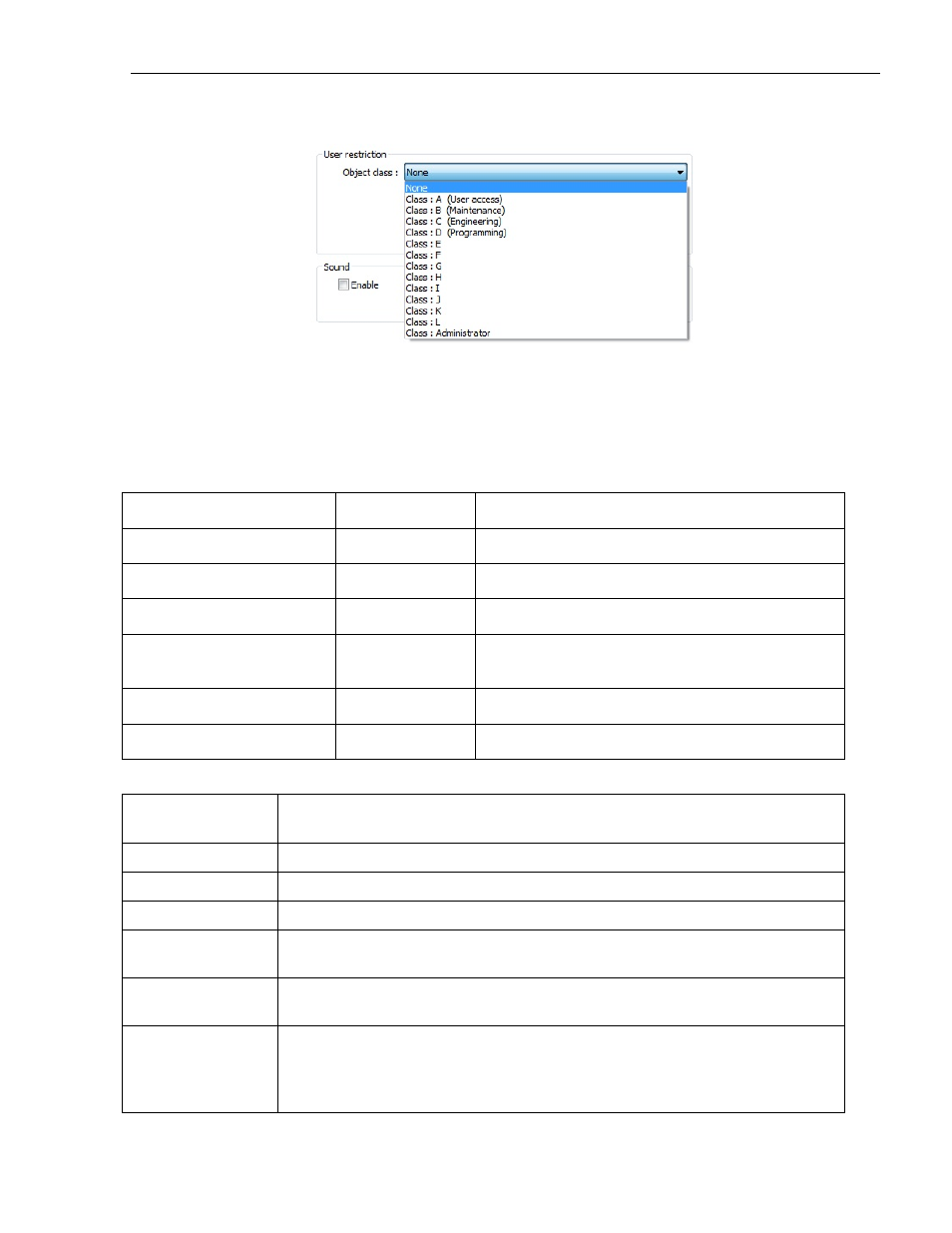
190
EZwarePlus Programming Manual
The access classes can be assigned descriptions, which appear in the Object class drop-down when enabling the User
restriction on an object’s Security tab.
Administrator: The administrator’s user name is admin by default and cannot be changed. Enter the administrator’s
password and select Secret user to hide the admin user name in the Option List.
Control Address: The control address defines the area of memory containing the control registers and user account
data. This reserves 20 consecutive registers beginning with the register designated in the Control address area. The
addresses are allocated as follows:
Address
Length (Words)
Description
Control Address
1
Command (see below)
Control Address + 1
1
Command result (see below)
Control Address + 2
1
Selected Item Index (used with the Option List object)
Control Address + 3
1
Privilege (bit 0 = Class A; bit 1 = Class B; bit 2 = Class C;
etc.
Control Address + 4
8
User Account Name
Control Address + 12
8
Password
Command
(Control Address)
1
Function
1
Log in with current name (Control Address + 4) and password (Control Address + 12).
2
Log in with current index from the Option List (Control Address + 2).
3
Log out.
4
Change password of currently logged-in user account. The new password must be
written to Control Address + 12 prior to execution.
5
Add a new permanent user account, with the new name in Control Address + 4 and
password in Control Address + 12.
6
Add a new temporary user account, with the new name in Control Address + 4, password in
Control Address + 12, privilege in Control Address + 3, and duration of account in minutes in
Control Address + 2. If duration is 0, the new temporary account will be active until the next
HMI power cycle.
1010-1015, Rev. 03
