Easyaddressviewer, Easydiagnoser, Recipe/extended memory editor – Watlow EZwarePlus Programming User Manual
Page 70
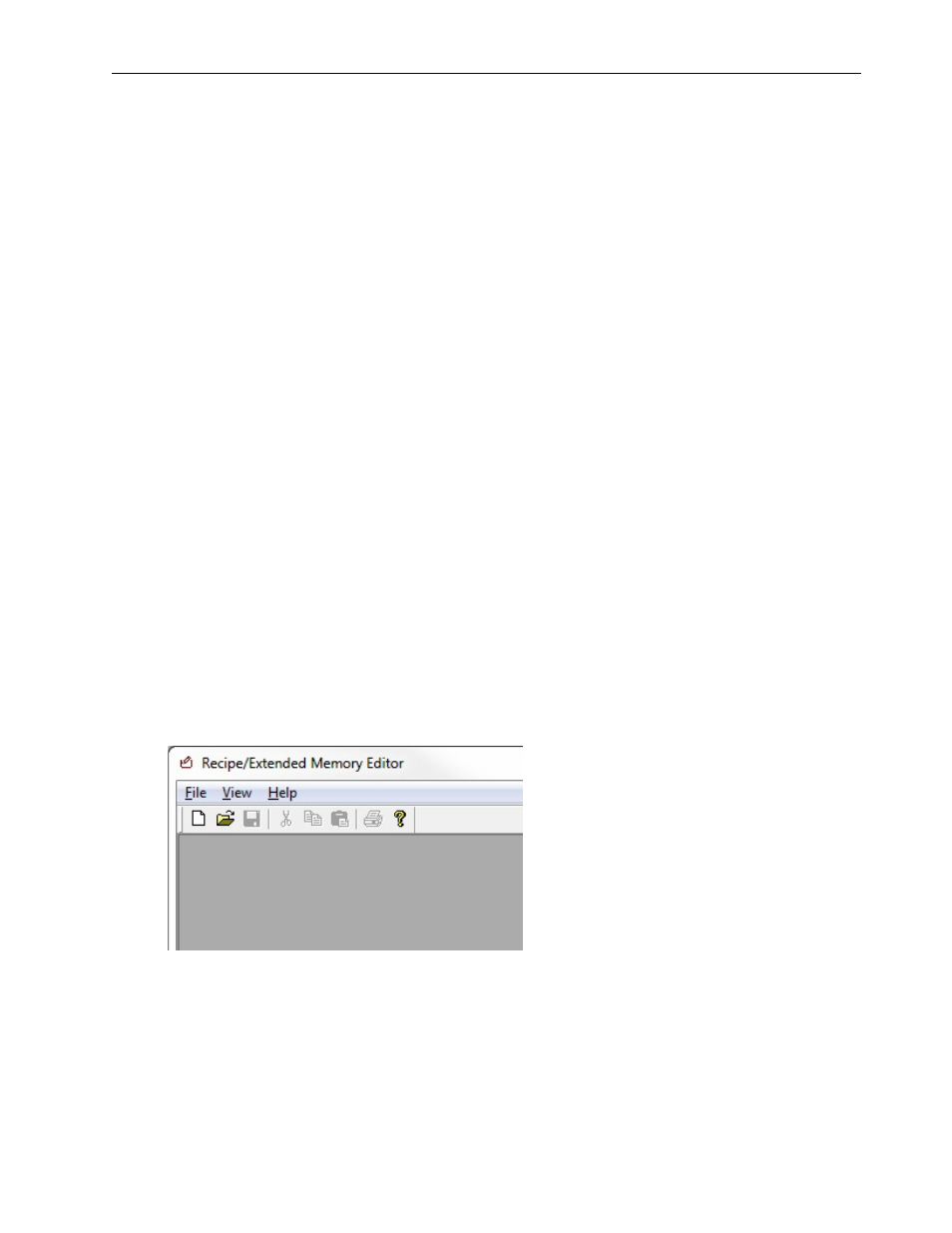
62
EZwarePlus Programming Manual
When target file has existed: When Overwrite it is checked, the existing file will be overwritten by
the new file. When Append.BAK to the file name is checked, the existing file will have .BAK appended
to the filename so it will be preserved.
Convert Batch File: When enabled, defines the path to the definition file used to convert the data file
to CSV file format (C:\MapleSystems\EZPlus\convert2csv.def is the default).
EasyAddressViewer
Starts the Easy Address Viewer application for viewing the device types and memory ranges for the selected
communications driver.
EasyDiagnoser
Opens the EasyDiagnoser utility, which connects to the HMI over Ethernet and monitors the read/write
commands between the HMI and the PLC and help resolve communication errors. See “Chapter 17 –
EasyDiagnoser and Easy Watch” for more information.
Recipe/Extended Memory Editor
The Recipe/Extended Memory Editor is an application that allows you to create, view, and modify recipe
(*.rcp) files and Extended Memory (*.emi) files. You can also use this editor to import/export recipe and
extended memory files to CSV formatted files, which can then be shared by other applications.
EZwarePlus has a new way of implementing recipes in addition to the method described here. With the
new implementation, recipe data is stored in a database file and can be edited in the Database Editor or
directly on the HMI screen. See “Chapter 15 – Recipes” for more information.
To create a new Recipe/Extended Memory file:
From the Project Manager application, click Recipe/Extended Memory Editor:
1. Click File > New. The following dialog box appears:
1010-1015, Rev. 03
