Recipes tab settings – Watlow EZwarePlus Programming User Manual
Page 129
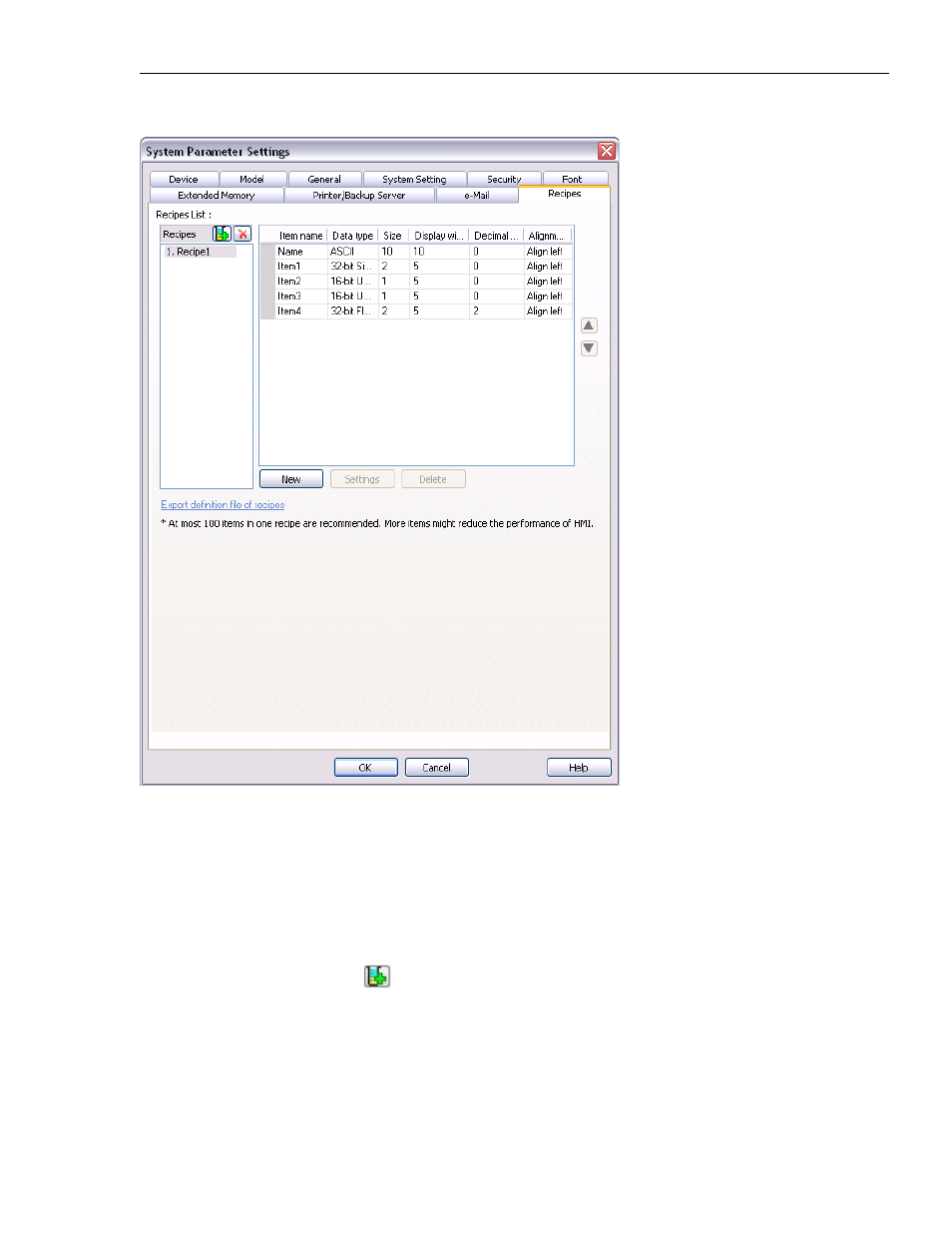
EZwarePlus Programming Manual
121
Recipes tab settings:
There are two methods for creating and storing recipes in EZwarePlus. One method uses the RW memory in
the HMI to store data and LW9000 to index (jump) from one recipe to another. The data can be entered
manually using Numeric Input objects or imported as a *.rcp file from the Recipe Editor.
Another method stores the data in a database file (*.db) in the HMI. The recipe format (definition) is created
in the Recipe tab of the System Parameters and the data is entered manually in Offline or Online Simulation
mode using the Recipe View object and Numeric Input objects, or edited directly in the database file using the
Recipe Database Editor (Tools > Recipe Database Editor).
Click the “Add New Recipe” button
to create a new recipe. There are six parameters to define for the
recipe records in a new recipe.
1. Item name: Provides a name for the recipe record, usually an alphanumeric name, occupied by the
first column when displayed in the Recipe View object.
2. Data type: Defines the type of data that is used for each element in the recipe record (i.e., ASCII, 16-
bit unsigned, 32-bit float, etc.).
1010-1015, Rev. 03
