History data display – Watlow EZwarePlus Programming User Manual
Page 180
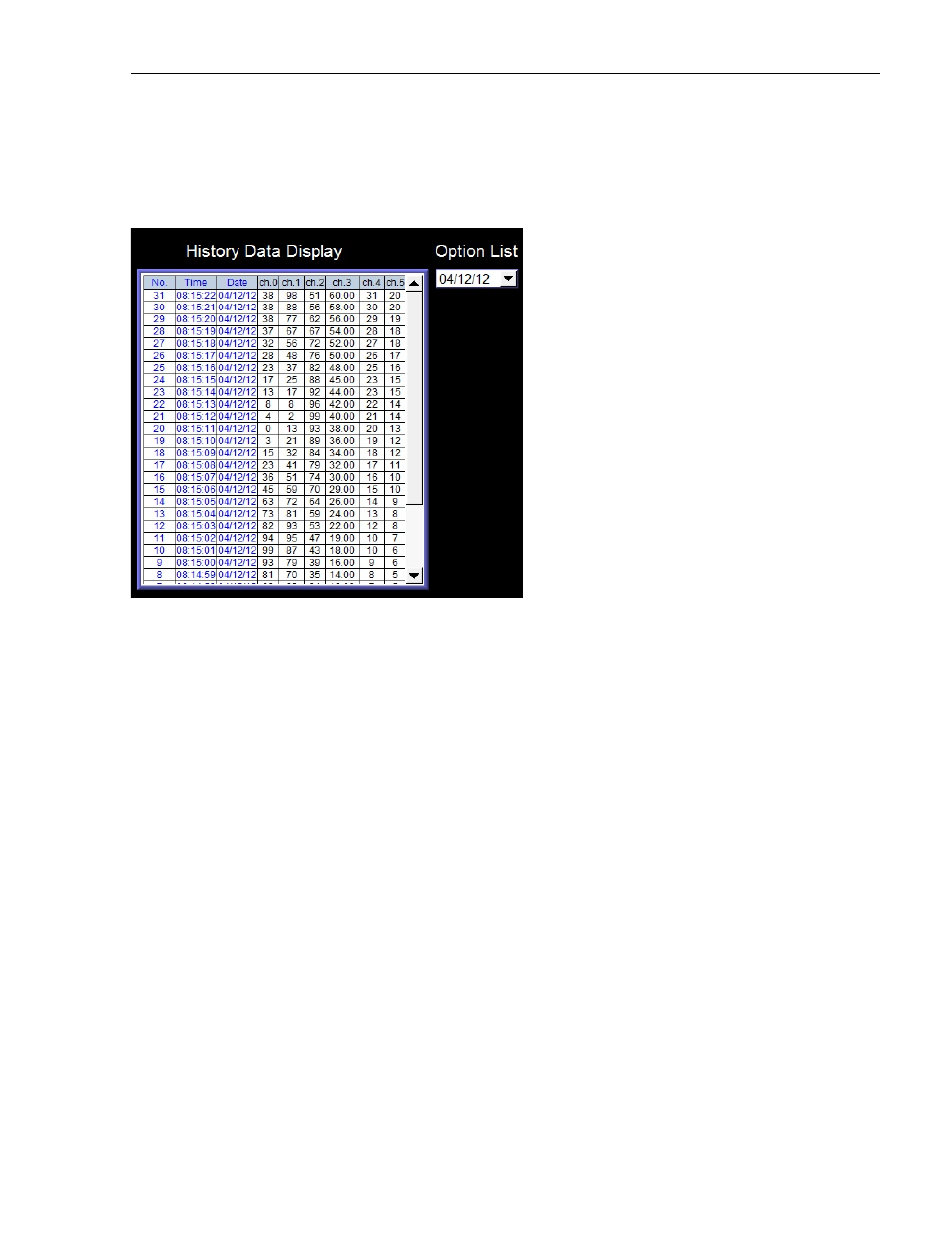
172
EZwarePlus Programming Manual
History Data Display
The History Data Display shows data captured by the Data Sampling object.
Data is displayed in tabular format with the option to show the time and date of when data was captured. A control
register is used to determine which historical data record is displayed (i.e., most recent, yesterday, two days ago, etc.)
based upon date of capture.
The HMI reads from the Sampling Object datalog file (*.dtl) immediately after the screen that contains the History
Data Display object is displayed.
The data is only read and updated whenever the screen is first displayed. Data recorded to the datalog file (*.dtl)
after the History Data Display object is shown will not appear on the History Data Display object until the screen is
refreshed (closed, then opened again). A maximum of 64 channels can be displayed.
To create a History Data Display Object:
1. From the Objects menu, click History Data Display, or click the History Data Display icon in the Object 2
toolbar. The New History Data Display dialog box appears:
1010-1015, Rev. 03
