Watlow EZwarePlus Programming User Manual
Page 92
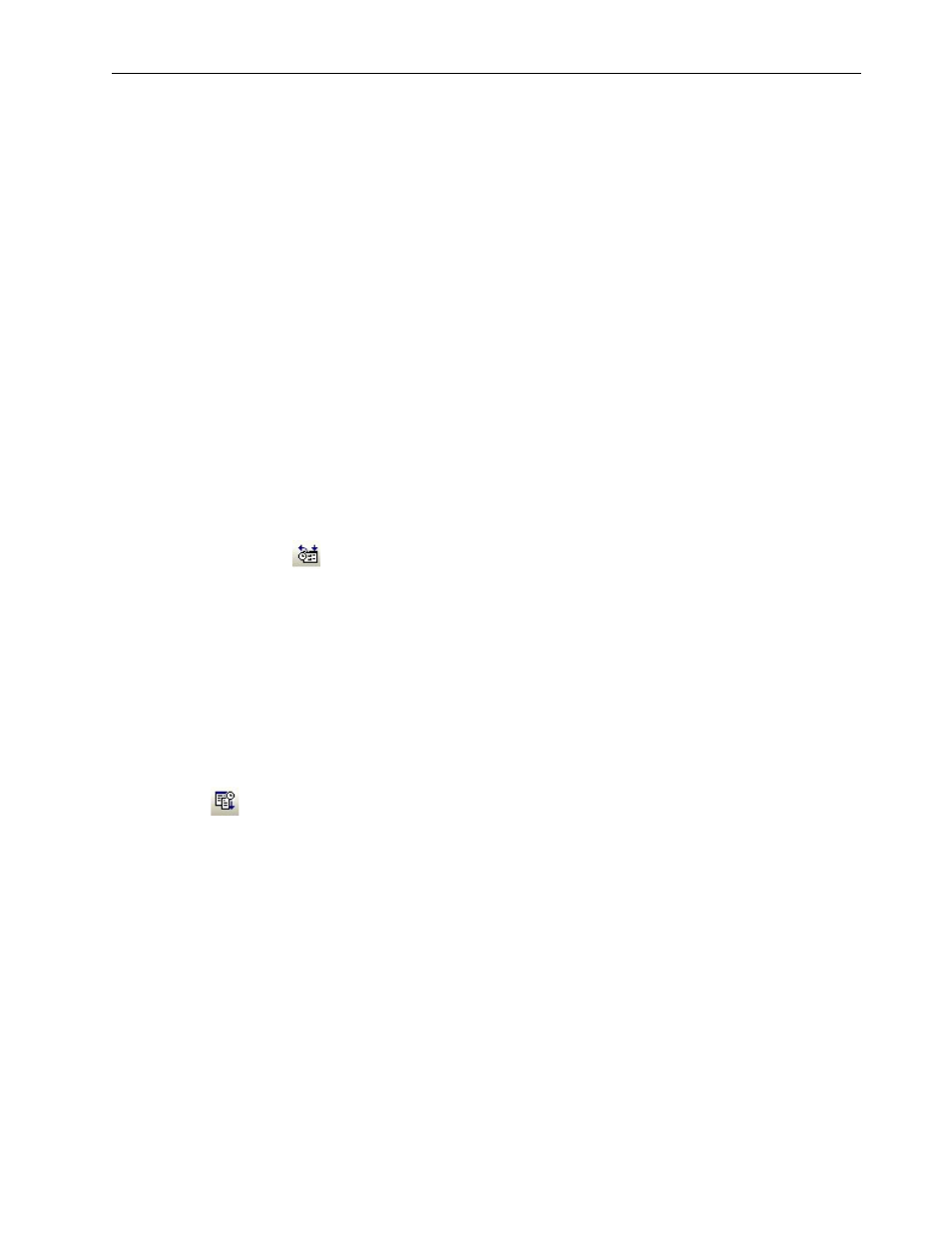
84
EZwarePlus Programming Manual
Sound Control
Plays the selected sound when the bit specified by the Trigger address matches the trigger mode conditions.
Execute Macro Program
Executes the designated macro when triggered by the bit specified in the Trigger address.
Note: Only available when a macro has been created in the project.
Screen Hardcopy
Prints the specified window when the bit specified by the Trigger address matches the trigger mode
conditions. The Source window for print option provides the following selections:
Current base window: When the trigger occurs, the window currently displayed on the HMI is printed.
Window no. from register: When the trigger occurs, the window number is read from the specified register;
the window is displayed and printed.
Designate window no.: The window is selected from a list during project development. When the trigger
occurs, this pre-selected window is displayed and printed.
The Printer field allows you to select the destination for the screen hardcopy: a printer attached to the HMI,
one of the USB ports, or the Remote Printer Server.
Data Transfer (Time-based)
The Data Transfer (Time-based) Object is used to transfer bit-based or word-based data from the specified
Source address(es) to the specified Destination address(es) at periodic intervals. The interval is adjustable
from 0.5 to 25.5 seconds, in 0.1 second steps.
The Address type selects whether the data transferred is word or bit, and the No. of word/No. of bit field
specifies how many consecutive addresses are transferred. The Source and Destination address fields define
the starting addresses.
Note:
When transferring bits, bits can only be transferred to the local HMI’s internal memory. It is not possible
to transfer bits to a remote HMI or another PLC.
Data Sampling
The Data Sampling Object is used to create Data Logs. A Data Log gathers data that can be saved as History
files to the HMIs internal memory, or to a compact flash, SD card, or USB drive (depending on the model). That
data can then be displayed in a Trend Display or History Data Display in real-time or historical. The data can
then be displayed in a Trend Display in real-time, and data files from previous days can also be displayed in
History mode. The History Data Display can also display historical data in a table format.
The data files can also be transferred to a PC and saved in *.csv or *.xls format using the EasyConverter
application (included with EZwarePlus).
Note: Every 60 seconds, the HMI checks to see if the size of the updated data file exceeds 4000 bytes. If so,
the data file is written to non-volatile memory.
Sampling can be configured to occur periodically (Time-based) with sampling intervals ranging from 0.1 second
to 120 minutes, or it can be triggered by the state of a bit (Trigger-based). The Read address defines the
1010-1015, Rev. 03
