Extra button, Slope controls – Watlow ANAWIN 2 User Manual
Page 66
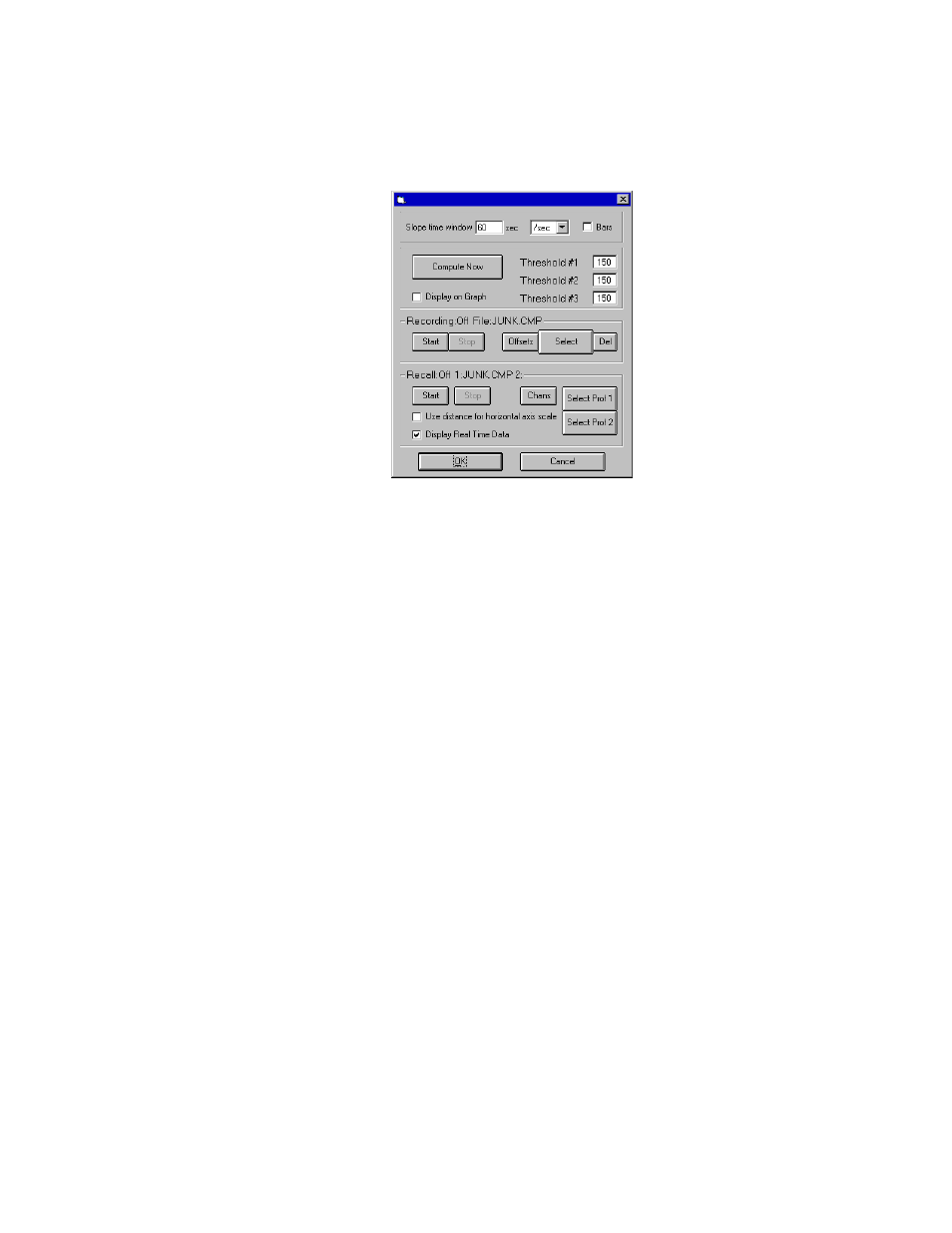
7-4 AnaWin User’s Guide
Using the Trend Plot Screen
Extra Button
Click Extra to display the Trend Extras window, shown in Figure 7-2.
FIGURE 7-2
Trend Extras Window
Use the fields and buttons in the Trend Extras window to set slope,
threshold, profile recording, and profile recall controls. When you are
done, click OK to save your changes and return to the Trend Plot screen.
Slope Controls
The following slope controls allow you to set a time window for
determining the slope and specify whether or not you want to display
the boundaries used for the slope calculation on the graph. You define
the slope boundaries in one of two ways:
•
Define the centerpoint of the slope boundaries by clicking a point on
the point on the trend plot with the left mouse button.
•
Define the actual left and right boundaries by holding down the Shift
key and clicking the left mouse button and then the right mouse but-
ton.
Slope time window: Use the Slope time window field to set a time
window (in seconds) for determining the slope. This option applies only
if you define the centerpoint of the slope boundaries by left-clicking on
the trend plot.
Units list box: Use the Units pull-down list box to select the time units
for the slope calculation: engineering units/second or engineering units/
minute.
Bars: Select Bars to display the slope boundaries on the graph. Deselect
Bars to not display the slope boundaries on the graph.
