Setup passwords – Watlow ANAWIN 2 User Manual
Page 33
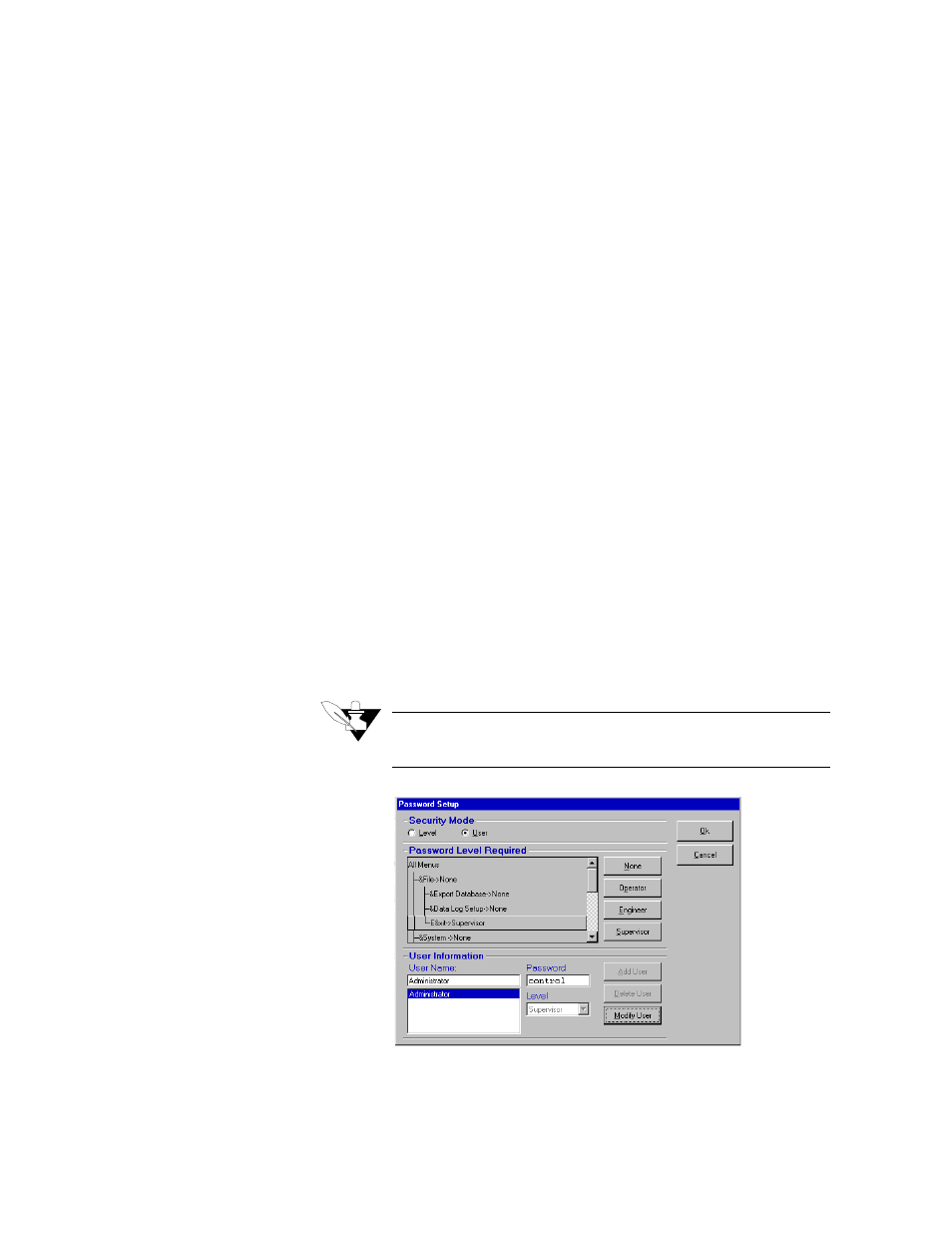
Setting System Parameters
AnaWin User’s Guide 4-5
Computer Audible Alarm
Sets the computer’s audible alarm to respond when an alarm condition
occurs.
Auto Alarm View
Sets the alarm screen to appear automatically any time an alarm occurs.
Enable Passwords
Turns on password protection and enables the Setup Passwords button.
Refer to “Setup Passwords” later in this chapter for details about setting
up passwords.
Allow Windows Screen Saver
Normally, AnaWin disables the Windows screen saver. Select this
option to allow a Windows screen saver to run.
Setup Passwords
Use password protection to limit access to certain menus and screens.
To enable password protection, select the Enable Passwords check box
on the Preferences screen (AnaWin is shipped with passwords
disabled.) Click Setup Passwords to display the Password Setup screen,
shown in Figure 4-6. Note that you must have Supervisor rights to
access the Password Setup screen. A default password has been
assigned to each password level.
NOTE
The default password is control (all lower-case letters).
FIGURE 4-6
Password Setup Screen
