Watlow ANAWIN 2 User Manual
Page 17
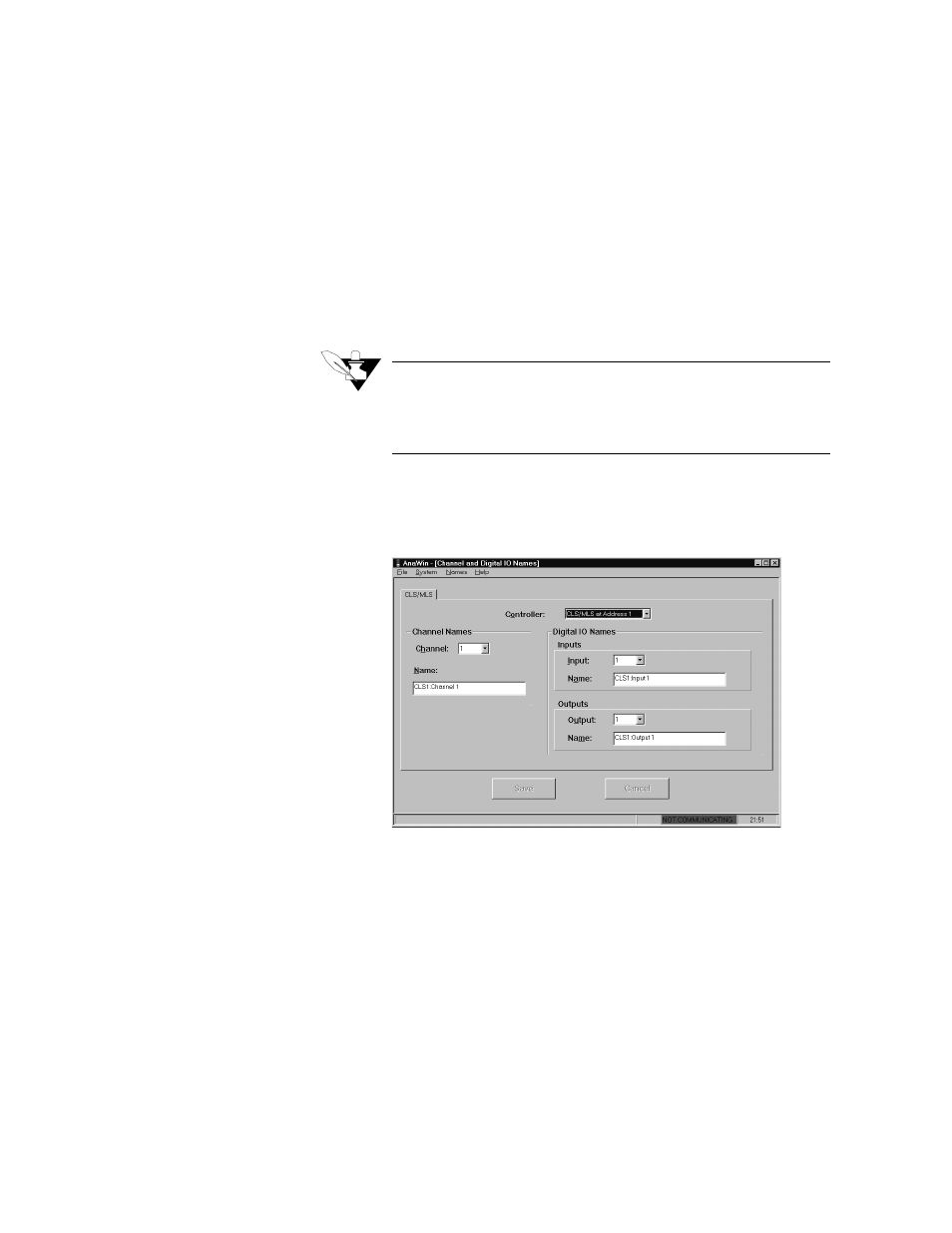
Installation and Setup
AnaWin User’s Guide 1-9
To customize parameter names follow these steps:
1.
Use the Parameter Type radio buttons to select a group of parame-
ters to rename (Channel, Global, or Ramp Soak).
2.
Use the Parameter pull-down list box to choose the first parameter
of the selected type that you want to rename.
3.
Enter your custom name in the Display Name field.
4.
Repeat steps 2 and 3 for the other parameters of the selected type
that you want to rename.
5.
If desired, repeat steps 1-5 to rename parameters of a different type.
NOTE
The Data Table Ref field on the Parameter Names screen is a read-
only field that refers to the CLS Data Table. Refer to the Communi-
cations Specifications manual for details.
•
From the Names menu, select Channels & DIO, to display the Chan-
nel and Digital IO Names screen, shown in Figure 1-6. Use this
screen to customize channel and digital input and output names.
FIGURE 1-6
Channel and Digital IO Names Screen
Use the Channel Names panel to customize channel names. One by one,
select the channels you want to rename from the Channel pull-down list
box, then enter your custom name in the Name field.
Use the Digital IO Names panel to customize digital input and output
names. One by one, select the input or output you want to rename from
the Input or Output pull-down list box, then enter your custom name in
the Name field.
