Hmi ip, password settings, Reboot hmi, Connection setting – Maple Systems HMI5000 Series User Manual
Page 59: Data/event log file information, Editor settings, Easybuilder5000
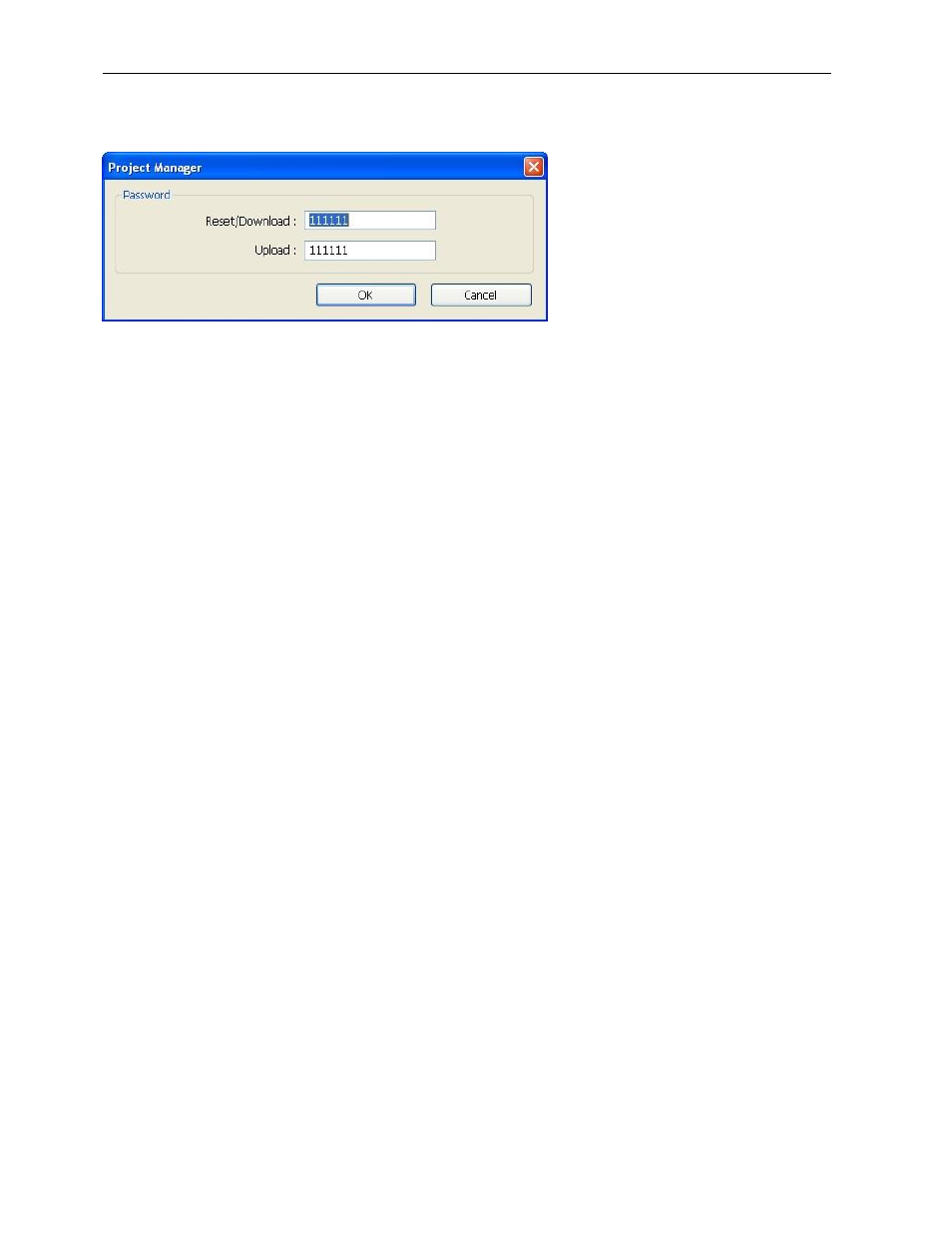
Using EZware-5000
53
1010-1007, Rev. 10
HMI IP, Password Settings
Settings Button
Click the Settings button to view the Download/Upload passwords (default 111111). These must match the
Download/Upload passwords in the HMI’s System Settings Toolbar.
Reboot HMI
Connects to the HMI, checks password and resets the HMI in order to update system files.
Connection Setting
Select between Ethernet or USB cable (depending on model) for communication between the computer and HMI.
When Ethernet is selected, enter the HMI IP address in the designated field.
Data/Event Log File Information
Click this button to list the data log files (*.dtl) and event log files (*.evt) in the HMI (HMI5043N/T, HMI5056N,
HMI5070N/H, HMI5100N/T, and HMI5104TH only).
Editor Settings
EasyBuilder5000
Click this button to open the EasyBuilder-5000 software application for project creation and editing.
This section guides you in a basic understanding of the features and capabilities that EasyBuilder-5000 has to offer,
from an overview of all the objects available in the software to enter and display data, to setting up the system
parameters and selecting the target PLC. This information will be useful for understanding more advanced features
explained in later chapters.
