Maple Systems HMI5000 Series User Manual
Page 194
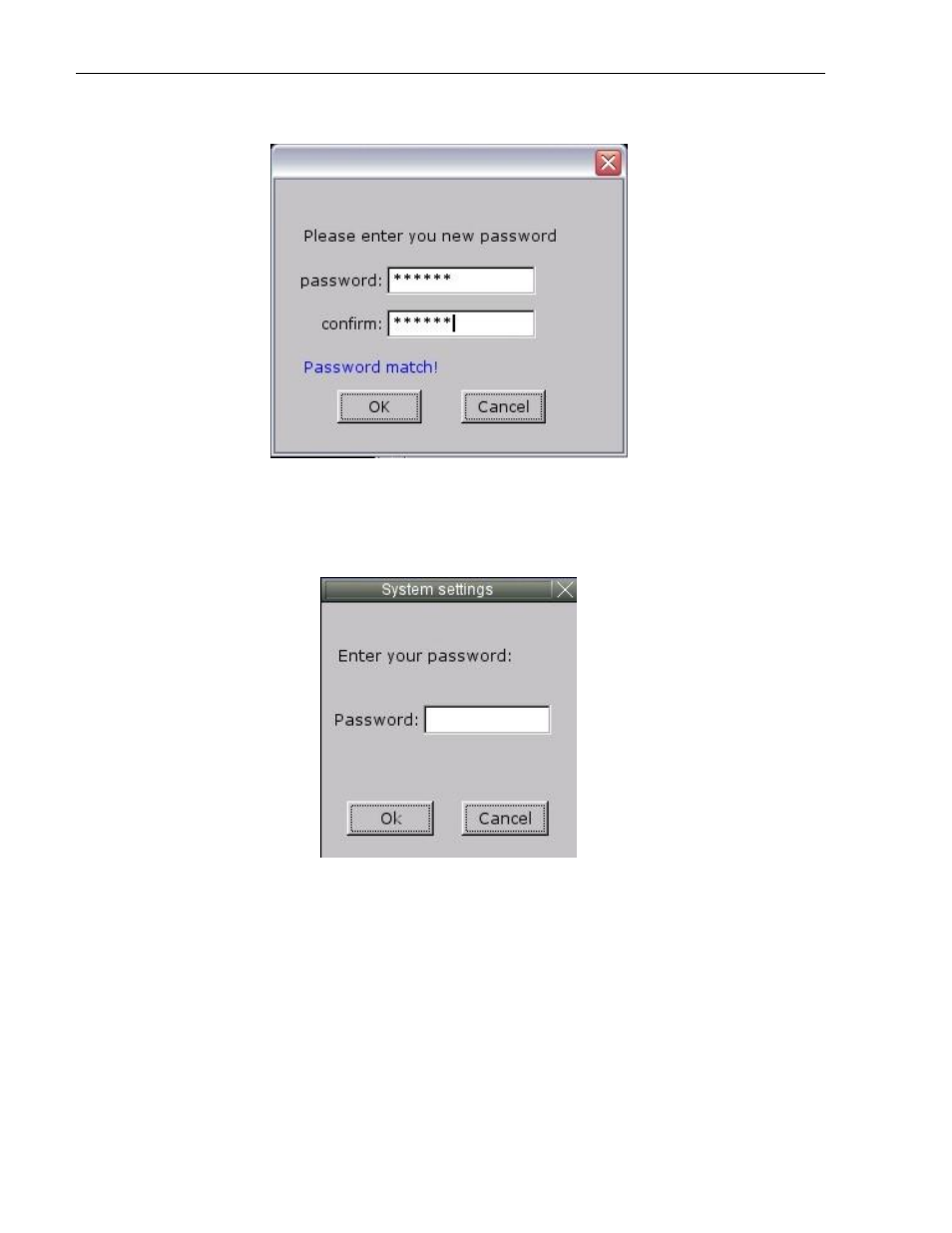
188
EZware5000 Series Programming Manual
1010-1007, Rev. 10
To change a system password, the new password must be entered, and then entered again to confirm. As the
password is entered into the confirm field, an indicator will show if the two passwords match.
Local Password: The password required to enter local setup on the HMI.
