Maple Systems HMI5000 Series User Manual
Page 46
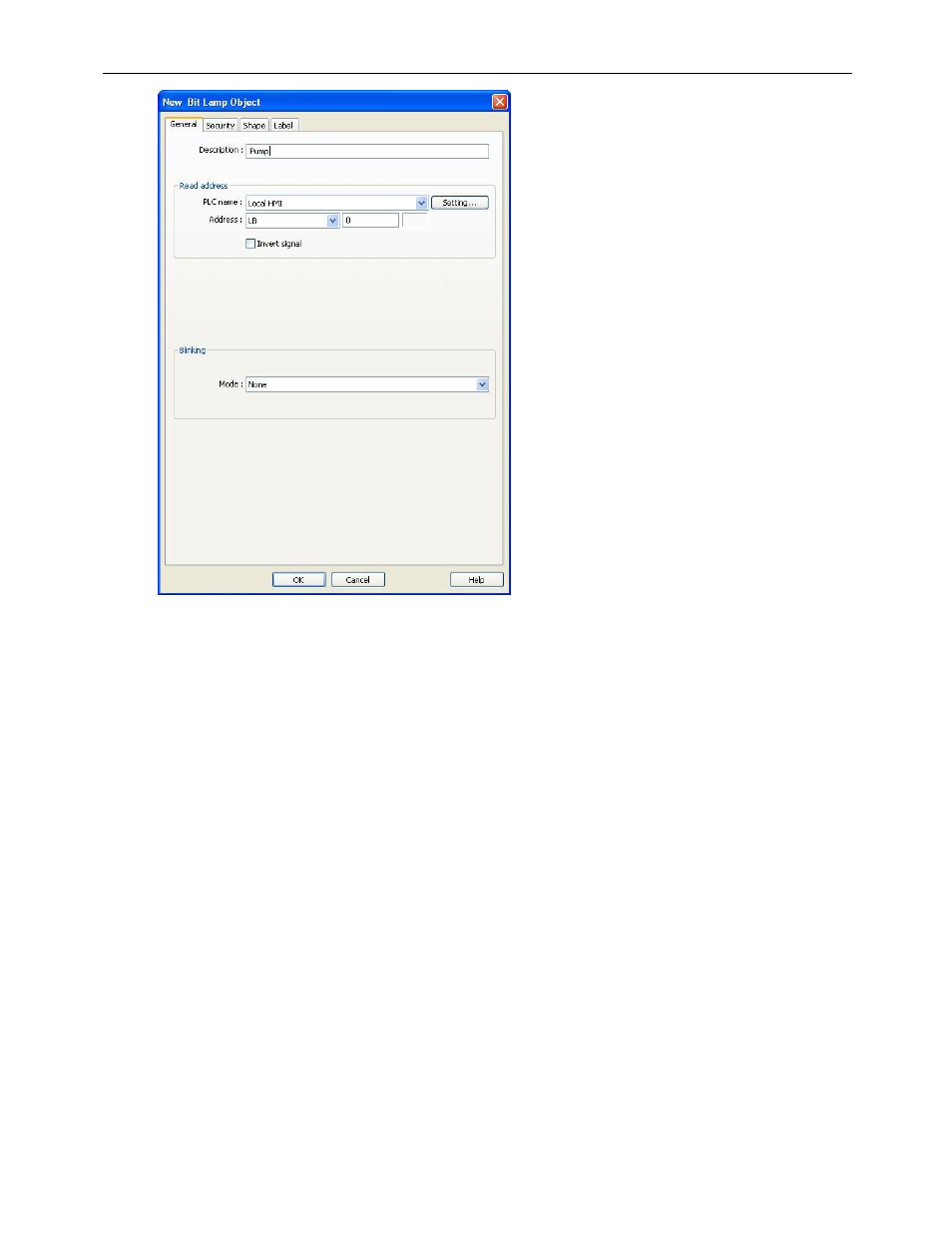
40
EZware5000 Series Programming Manual
1010-1007, Rev. 10
3. In the Blinking section, select None for the Mode.
4. Click the Shape tab and check the Use Picture checkbox (uncheck the Use Shape checkbox if it is selected).
5. Click the Picture Library… button and select Pumps1 in the Library list. If it does not appear in the Library list
on the left side of the Shape Library window, click the Select Lib… button and locate Pumps1.flb in the
Library folder. Select it and click Open to add it to the list. Select shape number 5. Notice that it has four
states associated with it. We will use the first two states, grey and green. Click OK and a preview of the pump
will appear in the Properties window.
